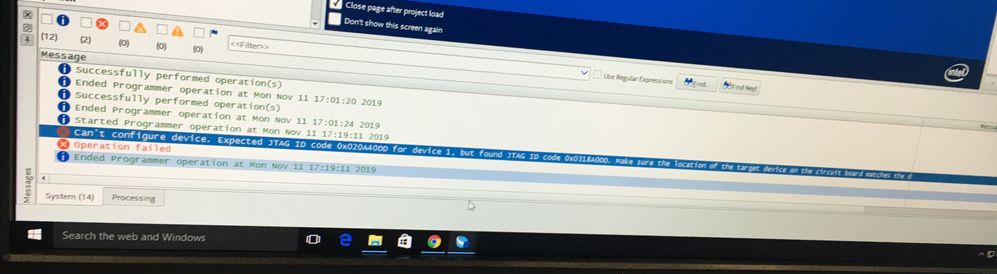- Mark as New
- Bookmark
- Subscribe
- Mute
- Subscribe to RSS Feed
- Permalink
- Report Inappropriate Content
We have tried connecting the Stratix 10 GX Development Board through the USB port but Unknown device is being shown.
So tried connecting with the JTAG port using USB Blaster II with which the Quartus Programmer was able to detect the Max V FPGA on the board.
Then tried to program the Max V with the .pof example file downloaded for the board, but getting the below error :
"Can't configure device. Expected JTAG ID code 0x020A40DD for device 1, but found JTAG ID code 0x0318A0DD."
What we understand that the .pof file we have is not the one which matches with the Max V -- is this correct?
In that case anyone knows where we can find the correct image to load thorugh JTAG so that the board will be detected through USB.
Thank you
- Tags:
- Intel® Stratix®
Link Copied
- Mark as New
- Bookmark
- Subscribe
- Mute
- Subscribe to RSS Feed
- Permalink
- Report Inappropriate Content
I'm not sure why you're trying to program the MAX V device. If you're not seeing the Stratix 10 device in the Quartus programmer, go through and check the DIP switches on the kit to make sure the device is in the JTAG chain. Try programming with a .sof file first to see if that works.
Once you see the Stratix 10 device in the Programmer, the BTS should work.
#iwork4intel
- Mark as New
- Bookmark
- Subscribe
- Mute
- Subscribe to RSS Feed
- Permalink
- Report Inappropriate Content
Hi, Thanks for the reply.
I have made sure that the DIP switches are positioned as per mentioned in the user guide and still not able to see the S10 device (only the Max V device is visible).
Tried programming with .sof again and also JTAG issue shows up as the image shown above.
BTS gui always doesnt open by thorwing the popup error "Device not found in JTAG chain"
- Mark as New
- Bookmark
- Subscribe
- Mute
- Subscribe to RSS Feed
- Permalink
- Report Inappropriate Content
Hi
May i know is the error still persist
- Mark as New
- Bookmark
- Subscribe
- Mute
- Subscribe to RSS Feed
- Permalink
- Report Inappropriate Content
Yes it still persist. Device not detected through USB with the updated driver.
- Mark as New
- Bookmark
- Subscribe
- Mute
- Subscribe to RSS Feed
- Permalink
- Report Inappropriate Content
This is the sort of error you get when the JTAG chain is broken - i.e. FPGA turned off, cable not plugged in all the way, crosstalk on the JTAG lines, jumper set incorrectly, etc. Could you provide the complete error .log file?
- Subscribe to RSS Feed
- Mark Topic as New
- Mark Topic as Read
- Float this Topic for Current User
- Bookmark
- Subscribe
- Printer Friendly Page