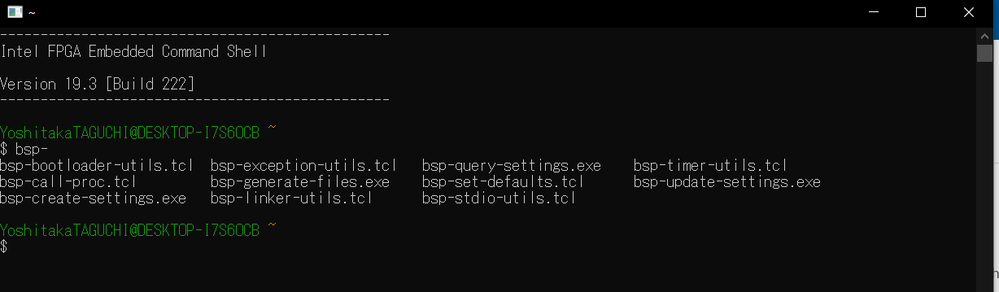- Mark as New
- Bookmark
- Subscribe
- Mute
- Subscribe to RSS Feed
- Permalink
- Report Inappropriate Content
Hi,
I'm starting my development with Arria 10 and I need to use bsp-editor. I have downloaded and installed SoC EDS Pro 19.3. However, I cannot execute bsp-editor in SoC EDS Command Shell. I looked into C:\intelFPGA_pro\19.3\embedded\host_tools\altera\preloadergen. In that folder, I see bsp-generate-files.exe, bsp-query-settings.exe, etc... except the bsp-editor.exe.
How may I install bsp-editor?
Thanks,
Yoshitaka
Link Copied
- Mark as New
- Bookmark
- Subscribe
- Mute
- Subscribe to RSS Feed
- Permalink
- Report Inappropriate Content
Hi,
May I know from which link you downloaded the SoC EDS Pro from?
I have checked in my directory there is a bsp-editor.exe in my folder.
I recommend that you re-download the software again and install here:
http://fpgasoftware.intel.com/soceds/
In the mean time I'll try to re download and reinstall to check again if everything has installed properly.
Regards.
- Mark as New
- Bookmark
- Subscribe
- Mute
- Subscribe to RSS Feed
- Permalink
- Report Inappropriate Content
Hi, el.ign,
Thank you for your reply.
Yes, last time I have downloaded SoC EDS Pro from that link.
This time, I uninstalled SoC EDS once, then reboot the computer, download and installed again.
But bsp-editor.exe was not found. Instead, I see "com.altera.embeddedsw.bsp.editor.jar" in preloader folder. The situation does not change.
By the way, each time installing SoC EDS Pro, the installer gives no error and finishes. However, when I try to use SoC EDS Command Shell, the .bat file won't run because cygwin is not installed automatically.
So I install cygwin manually, reading the instruction in "C:\intelFPGA_pro\19.3\embedded\cygwin_setup" folder. Does this making problem?
Best Regards
- Mark as New
- Bookmark
- Subscribe
- Mute
- Subscribe to RSS Feed
- Permalink
- Report Inappropriate Content
Hi,
If you are using Windows to install the SoC EDS 19.3, you will need to install the cygwin manually. Please follow the steps to install the SoC EDS below:
https://www.intel.com/content/dam/www/programmable/us/en/pdfs/literature/ug/ug_soc_eds.pdf#page=12
Have you try running SoC EDS and bsp editor after installing the cygwin?
- Mark as New
- Bookmark
- Subscribe
- Mute
- Subscribe to RSS Feed
- Permalink
- Report Inappropriate Content
Hi Yoshitaka,
Starting from SoC EDS Pro version 19.3 and SoC EDS Standard version 19.1;
Our Stratix 10 SoC and Agilex does not use SoC EDS bsp-editor . However, the bootloader generator(bsp-editor) is still used for Cyclone V and Arria 10 and the steps to build are available below:
https://rocketboards.org/foswiki/Documentation/BuildingBootloader
Thanks!
- Mark as New
- Bookmark
- Subscribe
- Mute
- Subscribe to RSS Feed
- Permalink
- Report Inappropriate Content
Hi el.ign,
Yes, I installed the cygwin manually. Last time, I read the instruction in C:\intelFPGA_pro\19.3\embedded\cygwin_setup and manually installed. This time , I followed the instruction on the URL Link you gave me.
But bsp-editor was not found on both cases. When I try to find bsp- related tools in the shell by a command completion with Tab key, I got this result:
Othe bsp- related CUI tools are seem to be installed.
I'm using Arria 10. Because the manufacturer of my board recommend using bsp-editor in a reference design document, I prefer to use bsp-editor.exe, not the CUI tools described in that rocketboards wiki URL.
Kind regards,
- Mark as New
- Bookmark
- Subscribe
- Mute
- Subscribe to RSS Feed
- Permalink
- Report Inappropriate Content
Hi,
If you preferred the bsp-editor GUI, please proceed to use the 19.1 version of SoC EDS. The bsp-editor GUI is removed in 19.3.
I have confirmed in 19.1 SoC EDS, the bsp-editor GUI is available.
FYI, using the command line in the link below to generate the bootloader will use newer bootloader as compared to the bsp-editor GUI which is using the old version:
https://rocketboards.org/foswiki/Documentation/BuildingBootloader
Best Regards.
- Mark as New
- Bookmark
- Subscribe
- Mute
- Subscribe to RSS Feed
- Permalink
- Report Inappropriate Content
Hi,
Thank you so much for that information! I will download install version 19.1.
Best regards.
- Mark as New
- Bookmark
- Subscribe
- Mute
- Subscribe to RSS Feed
- Permalink
- Report Inappropriate Content
Hi,
Don't forget about the cygwin installation!:
https://www.intel.com/content/dam/www/programmable/us/en/pdfs/literature/ug/ug_soc_eds.pdf#page=13
Thanks.
- Subscribe to RSS Feed
- Mark Topic as New
- Mark Topic as Read
- Float this Topic for Current User
- Bookmark
- Subscribe
- Printer Friendly Page