Older Altera Quartus versions fail to launch the GUI with a Fatal Error: Segment Violation at (nil)
Success! Subscription added.
Success! Subscription removed.
Sorry, you must verify to complete this action. Please click the verification link in your email. You may re-send via your profile.
- Intel Community
- Intel Community Knowledge Base
- Product Support Forums Knowledge Base
- FPGA Knowledge Base
- FPGA Wiki
- Older Altera Quartus versions fail to launch the GUI with a Fatal Error: Segment Violation at (nil)
Older Altera Quartus versions fail to launch the GUI with a Fatal Error: Segment Violation at (nil)
- Subscribe to RSS Feed
- Mark as New
- Mark as Read
- Bookmark
- Subscribe
- Printer Friendly Page
- Report Inappropriate Content
Some customers that are required to use older versions of Quartus. Some older versions of Quartus were released with Intel PSG was still Altera. When the software starts up there are settings to check the Altera website for updates and to confirm a connection to the Internet before launching the GUI.
In these cases, a user may see a fatal error and the GUI never launches:
*** Fatal Error: Segment Violation at (nil)
Module: quartus
Stack Trace:
etc....
When this occurs, try and find your quartus2.qreg file.
The PC quartus2.qreg file can be found in C:/Users/<username>/quartus2.qreg
The Linux quartus2.qreg file can be found in ~<username>/.altera.quartus/quartus2.qreg
Search for the following lines within the version of Quartus you are trying to launch:
For example for Quartus 13.1, here would be the lines to change highlighted in red.
[13.1]
Registry_version=16
Altera_Foundation_Class\quartus.exeLicense_Setup_RequiredDialogGeometry=@ByteArray(\x1\xd9\xd0\xcb\0\x1\0\0\0\0\x2\xbe\0\0\x1\x83\0\0\x4\xc1\0\0\x2\x80\0\0\x2\xc6\0\0\x1\xa2\0\0\x4\xb9\0\0\x2x\0\0\0\0\0\0)
Altera_Foundation_Class\quartus.exeOptionsDialogGeometry=@ByteArray(\x1\xd9\xd0\xcb\0\x1\0\0\0\0\x2v\0\0\0\xc2\0\0\x5\t\0\0\x3@\0\0\x2~\0\0\0\xe1\0\0\x5\x1\0\0\x3\x38\0\0\0\0\0\0)
Messages\id_column_in_quartus_12_1_and_later=true
General\Check_for_New_Info_Message_at_Startup=Yes
General\Confirm_Before_Connect_to_Internet=No
Change to the following:
General\Check_for_New_Info_Message_at_Startup=No
General\Confirm_Before_Connect_to_Internet=Yes
Then, try to re-launch Quartus.
This KDB complements this article:
This article should also be helpful to understand where to find the settings in the quartus2.qreg file for the following GUI message:
Do you want to check the Altera website for updates?
Allocate some time for the Quartus II software to make the connection.
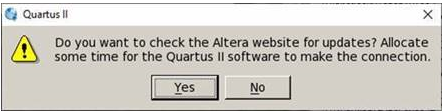
Community support is provided during standard business hours (Monday to Friday 7AM - 5PM PST). Other contact methods are available here.
Intel does not verify all solutions, including but not limited to any file transfers that may appear in this community. Accordingly, Intel disclaims all express and implied warranties, including without limitation, the implied warranties of merchantability, fitness for a particular purpose, and non-infringement, as well as any warranty arising from course of performance, course of dealing, or usage in trade.
For more complete information about compiler optimizations, see our Optimization Notice.