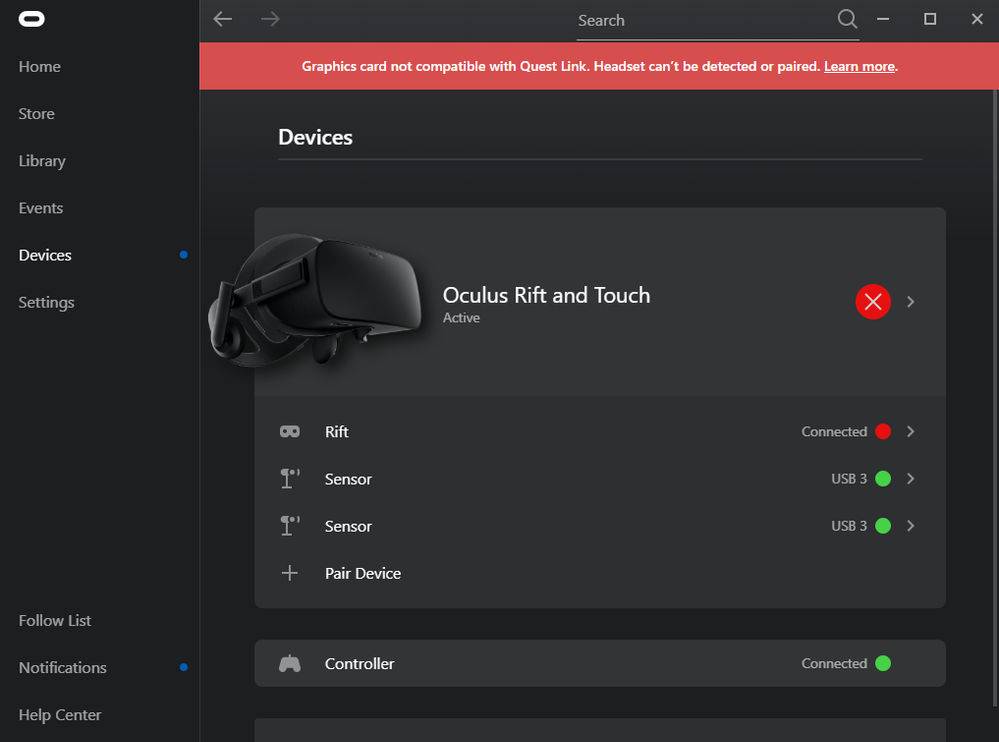- Mark as New
- Bookmark
- Subscribe
- Mute
- Subscribe to RSS Feed
- Permalink
- Report Inappropriate Content
During the install of my Oculus Rift on the NUC Serpent Canyon, the headset is not able to be recognized due to video card compatibility. Will there be any support for Oculus headsets?
Link Copied
- Mark as New
- Bookmark
- Subscribe
- Mute
- Subscribe to RSS Feed
- Permalink
- Report Inappropriate Content
Hello Texcrew,
Thank you for contacting Intel Technical Support for graphics.
We are sorry to hear you experience problems with VR headset you report as compatibility with Intel® Arc™ A-Series Graphics. We are glad to assist.
Let us gather the entire information about the problem in order to provide a possible solution.
Can you provide error screenshots showing the computer problem.
What is the application launcher you use for Oculus?
What steps did you complete as possible fixes?
In the meantime, as I discover more about your computer problem, please download, run and reply
back attaching the .txt file of the tool Intel® System
Support (For download visit https://www.intel.com/content/www/us/en/download/18377/25293/intel-system-support-utility-for-windows.html?product=91600
steps: Open the tool>checkmark option Everything> click on scan> on
dropdown Summary/detailed>next>click on Save (save the information to a
file)>name it as you want> and attach it in your email reply.
Best regards,
Luis A.
Intel
Customer Support Technician.
- Mark as New
- Bookmark
- Subscribe
- Mute
- Subscribe to RSS Feed
- Permalink
- Report Inappropriate Content
- Mark as New
- Bookmark
- Subscribe
- Mute
- Subscribe to RSS Feed
- Permalink
- Report Inappropriate Content
Hello Texcrew,
Probably from Oculus incompatibility with Intel® Arc Graphics, I found a list of compatible graphics cards
Have you checked with the VR headset manufacturer to confirm?
Let me know about this, on the screenshot you shared there is a link, please provide it.
For more investigation, please download, run and reply back attaching the .txt file of the tool Intel® System Support (For download https://www.intel.com/content/www/us/en/download/18377/25293/intel-system-support-utility-for-windows.html?product=91600).
- steps: Open the tool>checkmark option Everything> click on scan> on dropdown Summary/detailed>next>click on Save (save the information to a file)>name it as you want> and attach it in your email reply.
Best regards,
Luis A.
Intel Customer Support Technician.
- Mark as New
- Bookmark
- Subscribe
- Mute
- Subscribe to RSS Feed
- Permalink
- Report Inappropriate Content
Hello Texcrew
I was checking your case and would like to know if you need further assistance?
May we get the required information to continue
Best regards,
Luis A.
Intel Customer Support Technician.
- Mark as New
- Bookmark
- Subscribe
- Mute
- Subscribe to RSS Feed
- Permalink
- Report Inappropriate Content
Hello Texcrew
We have not heard back from you so this thread will no longer be monitored. If you need further support, please post a new question to provide assistance.
Thank you for choosing Intel.
Best regards,
Luis A.
Intel Customer Support Technician.
- Mark as New
- Bookmark
- Subscribe
- Mute
- Subscribe to RSS Feed
- Permalink
- Report Inappropriate Content
Hello Texcrew,
Intel Arc graphics support for VR headsets continues to evolve as we ramp our products and add updates to our software stack.
Please post a new question to provide assistance, as this thread will no longer be monitored.
Thank you for choosing Intel.
Best regards,
Luis A.
Intel Customer Support Technician.
- Mark as New
- Bookmark
- Subscribe
- Mute
- Subscribe to RSS Feed
- Permalink
- Report Inappropriate Content
Since you have not responded, this discussion will no longer be watched. If you require more help, kindly ask a new question so that we can help.
- Mark as New
- Bookmark
- Subscribe
- Mute
- Subscribe to RSS Feed
- Permalink
- Report Inappropriate Content
@zaidgg Are you an Intel employee or contractor? If not, explain your response.
Doc (not an Intel employee or contractor)
[Maybe Windows 12 will be better]
- Subscribe to RSS Feed
- Mark Topic as New
- Mark Topic as Read
- Float this Topic for Current User
- Bookmark
- Subscribe
- Printer Friendly Page