- Mark as New
- Bookmark
- Subscribe
- Mute
- Subscribe to RSS Feed
- Permalink
- Report Inappropriate Content
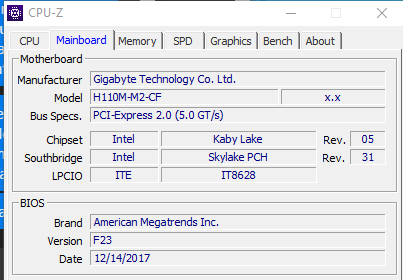
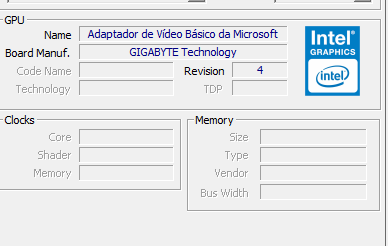
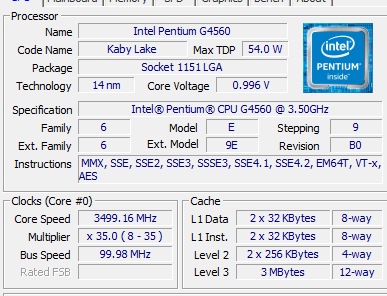
- Tags:
- Pentium G4560
- Mark as New
- Bookmark
- Subscribe
- Mute
- Subscribe to RSS Feed
- Permalink
- Report Inappropriate Content
Hello Derico,
Please check the following information regarding game minimum hardware requirements:
Minimum requirements Rainbow Six: Siege:
• Operating System: 64-bit version of the following operating systems: Windows 7 SP1 / Windows 8 / Windows 8.1 / Windows 10
• Processor: Intel Core i3 560 @ 3.3 GHz or AMD Phenom II X4 945 @ 3.0 GHz *
• RAM: 6 GB
• Video card: Nvidia GeForce GTX 460 or AMD Radeon HD5770 (1024 MB VRAM)
• Hard Drive: 85.5 GB
• DirectX: 11
• Sound: DirectX Compatible Sound Card with latest drivers
• Supported controllers: Compatible with X-Input.
• Multiplayer: Broadband connection with 256 kps upstream
These requirements list dedicated GPU also *Please note that only CPUs with 4 logical cores (or more) are supported. Intel® Pentium® Processor G4560.
MINIMUM:
• Requires a 64-bit processor and operating system
• OS: Windows 10 64Bit
• Processor: Intel Core i5-4590 / AMD Ryzen 5 2600
• Memory: 8 GB RAM
• Graphics: NVIDIA GTX 970 / AMD Radeon R9 390
• Storage: 18 GB available space
• Additional Notes: Minimum Specs are for VR, lower specs may work for Non-VR.
• OS: Windows 7 or 10, 64bit
• CPU: i3-4xxx or better
• RAM: 6+ Gb
• VRAM: 1+ Gb
• GPU: NVIDIA GeForce GT 520 or better, AMD HD 55xx or better
• DirectX: 11+
• Free disk space: ~40 Gb
Checking your system specifications does not meet all requirements for the games to work properly, this could be causing crashes and other issues that may be affecting game performance.
Also, checking the video, we notice that the hard drive goes up to 100% usage, it is important to know that the game loading not only depends on graphics cards but also on the hard drive, memory, processor, etc.
Your system currently has 8GB of RAM, please be aware that the Intel® HD Graphics controllers will use a portion of the physical memory of the computer for graphics, this will cause the total physical memory will be reduced. Please take this into consideration when comparing the computer specifications with an application or a game minimum requirements and for these graphics, the resolution should be by 720P and not above.
Also, in this case, you need to set all games to the lowest settings, however, most of the requirements needed by the game are not met, our recommendation is to try to reach the game developer and ask if your system is optimized to run the games.
You can check this and other information in our article "Low performance or system freeze with a game or a graphics demanding application"
Regards,
Josue O.
Intel Customer Support Technician
Link Copied
- « Previous
-
- 1
- 2
- Next »
- Mark as New
- Bookmark
- Subscribe
- Mute
- Subscribe to RSS Feed
- Permalink
- Report Inappropriate Content
Hello Derico,
Please check the following information regarding game minimum hardware requirements:
Minimum requirements Rainbow Six: Siege:
• Operating System: 64-bit version of the following operating systems: Windows 7 SP1 / Windows 8 / Windows 8.1 / Windows 10
• Processor: Intel Core i3 560 @ 3.3 GHz or AMD Phenom II X4 945 @ 3.0 GHz *
• RAM: 6 GB
• Video card: Nvidia GeForce GTX 460 or AMD Radeon HD5770 (1024 MB VRAM)
• Hard Drive: 85.5 GB
• DirectX: 11
• Sound: DirectX Compatible Sound Card with latest drivers
• Supported controllers: Compatible with X-Input.
• Multiplayer: Broadband connection with 256 kps upstream
These requirements list dedicated GPU also *Please note that only CPUs with 4 logical cores (or more) are supported. Intel® Pentium® Processor G4560.
MINIMUM:
• Requires a 64-bit processor and operating system
• OS: Windows 10 64Bit
• Processor: Intel Core i5-4590 / AMD Ryzen 5 2600
• Memory: 8 GB RAM
• Graphics: NVIDIA GTX 970 / AMD Radeon R9 390
• Storage: 18 GB available space
• Additional Notes: Minimum Specs are for VR, lower specs may work for Non-VR.
• OS: Windows 7 or 10, 64bit
• CPU: i3-4xxx or better
• RAM: 6+ Gb
• VRAM: 1+ Gb
• GPU: NVIDIA GeForce GT 520 or better, AMD HD 55xx or better
• DirectX: 11+
• Free disk space: ~40 Gb
Checking your system specifications does not meet all requirements for the games to work properly, this could be causing crashes and other issues that may be affecting game performance.
Also, checking the video, we notice that the hard drive goes up to 100% usage, it is important to know that the game loading not only depends on graphics cards but also on the hard drive, memory, processor, etc.
Your system currently has 8GB of RAM, please be aware that the Intel® HD Graphics controllers will use a portion of the physical memory of the computer for graphics, this will cause the total physical memory will be reduced. Please take this into consideration when comparing the computer specifications with an application or a game minimum requirements and for these graphics, the resolution should be by 720P and not above.
Also, in this case, you need to set all games to the lowest settings, however, most of the requirements needed by the game are not met, our recommendation is to try to reach the game developer and ask if your system is optimized to run the games.
You can check this and other information in our article "Low performance or system freeze with a game or a graphics demanding application"
Regards,
Josue O.
Intel Customer Support Technician
- Mark as New
- Bookmark
- Subscribe
- Mute
- Subscribe to RSS Feed
- Permalink
- Report Inappropriate Content
Muito obrigado pelo seu atendimento e Ajuda durante todos esses dias, A Ubisoft Que é a dona do jogo Me respondeu amargamente.
Irei aceitar isso como solução, mas obrigado mesmo assim por ter tentado me ajudar ; ).
- Mark as New
- Bookmark
- Subscribe
- Mute
- Subscribe to RSS Feed
- Permalink
- Report Inappropriate Content
Hello Derico,
You are very welcome, I am glad to hear that the information provided was useful.
If you need any additional information, please submit a new question as this thread will no longer be monitored.
Regards,
Josue O.
Intel Customer Support Technician
- Subscribe to RSS Feed
- Mark Topic as New
- Mark Topic as Read
- Float this Topic for Current User
- Bookmark
- Subscribe
- Printer Friendly Page
- « Previous
-
- 1
- 2
- Next »