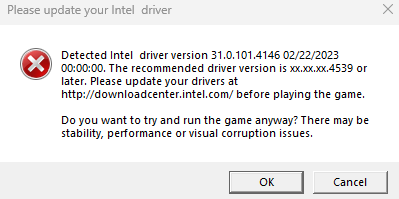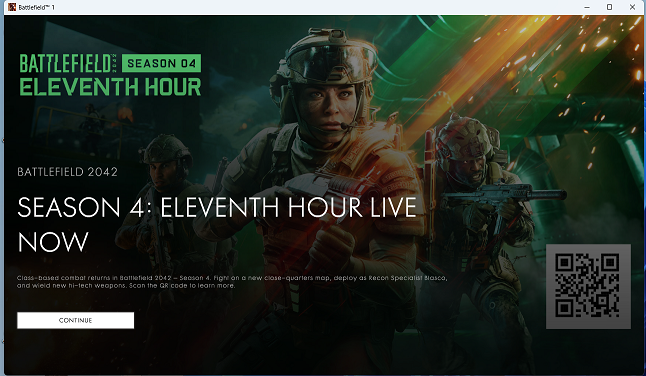- Mark as New
- Bookmark
- Subscribe
- Mute
- Subscribe to RSS Feed
- Permalink
- Report Inappropriate Content
I get this message when I try to boot the game Battlefield 1 from the EA app.
I have an intel 13generation CPU and the latest driver is 31.0.101.4146 for my iGPU. I am sure I have updated to the latest driver for my region. I have the Intel updater installed and check the website to be sure.
I search for the 4539 driver and that is dedicated to 6 gen CPU. here support documentation also point forward to the 6gen for this message. to https://www.intel.com/content/www/us/en/support/articles/000090711/graphics.html
Driver download page
Intel® Core™ i5-13600K Processor
Before updating to 4146 I had this message too, but I could play the game and now I can not click on the OK button in the game.
Other things I tried:
- Restore the game.
- Use an other controller, mouse and keyboard
- Checked EA and Intel communities for any solution, but It was not there.
- Deleted settings in my documents
Link Copied
- Mark as New
- Bookmark
- Subscribe
- Mute
- Subscribe to RSS Feed
- Permalink
- Report Inappropriate Content
Hello Podaen,
Thank you for posting on the Intel️® communities. We understand that you are facing an error message when opening the Battlefield 1 game.
Thanks to your reports, we have been able to replicate the issue, and we have filed a bug report. The driver developer team is now working under ID 16014988536. Unfortunately, we are unable to commit to an ETA.
Since this issue is still under investigation, and to prevent duplication of efforts, we are considering closing this thread; however, we would like to know if you agree to close this thread.
Best regards,
Jean O.
Intel Customer Support Technician
- Mark as New
- Bookmark
- Subscribe
- Mute
- Subscribe to RSS Feed
- Permalink
- Report Inappropriate Content
Thanks for your support! After some research I think the driver messages is embedded in the game, because there has been an problem with that previous driver, but has been resolved. I am a software developer my self and I think there is some function in it that checks the last four digits (4539 vs 4146) and because the old driver has a bigger number it fails the check and shows this messages. For me that message can be removed, since the previous driver 31.0.101.4091 was working or you could check all digits if you want.
Now the 31.0.101.4146 I can not click on the OK button of the advertising screen of battlefield 2042 in the game at start-up. Before with the 4091 I could play the game, but I am not sure that advertising was there. This is actually the problem because I can not continue. I hope you find a solution for this OK button that can't be clicked on. See the picture. I can see my mouse pointer but I just can't click it. Using other controller does not work too.
- Mark as New
- Bookmark
- Subscribe
- Mute
- Subscribe to RSS Feed
- Permalink
- Report Inappropriate Content
Sorry, my mistake... It is a [continue] button.
- Mark as New
- Bookmark
- Subscribe
- Mute
- Subscribe to RSS Feed
- Permalink
- Report Inappropriate Content
Hello Podaen,
Thanks for the information provided.
Perform a clean installation, installing the latest driver version available for your unit, 31.0.101.4146. Note that sometimes corrupted files from previous installations of drivers can linger on a system which can cause driver updates to not work as expected.
Best regards,
Jean O.
Intel Customer Support Technician
- Mark as New
- Bookmark
- Subscribe
- Mute
- Subscribe to RSS Feed
- Permalink
- Report Inappropriate Content
Hi,
I did the clean installation of the 4146 driver, In addition I did the reinstall of the game. No progress... I saw that the cursor changes in the battlefield game and other games don't do that and they keep working. The mouse settings are managed by windows, but controlled by the game and misinterpreted on the screen. I have experience in visual basic and in there we call that advertising screen, a splash screen. It's just an other window on top of the screen.
- Mark as New
- Bookmark
- Subscribe
- Mute
- Subscribe to RSS Feed
- Permalink
- Report Inappropriate Content
Hello Podaen,
We would like to further investigate this issue. We may need further information about your system, so please create a report using Intel
- Download the Intel SSU
- Open the application and click on "Scan" to see the system and device information. By default, Intel
SSU will take you to the "Summary View." - Click on the menu where it says: "Summary" to change it to "Detailed View."
- To save your scan: click on "Next"; then "Save."
Also, for testing purposes, it would be ideal if you can share a video showing the step-by-step of your problem and the issue behavior you experience.
Best regards,
Jean O.
Intel Customer Support Technician
- Mark as New
- Bookmark
- Subscribe
- Mute
- Subscribe to RSS Feed
- Permalink
- Report Inappropriate Content
There is more going on, the windows settings are crashing after a minute of two when I leave it open, only when I open the display settings. I close all programs that are involved in that, but it keeps happening. I did a system check, disk check, installed the previous intel graphic driver. It didn't changed anything.
Faulting application name: SystemSettings.exe, version: 10.0.22621.900, time stamp: 0x12963a0f
Faulting module name: msvcrt.dll, version: 7.0.22621.608, time stamp: 0xc4d8152c
Exception code: 0x40000015
Fault offset: 0x000000000000b15c
Faulting process ID: 0x0x28E0
Faulting application start time: 0x0x1D95527932D213C
Faulting application path: C:\Windows\ImmersiveControlPanel\SystemSettings.exe
Faulting module path: C:\WINDOWS\System32\msvcrt.dll
Report ID: a832f8a6-1929-46ec-abbd-9a4ff62627aa
Faulting package full name: windows.immersivecontrolpanel_10.0.6.1000_neutral_neutral_cw5n1h2txyewy
Faulting package-relative application ID: microsoft.windows.immersivecontrolpanel
- Mark as New
- Bookmark
- Subscribe
- Mute
- Subscribe to RSS Feed
- Permalink
- Report Inappropriate Content
I have looked in to that log file, but I didn't get any wizes out of it what could be the problem. So I am thinking to go back in time what changed. I am looking to solve this problem for a week or two now, that's when it began.
I found this information to make a list of all windows drivers installed.
https://www.windowsdigitals.com/how-to-see-what-drivers-are-installed-in-windows-11/
In the attachment you can find some more information what windows drivers are installed and when, but they are only windows. With Autoruns I was able to make the list more complete, but the dates that are in there is the date of creation, not installation.
There are no windows graphic driver sins then according to windows, but there where some Realtek drivers installed, after updating the Intel graphic driver.
The only thing I can find in the Autoruns log that is related to graphics is
DXGKrnl LDDM Graphics Subsystem: Controls the underlying video driver stacks to provide fully-featured display capabilities. (Verified) Microsoft Windows C:\WINDOWS\System32\drivers\dxgkrnl.sys Sat Feb 18 07:04:57 2023
The last timestamp of dxgkrnl.sys was on Sat Feb 18, so it have to be installed later...
- Mark as New
- Bookmark
- Subscribe
- Mute
- Subscribe to RSS Feed
- Permalink
- Report Inappropriate Content
Hello Podaen,
Thanks for the information provided.
We understand that you are facing another issue where Windows Setting crashes after a minute or two. To void confusion, we advise creating a new thread regarding this issue, having one thread per issue.
We will look further into this battlefield 2042 scenario and respond once we have more details.
Best regards,
Jean O.
Intel Customer Support Technician
- Mark as New
- Bookmark
- Subscribe
- Mute
- Subscribe to RSS Feed
- Permalink
- Report Inappropriate Content
If the "OK" button in a game is not working after a graphic driver update on an Intel Core i9-13600K processor, there are a few things you can try:
-
Check for game updates: Sometimes, games need to be updated to work with the latest graphics drivers. Check if there are any updates available for the game you are playing.
-
Roll back the graphics driver: If the problem started after a recent graphics driver update, try rolling back to the previous version of the driver. To do this, go to the Device Manager, expand the "Display adapters" category, right-click on the graphics card, select "Properties," go to the "Driver" tab, and click on "Roll Back Driver."
-
Update the game settings: Try adjusting the game settings to see if that resolves the issue. You can try changing the graphics settings, resolution, or windowed mode.
-
Reinstall the graphics driver: If rolling back the driver doesn't work, try uninstalling the current graphics driver and reinstalling it. To do this, go to the Device Manager, expand the "Display adapters" category, right-click on the graphics card, select "Uninstall device," and follow the prompts. Then, download and install the latest version of the graphics driver from the manufacturer's website.
If none of these steps work, you may need to contact the game's support team or the manufacturer of your graphics card for further assistance.
- Mark as New
- Bookmark
- Subscribe
- Mute
- Subscribe to RSS Feed
- Permalink
- Report Inappropriate Content
Hello Podaen,
We appreciate your patience.
Have you been able to check the recommendations from @monicataylor?
Also, we would like to gather more information about your issue. Share with us the following:
- Let us know if you can continue after you roll back the driver.
- Where did you download the game from?
- Have you tested a different mouse?
- Is the game launcher you are using up to date?
- Are you running the latest BIOS?
Best regards,
Jean O.
Intel Customer Support Technician
- Mark as New
- Bookmark
- Subscribe
- Mute
- Subscribe to RSS Feed
- Permalink
- Report Inappropriate Content
yes, I actually figured out what the problem is. Intel is using the same account as Microsoft for there components and there for I can not reach my settings since my Microsoft account has limited my aces during personal information update and can't make any change for a month. I had my password, but still they don't believe me It was me. I am one of the old users and feel like a victim because of the security measures they have mad. One account for all! This is what you get. I am blocked out of my own computer, without doing anything wrong and if I where intel, I make a difference between hardware and software and the privileges you want.
- Mark as New
- Bookmark
- Subscribe
- Mute
- Subscribe to RSS Feed
- Permalink
- Report Inappropriate Content
Hello Podaen,
Thanks for the information provided.
If your assumption is correct and the issue is due to the access limitation on your Microsoft account. We would advise you to contact Microsoft Support for further recommendations to help you have total access to your account.
Also, we would like to know if you would like to continue with our support regarding this matter.
Best regards,
Jean O.
Intel Customer Support Technician
- Mark as New
- Bookmark
- Subscribe
- Mute
- Subscribe to RSS Feed
- Permalink
- Report Inappropriate Content
I am looking in to it how to resolve this. Thanks for you patience!
- Mark as New
- Bookmark
- Subscribe
- Mute
- Subscribe to RSS Feed
- Permalink
- Report Inappropriate Content
Hello Podaen,
Thanks for the information provided.
If you need further recommendations on our end, we would like to confirm the information we requested previously before continuing:
- Let us know if you can continue after you roll back the driver.
- Where did you download the game from?
- Have you tested a different mouse?
- Is the game launcher you are using up to date?
- Are you running the latest BIOS?
Best regards,
Jean O.
Intel Customer Support Technician
- Mark as New
- Bookmark
- Subscribe
- Mute
- Subscribe to RSS Feed
- Permalink
- Report Inappropriate Content
Hi,
Thanks for your answer. Since I uninstalled the intel drivers and set it back to the default drivers, I am more convinced that it has nothing to do with the adapter. I will take those steps you gave me under consideration. Keep you informed!
Kind regards
Dave
- Mark as New
- Bookmark
- Subscribe
- Mute
- Subscribe to RSS Feed
- Permalink
- Report Inappropriate Content
Hello Podaen
Thanks for your response.
We will be waiting a few days to know if you have more information to share with us.
Also, since you mentioned that you are more convinced that it has nothing to do with the adapter. We would recommend you contacting with the Game developer for further troubleshooting and check if they can confirm whether or not your assumptions are correct.
Best regards,
Jean O.
Intel Customer Support Technician
- Mark as New
- Bookmark
- Subscribe
- Mute
- Subscribe to RSS Feed
- Permalink
- Report Inappropriate Content
Hello Podaen,
We hope you are doing fine.
We have not heard back from you. So we will close this thread. If you need any additional information, submit a new question, as this thread will no longer be monitored.
Best regards.
Jean O.
Intel Customer Support Technician.
- Mark as New
- Bookmark
- Subscribe
- Mute
- Subscribe to RSS Feed
- Permalink
- Report Inappropriate Content
Hello,
Thanks for answering my question, but I figered it out my self. I told you I would answer this, when I knew why I could click that button. The issue was within my MS account. I had a very old account, that stopped working when I tried to login online. So I created a new one and now my drivers can be properly installed. I hope it will help.
Kind regards
Dave
- Mark as New
- Bookmark
- Subscribe
- Mute
- Subscribe to RSS Feed
- Permalink
- Report Inappropriate Content
Finally got the game back working. What did is delete the settings folder files of battlefield, then created an account in xbox accessories for my Xbox elite controller. Then booted the game... still the mouse pointer can't click the OK button, but the Xbox controller could! Now I am passed that and can play the game and use the mouse.
- Subscribe to RSS Feed
- Mark Topic as New
- Mark Topic as Read
- Float this Topic for Current User
- Bookmark
- Subscribe
- Printer Friendly Page