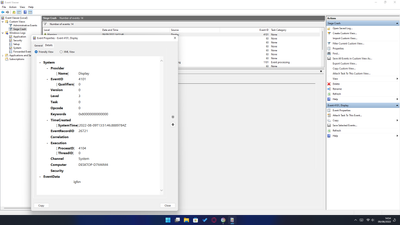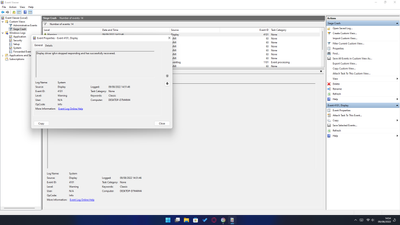- Mark as New
- Bookmark
- Subscribe
- Mute
- Subscribe to RSS Feed
- Permalink
- Report Inappropriate Content
I have tried running r6s on iris xe 1135g7, 8gb ddr4 ram 3200mhz single channel, and at 720p lowest everything, 100% render scaling anti alising set at off 72fov is causing fps to be around 62, but continuously drops to like 45 on explosions, outside buildings it is typically around 50fps, and this performance is simply too bad for a game of such, can crash often too, running on vulkan, same story with directx, but directx feels a lil more laggy at same frame rates but seems to be crashing less, i have seen that game ready drivers are being distributed for some games for beta dch drivers for 7th-12th gen processors (i am not mistaking with arc drivers btw), can something like this be done for siege too, it is disappointing to see that 2018 intel drivers from the 24.100..... drivers seem to be much more reliable relating crashes, freezing and inconsistency which i tried in intel hd 620 and 520.
btw the iris xe drivers i have occured this problem is the first ever driver to work with iris xe which is 27.something, one of the newer ones, 30.101.1191, and all the other newer ones ever since that, including the latest, 30.101.1994, i have attempted trying dch and oem drivers, no difference was seen, so i would love to see a bit more optimization so i could at least play 1366x768 100 render scaling, which is scaling at the set screen resolution of the game and anti alising set to off, at a consistent 60fps.
Link Copied
- « Previous
-
- 1
- 2
- Next »
- Mark as New
- Bookmark
- Subscribe
- Mute
- Subscribe to RSS Feed
- Permalink
- Report Inappropriate Content
- Mark as New
- Bookmark
- Subscribe
- Mute
- Subscribe to RSS Feed
- Permalink
- Report Inappropriate Content
I have some more info on the crash, this is what event viewer shows for the crash
- Mark as New
- Bookmark
- Subscribe
- Mute
- Subscribe to RSS Feed
- Permalink
- Report Inappropriate Content
Hello Vxral,
Thanks for your patience. We have tried to replicate this issue, however, we were unable to get the same results, but we are constantly looking to improve performance on this game as it is on our Top list of games to look out for.
At this point I recommend you to try the latest driver version "31.0.101.3222 and 31.0.101.2111":
- Driver: https://www.intel.com/content/www/us/en/download/19344/intel-graphics-windows-dch-drivers.html
Regards,
Deivid A.
Intel Customer Support Technician
- Mark as New
- Bookmark
- Subscribe
- Mute
- Subscribe to RSS Feed
- Permalink
- Report Inappropriate Content
Hello Vxral,
After checking your thread, I would like to know if you need further assistance.
If so, please let me know.
Regards,
Deivid A.
Intel Customer Support Technician
- Mark as New
- Bookmark
- Subscribe
- Mute
- Subscribe to RSS Feed
- Permalink
- Report Inappropriate Content
Hello Vxral,
I was checking your thread and see that we have not heard back from you.
I’m going to close your post, but if you need further assistance, please do not hesitate in contacting us.
Regards,
Deivid A.
Intel Customer Support Technician
- Subscribe to RSS Feed
- Mark Topic as New
- Mark Topic as Read
- Float this Topic for Current User
- Bookmark
- Subscribe
- Printer Friendly Page
- « Previous
-
- 1
- 2
- Next »