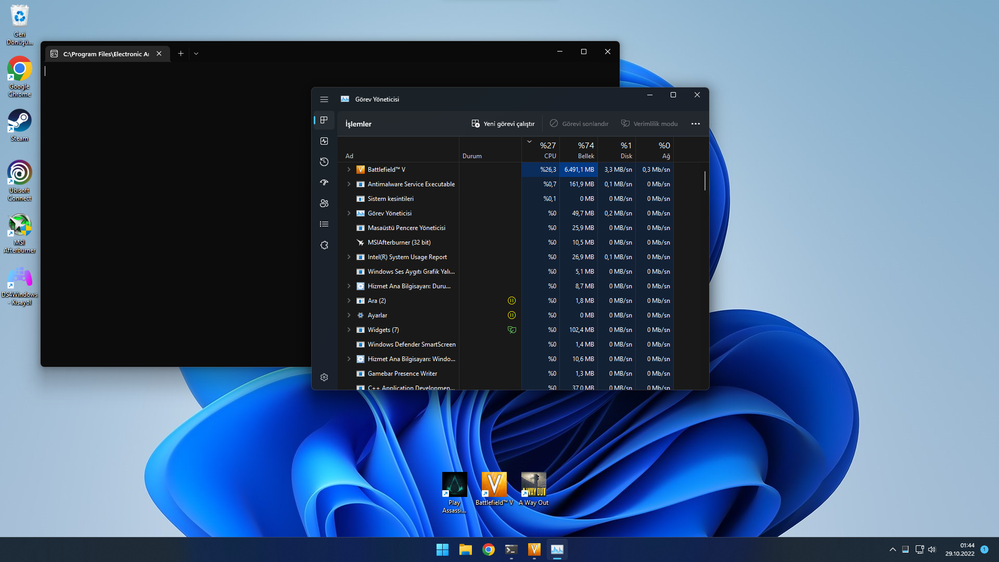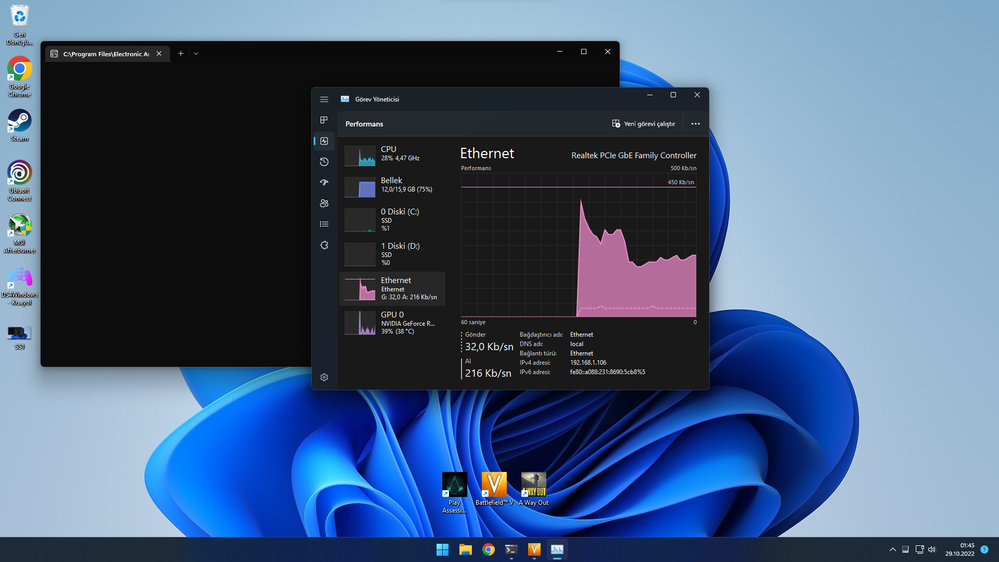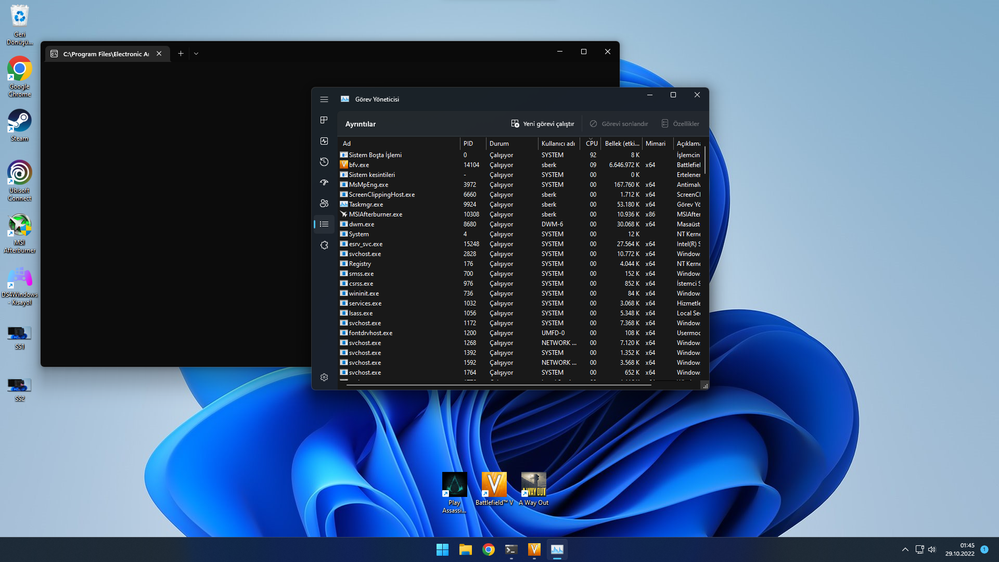- Mark as New
- Bookmark
- Subscribe
- Mute
- Subscribe to RSS Feed
- Permalink
- Report Inappropriate Content
MOBO: MSI B460M PRO-VDH WIFI
CPU: İ5 10600K (4.5 GHZ MAX)
GPU: ASUS ROG STRIX 2060 OC
RAM: 16 GB DDR4 2633MHZ
---------------------------------------
Too much bottleneck going on with games like AC Origins, AC Odyssey, and GTA V that release before 2020. It looks like these games are not goodly supported. Even in low settings, CPU usage goes up to 80 percent. All drivers are up to date. I am waiting for your solutions.
- Mark as New
- Bookmark
- Subscribe
- Mute
- Subscribe to RSS Feed
- Permalink
- Report Inappropriate Content
Hello sberkekilic,
Thanks for your patience. In this case and based on the investigation, the processor is running within the parameters, Intel® Processor Diagnostic Tool, and temps are fine.
Since you are having issues with all graphics settings (Low, Medium, High) as games are mostly being run on the dedicated card. I recommend you check this behavior with Nvidia to get further instructions.
Please keep in mind that this thread will no longer be monitored by Intel.
Regards,
Deivid A.
Intel Customer Support Technician
Link Copied
- Mark as New
- Bookmark
- Subscribe
- Mute
- Subscribe to RSS Feed
- Permalink
- Report Inappropriate Content
Hello sberkekilic,
Thank you for posting on the Intel® communities. I am sorry to know that you are having issues with the Intel® UHD Graphics 630.
In order to better assist you, please provide the following:
1. Can you take a picture of the task manager while the CPU is on high usage? This is to monitor the behavior of the graphic units.
2. Was the issue present out of the box or is it recent?
3. Does the games crash, lag, or freeze? If so, can you take a short video?
4. What is the operating system version and build?
5. What is the BIOS version installed?
Best regards,
Deivid A.
Intel Customer Support Technician
- Mark as New
- Bookmark
- Subscribe
- Mute
- Subscribe to RSS Feed
- Permalink
- Report Inappropriate Content
2. I am not sure. I don't play much. I used this CPU without a graphics card for 2 years.
4. Windows 11 22H2 22621.675
5. 7C83v16
- Mark as New
- Bookmark
- Subscribe
- Mute
- Subscribe to RSS Feed
- Permalink
- Report Inappropriate Content
Hello sberkekilic,
Thanks for the information provided. In this case, I would like you to try the following:
1. Make sure that the game is using the Nvidia card instead of the Intel graphics.
2. Try a clean installation of the Intel drivers:
- Driver: https://www.intel.com/content/www/us/en/download/19344/intel-graphics-windows-dch-drivers.html
- Steps: https://www.intel.com/content/www/us/en/support/articles/000057389.html
3. Check with Nvidia to confirm that you are running the latest drivers.
4. Load the BIOS to default settings. Make sure that there are no overclocking settings enabled.
Best regards,
Deivid A.
Intel Customer Support Technician
- Mark as New
- Bookmark
- Subscribe
- Mute
- Subscribe to RSS Feed
- Permalink
- Report Inappropriate Content
Thanks for the reply. I tried all of the options but it seems it didn't work at all. It even, increased CPU bottleneck by around 10 percent. It has gone from 70 percent GPU and 85 percent CPU utilization to 60 percent GPU and 85 percent CPU utilization. My drivers are up to date. I reset all my BIOS settings to default. I want to ask you a question: Will anything change if I buy a new Z590 (Z490 is too expensive) motherboard? Maybe I can overvolt the CPU for better performance. I want to hear you out about this matter.
- Mark as New
- Bookmark
- Subscribe
- Mute
- Subscribe to RSS Feed
- Permalink
- Report Inappropriate Content
Hello sberkekilic,
Thanks for the confirmation. In this case, I cannot confirm the performance of your computer, in the other hand, Intel does not recommend changing the voltage or the frequency of the processor since this may damage the processor.
I would like to investigate this issue, please provide the following reports:
1. Run the Intel® System Support Utility (Intel® SSU) to gather more details about the system.
- Download the Intel® SSU and save the application on your computer: https://www.intel.com/content/www/us/en/download/18377/intel-system-support-utility-for-windows.html
- Open the application, check the "Everything" checkbox, and click "Scan" to see the system and device information. The Intel® SSU defaults to the "Summary View" on the output screen following the scan. Click the menu where it says "Summary" to change to "Detailed View".
- To save your scan, click Next and click Save.
2. Provide the report from the Intel® Processor Diagnostic Tool:
Regards,
Deivid A.
Intel Customer Support Technician
- Mark as New
- Bookmark
- Subscribe
- Mute
- Subscribe to RSS Feed
- Permalink
- Report Inappropriate Content
There you go.
- Mark as New
- Bookmark
- Subscribe
- Mute
- Subscribe to RSS Feed
- Permalink
- Report Inappropriate Content
Hello sberkekilic,
Thank you for the information provided
I will proceed to check the issue internally and post back soon with more details.
Best regards,
Deivid A.
Intel Customer Support Technician
- Mark as New
- Bookmark
- Subscribe
- Mute
- Subscribe to RSS Feed
- Permalink
- Report Inappropriate Content
OK. I am waiting for your support.
- Mark as New
- Bookmark
- Subscribe
- Mute
- Subscribe to RSS Feed
- Permalink
- Report Inappropriate Content
Hello sberkekilic,
I am still investigating this issue, however, in order to continue I will need the following information:
1. Based on your video it looks within the parameters, can you tell us on what second of the video or where is the lag or performance issue that you complain about?
2. Does this issue happen on applications like Netflix, regular browsing, or any other tasks?
3. To be clear are the games crashing, freezing, or lagging? or is it just CPU/GPU usage?
4. Are the games downloaded from Steam, Epic, or any other launcher?
5. Have you tried with the drivers from MSI?
6. Confirm that no other heavy workload programs are running in the background while using the application.
- Open the Task Manager (Ctrl+Shift+Esc).
- Click the CPU, GPU, and Memory tabs to check whether anything is using up large chunks of your CPU or RAM (for instance, a web browser with many tabs open).
Also, is important to mention that there are games that are more GPU/CPU intensive than others, considering the bottleneck'' occurs on every single setting (Low, medium, high) it might not be drivers as the result is the same, have you checked that the system is properly cooled? by any chance does the issue in those specific games occur only when playing online or offline mode too?
Bear in mind that on ReleaseNotes_101.2114.pdf there are minor graphics anomalies with GTA V in case you see some graphical anomalies and don't confuse this with the bottleneck.
Regards,
Deivid A.
Intel Customer Support Technician
- Mark as New
- Bookmark
- Subscribe
- Mute
- Subscribe to RSS Feed
- Permalink
- Report Inappropriate Content
1. Especially, between 23rd and 29th second, when I try to click"Deploy Overview" it begins to drop the fps from 97 to 48. And when you press "Deploy" it begins again (from 51 to 40 fps). This is so a poor gaming experience.
2. Like Netflix, Disney+, no. When, I watch a fullscreen YouTube video, and then try to scroll down it feels laggy but not a big deal. Other than these I haven't seen any other issues.
3. For example, there is a bottleneck situation but generally doing just fine. Mostly get 90+ fps. Nevertheless, it ruins my gaming experience in a bad way. Generally, no crashes but so much lagging and freezing going on.
4. Yes, games are original and downloaded from these applications. They are also up to date.
5. Yes, I did. Some drivers only affected 5 percent GPU usage or a 5 fps increase.
6. I can confirm you there is no heavy work going on in the background.
I tried all graphic settings and other methods but didn't do any good. I use a mesh case to cool my PC. While playing, CPU max. 65C and GPU max. 55C.
- Mark as New
- Bookmark
- Subscribe
- Mute
- Subscribe to RSS Feed
- Permalink
- Report Inappropriate Content
Hello sberkekilic,
Thanks for the information you provided.
We will further research this matter. We will post back with more details once available.
Best regards,
Jean O.
Intel Customer Support Technician
- Mark as New
- Bookmark
- Subscribe
- Mute
- Subscribe to RSS Feed
- Permalink
- Report Inappropriate Content
- Mark as New
- Bookmark
- Subscribe
- Mute
- Subscribe to RSS Feed
- Permalink
- Report Inappropriate Content
Hello sberkekilic,
Thanks for your patience. Based on your configuration, the games should be running mostly on the Nvidia GPU, although some games like GTA 5 are known to be CPU intensive.
In this case, as a test, can you disable iGfx and uninstall the integrated graphics (Intel) drivers so the games run only on CPU + Nvidia discrete?
Regards,
Deivid A.
Intel Customer Support Technician
- Mark as New
- Bookmark
- Subscribe
- Mute
- Subscribe to RSS Feed
- Permalink
- Report Inappropriate Content
As I shared in the photo above, I have already tried with only 1 GPU. There is no difference when you try both.
- Mark as New
- Bookmark
- Subscribe
- Mute
- Subscribe to RSS Feed
- Permalink
- Report Inappropriate Content
Hello sberkekilic,
Thanks for the confirmation. I will continue with the investigation to find out a different approach to this issue.
I will get back to you as soon as possible.
Regards,
Deivid A.
Intel Customer Support Technician
- Mark as New
- Bookmark
- Subscribe
- Mute
- Subscribe to RSS Feed
- Permalink
- Report Inappropriate Content
Hello sberkekilic,
Thanks for your patience. In this case and based on the investigation, the processor is running within the parameters, Intel® Processor Diagnostic Tool, and temps are fine.
Since you are having issues with all graphics settings (Low, Medium, High) as games are mostly being run on the dedicated card. I recommend you check this behavior with Nvidia to get further instructions.
Please keep in mind that this thread will no longer be monitored by Intel.
Regards,
Deivid A.
Intel Customer Support Technician
- Mark as New
- Bookmark
- Subscribe
- Mute
- Subscribe to RSS Feed
- Permalink
- Report Inappropriate Content
Thanks for all your efforts. I hope Nvidia can put an end to this matter. Thanks again.
- Subscribe to RSS Feed
- Mark Topic as New
- Mark Topic as Read
- Float this Topic for Current User
- Bookmark
- Subscribe
- Printer Friendly Page