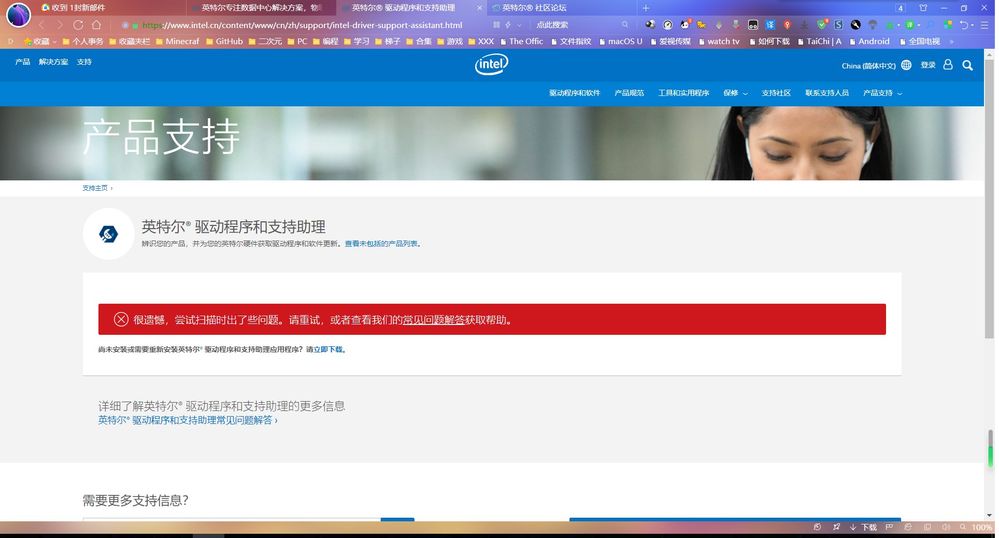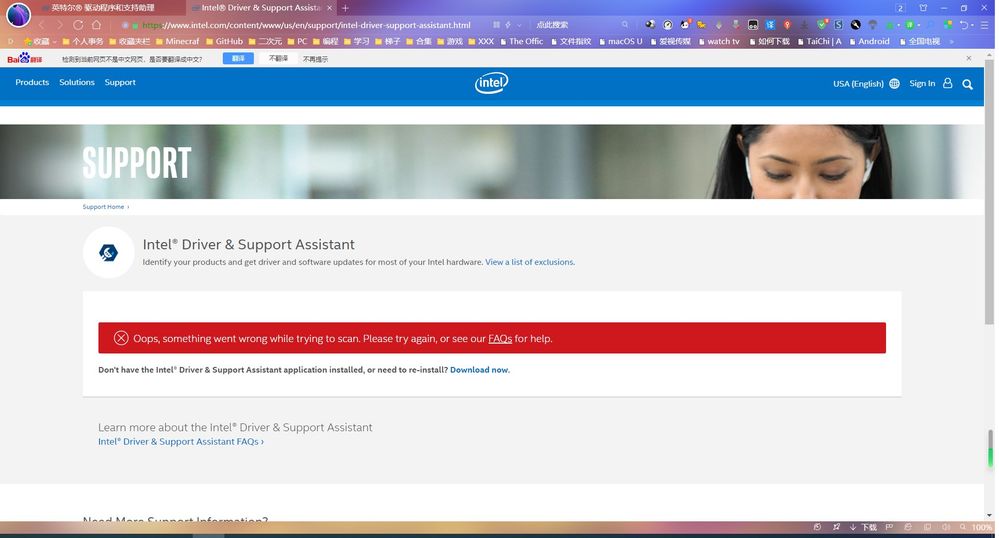- Mark as New
- Bookmark
- Subscribe
- Mute
- Subscribe to RSS Feed
- Permalink
- Report Inappropriate Content
Link Copied
- Mark as New
- Bookmark
- Subscribe
- Mute
- Subscribe to RSS Feed
- Permalink
- Report Inappropriate Content
Sorry, we cannot interpret non-English text in image captures. Please grab error message(s) as text and provide here.
...S
- Mark as New
- Bookmark
- Subscribe
- Mute
- Subscribe to RSS Feed
- Permalink
- Report Inappropriate Content
- Mark as New
- Bookmark
- Subscribe
- Mute
- Subscribe to RSS Feed
- Permalink
- Report Inappropriate Content
应该是最新版程序的问题,我试过重新安装,但无法解决,并且这不是我一个人的问题,很多人和我一样
It should be the latest version of the program, I tried to reinstall, but can not solve, and this is not my own problem, many people are like me
- Mark as New
- Bookmark
- Subscribe
- Mute
- Subscribe to RSS Feed
- Permalink
- Report Inappropriate Content
Hello 吕振波00,
Thank you for submitting your question on this Intel® Community.
To better assist you, please provide us with the following information:
- Generate a system report with the Intel® System Support Utility (Intel® SSU) and attach it to this thread.
- Intel® SSU Download link
- Open the application and click on "Scan" to see the system and device information. By default, Intel® SSU will take you to the "Summary View".
- Click on the menu where it says "Summary" to change to "Detailed View".
- To save your scan, click on "Next", then "Save".
- The browser(s) you are using.
- The Intel® Driver & Support Assistant (Intel® DSA) version you are running.
Note: Our support is only provided in English. We may not be able to translate screenshots attached to the thread. To better assist you, we use a translation tool embedded on this Intel® Community.
Wanner G.
Intel Customer Support Technician
A Contingent Worker at Intel
- Mark as New
- Bookmark
- Subscribe
- Mute
- Subscribe to RSS Feed
- Permalink
- Report Inappropriate Content
Google Chrome(x64) v78.0.3904.108
The Intel® Driver & Support Assistant v19.11.46.6
- Mark as New
- Bookmark
- Subscribe
- Mute
- Subscribe to RSS Feed
- Permalink
- Report Inappropriate Content
Best thing to do is create a ZIP file containing all of the files in folder C:\ProgramData\Intel\DSA and then upload and attach this ZIP file to a response message using the paperclip icon. The IDSA team will look at the log files and determine what is causing the problem.
...S
- Mark as New
- Bookmark
- Subscribe
- Mute
- Subscribe to RSS Feed
- Permalink
- Report Inappropriate Content
- Mark as New
- Bookmark
- Subscribe
- Mute
- Subscribe to RSS Feed
- Permalink
- Report Inappropriate Content
Hello 吕振波00,
Thank you for attaching the report requested.
Please follow these steps to continue troubleshooting this issue:
1. Run the Intel® Driver & Support Assistant Uninstaller.
2. Restart and run the latest Intel® Driver & Support Assistant version 19.11.46.6
3. If the issue persists, our recommendation is that you uninstall the Intel® DSA and contact your system manufacturer / Original Equipment Manufacturer (OEM) for validated drivers, support and warranty options.
Wanner G.
Intel Customer Support Technician
A Contingent Worker at Intel
- Mark as New
- Bookmark
- Subscribe
- Mute
- Subscribe to RSS Feed
- Permalink
- Report Inappropriate Content
Hello 吕振波00,
Were you able to review the recommendations provided?
If you need further assistance, please let us know. We will be glad to assist you.
Wanner G.
Intel Customer Support Technician
A Contingent Worker at Intel
- Mark as New
- Bookmark
- Subscribe
- Mute
- Subscribe to RSS Feed
- Permalink
- Report Inappropriate Content
Hello 吕振波00,
We have not heard back from you, so we will close this inquiry. If you need further assistance, please post a new question.
Wanner G.
Intel Customer Support Technician
A Contingent Worker at Intel
- Subscribe to RSS Feed
- Mark Topic as New
- Mark Topic as Read
- Float this Topic for Current User
- Bookmark
- Subscribe
- Printer Friendly Page