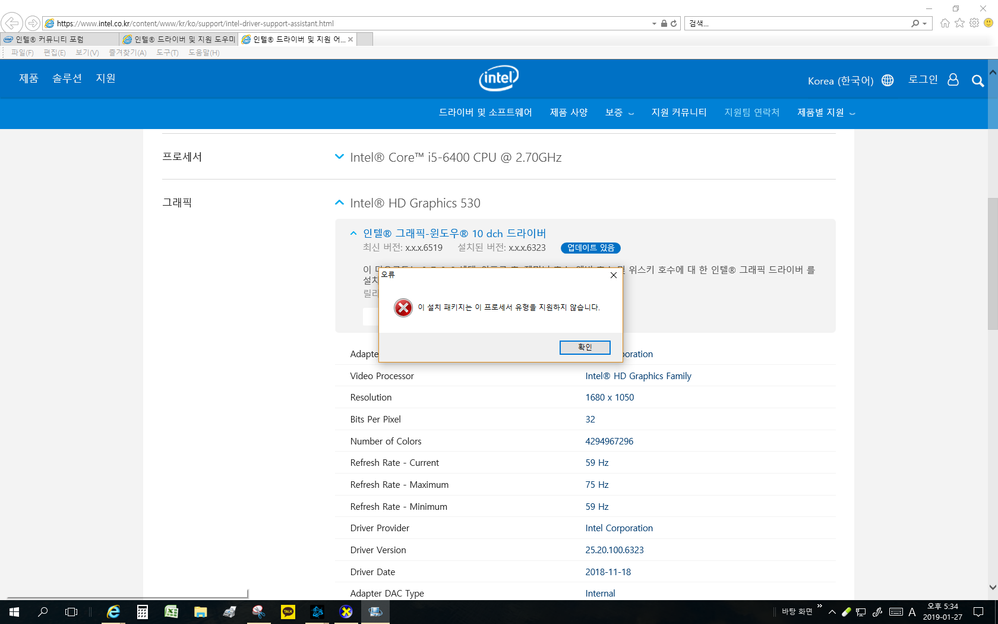- Mark as New
- Bookmark
- Subscribe
- Mute
- Subscribe to RSS Feed
- Permalink
- Report Inappropriate Content
Link Copied
1 Reply
- Mark as New
- Bookmark
- Subscribe
- Mute
- Subscribe to RSS Feed
- Permalink
- Report Inappropriate Content
Starting from build 6444, drivers are based upon the new DCH driver model, which runs on Universal Windows Platform (UWP) based editions of Windows 10 (i.e. the Windows 10 1809 Upgrade).
I cannot read the error message (the translators don't work for text in pictures), but can guess what it says. The problem you are running into is that the DCH drivers cannot uninstall the older, non-DCH driver. What you need to do is perform this manual process:
- Download the installation executable for the new DCH driver (version 25.20.100.6519 is fine) and store it on your system drive.
- Disconnect your PC from the Internet (unplug Ethernet cable or, if using WiFi, temporarily disable router).
- Uninstall the existing, non-DCH driver. Uninstall using the Intel HD Graphics entry in the Apps and Features Settings page or from the Programs and Features Control Panel applet.
- Reboot.
- Install the DCH driver package you saved in step 1.
- Reconnect your PC to the Internet.
- From the Microsoft App Store app, install the Intel HD Graphics Control Panel app.
Hope this helps,
...S
Reply
Topic Options
- Subscribe to RSS Feed
- Mark Topic as New
- Mark Topic as Read
- Float this Topic for Current User
- Bookmark
- Subscribe
- Printer Friendly Page