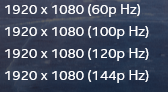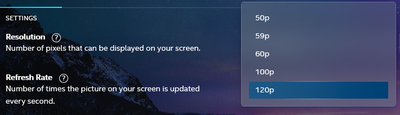- Mark as New
- Bookmark
- Subscribe
- Mute
- Subscribe to RSS Feed
- Permalink
- Report Inappropriate Content
Intel graphics center show 1920x1080 144hz to be supported but I can only set it up to 120hz
My monitor supports 165hz(DP) and 144hz(HDMI)
I'm connected to it via HDMI 2.0
Using a laptop so can't connect HDMI to dedicated GPU and with no DP available
- Mark as New
- Bookmark
- Subscribe
- Mute
- Subscribe to RSS Feed
- Permalink
- Report Inappropriate Content
Hello Fr33z3Fir3,
Thank you for your reply.
Please be aware that 144hz refresh rate with 1920x1080p resolution (or higher) can only be achieved with any of the following outputs due to bandwidth requirements:
- HDMI 2.0
- DisplayPort 1.2
- DVI-D (dual-link rate)
You are using an HDMI 2.0 cable, however, your CPU's graphics support HDMI 1.4 only. Keep in mind that HDMI* 2.0/2.0a support is possible using LS-Pcon converter chip connected to the DP port, in this case this is something the laptop manufacturer must add.
Based on the above, I will highly recommend you to check with Acer* directly for HDMI revision, or the chances to use a DP connection.
Regards,
Sebastian M
Intel Customer Support Technician
Link Copied
- Mark as New
- Bookmark
- Subscribe
- Mute
- Subscribe to RSS Feed
- Permalink
- Report Inappropriate Content
Hello Fr33z3Fir3,
Thank you for posting on the Intel® communities.
In order to better assist you, please provide the following (with the monitor connected):
1. Run the Intel® System Support Utility (Intel® SSU) and attach the report generated:
- Open the application, check the "Everything" box, and click on "Scan" to see the system and device information. By default, Intel® SSU will take you to the "Summary View".
- Click on the menu where it says "Summary" to change to "Detailed View".
- To save your scan, click on "Next", then "Save".
- Use the option under the reply window to attach the report to the thread (Drag and drop here or browse files to attach).
2. Provide the Report for Intel® Graphics Drivers, follow this link.
3. From your system to the monitor, are you using any adapter/converter? If yes, please provide the model.
4. Did this resolution use to work before? If yes, did you make any changes before the issue started?
Regards,
Sebastian M
Intel Customer Support Technician
- Mark as New
- Bookmark
- Subscribe
- Mute
- Subscribe to RSS Feed
- Permalink
- Report Inappropriate Content
SSU and Command Center reports are attached.
No, I'm not using any adapter/converter, just a pure HDMI 2.0 cable.
Yes 1920x1080 works in my monitor at 144hz via HDMI but is unable to be applied, only 120hz.
No changes has been applied to settings as far as I know.
- Mark as New
- Bookmark
- Subscribe
- Mute
- Subscribe to RSS Feed
- Permalink
- Report Inappropriate Content
Hello Fr33z3Fir3,
Thank you for your reply.
Please be aware that 144hz refresh rate with 1920x1080p resolution (or higher) can only be achieved with any of the following outputs due to bandwidth requirements:
- HDMI 2.0
- DisplayPort 1.2
- DVI-D (dual-link rate)
You are using an HDMI 2.0 cable, however, your CPU's graphics support HDMI 1.4 only. Keep in mind that HDMI* 2.0/2.0a support is possible using LS-Pcon converter chip connected to the DP port, in this case this is something the laptop manufacturer must add.
Based on the above, I will highly recommend you to check with Acer* directly for HDMI revision, or the chances to use a DP connection.
Regards,
Sebastian M
Intel Customer Support Technician
- Mark as New
- Bookmark
- Subscribe
- Mute
- Subscribe to RSS Feed
- Permalink
- Report Inappropriate Content
Hello Fr33z3Fir3,
I can see that my previous answer was marked as a solution, based on that, we will close this inquiry from our side.
If you get to have any additional questions, please post a new thread as this one will no longer be monitored by Intel.
Regards,
Sebastian M
Intel Customer Support Technician
- Subscribe to RSS Feed
- Mark Topic as New
- Mark Topic as Read
- Float this Topic for Current User
- Bookmark
- Subscribe
- Printer Friendly Page