- Mark as New
- Bookmark
- Subscribe
- Mute
- Subscribe to RSS Feed
- Permalink
- Report Inappropriate Content
Buongiorno a tutti. Come da titolo, sto cercando di aggiornare il sistema operativo del mio notebook Asus Rog Zephyrus Duo GX550LXS-HC060T a Windows 11 Home. Avviando la procedura dalla ISO scaricata dal sito Microsoft ottengo un errore di aggiornamento del seguente tipo, quando la percentuale arriva al 48% circa della seconda schermata nera di reboot: System Thread Exception Not Handled relativamente al file IGDKMD64.SYS (che da quello che ho capito dovrebbe essere inerente ai driver della scheda video integrata Intel UHD Graphics). Ho già scaricato, e provato, sia la penultima, che l'ultima versione dei driver Intel dalla pagina apposita ma il risultato non cambia. Devo aspettare una ulteriore versione aggiornata dei driver per Windows 11 o c'è qualcos'altro che posso provare a fare? Allego come ulteriore informazione la schermata di errore che mi dà l'update di Windows 11 (lo sto facendo manualmente e non tramite Windows Update dove ancora non ho la possibilità di aggiornare il sistema operativo). In attesa di ricevere suggerimenti sul da farsi saluto e ringrazio chi dedicherà parte del suo tempo per cercare di aiutarmi.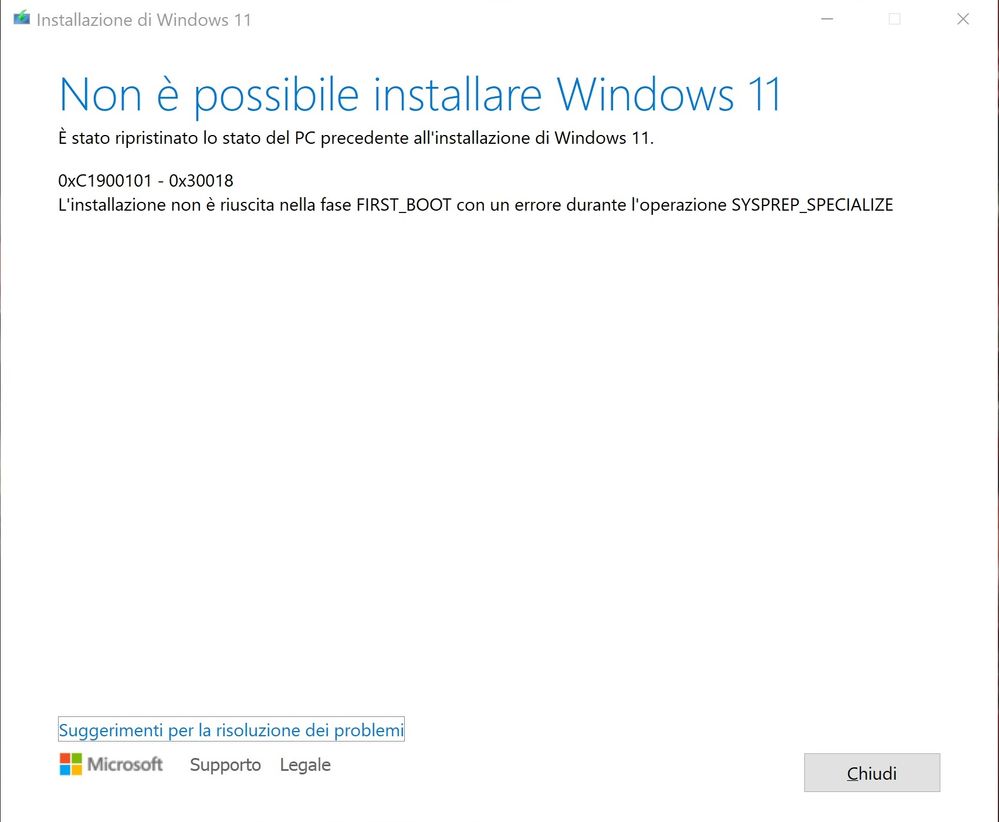
Link Copied
- Mark as New
- Bookmark
- Subscribe
- Mute
- Subscribe to RSS Feed
- Permalink
- Report Inappropriate Content
Hello FabioRM,
Thank you for posting on the Intel®️ communities. Our support is only provided in English. We may not be able to translate the screenshots attached to the thread. To better assist you, we use a translation tool, hence; the translation may not be completely accurate.
We understand that you are having issues installing Windows 11 related to graphics drivers, in order to have a better understanding of the issue, please share with us the following information:
- Have you tried using the drivers provided by the OEM?
- Have you reported this issue to the OEM?
- Have you reported this issue to Microsoft?
Also, please download and install the Intel®️ System Support Utility (Intel®️ SSU):
https://downloadcenter.intel.com/download/25293/Intel-System-Support-Utility-for-Windows-
Open the application and select "Everything" click on "Scan" to see the system and device information. By default, Intel®️ SSU will take you to the "Summary View". Click on the menu where it says "Summary" to change to "Detailed View".
Click on "Next", save the report and attach it to your response.
Regards,
Josue O.
Intel Customer Support Technician
- Mark as New
- Bookmark
- Subscribe
- Mute
- Subscribe to RSS Feed
- Permalink
- Report Inappropriate Content
Hello Josue O. and first of all thanks for your support. You have completely understood the nature of my problem concerning VGA driver while updating the operating system to Windows 11. I haven't reported the problem to Asus and nor to Microsoft. You are the first company i'm involving since the vga is made by you. For OEM driver do you mean the original driver supplied by Asus when i have bought the notebook? If so i haven't tried it because it was not intended to work with Windows 11 and so i have priorly excluded it for this reason. For last i have downloaded and installed the SSU from the link that you have provided me in the previous message and done what yoiu asked. I attach the report to this message hoping that it can be helpful to solve the problem. Looking forward to hearing from you or anyone else that can help me to solve this, as soon as possible, i thank all the people that will give me a hint and, of course, you once again for the time that you have dedicated to me. Best regards. FabioRM.
- Mark as New
- Bookmark
- Subscribe
- Mute
- Subscribe to RSS Feed
- Permalink
- Report Inappropriate Content
For laptops, in general, you should *always* use the driver packages provided by the laptop vendor. There is a good chance, especially with graphics, that some of these driver packages have been modified by the laptop vendor to support custom features of the laptop. If the vendor is not providing what is needed, you should *always* go to the vendor for help with this first. Jumping onto the Intel generic drivers may result in instability, features not working, etc. and etc. You should only go to the Intel generic drivers as a last resort - and only when the vendor throws up their hands. Hint: This should NOT be happening immediately; you paid these people to support you; make them do so. The slimy ones - especially HP and Dell, who seem to run their support organizations as profit centers - will punt at the drop of a hat (unless of course, you fall for it and pay them, which is what they are angling for).
...S
- Mark as New
- Bookmark
- Subscribe
- Mute
- Subscribe to RSS Feed
- Permalink
- Report Inappropriate Content
@n_scott_pearson, first of all, thanks for your reply. Sadly, in the meantime and following the hints of @JosueO_Intel , i've been trying to update the operating system with the driver provided by Asus (no update of it since the 27th of August 2020!!!!! Driver version is 26.20.100.7985!!!!!) and the result is always the same: SYSTEM THREAD EXCEPTION NOT HANDLED concerning the file IGDKMD64.SYS approximately at 48% of the update process. I'm quite disappointed and sad with it but i will try to ask for support to Asus and will let you know their answer. In the while, if someone can provide any further hint to solve this i'll be very grateful. Best regards, FabioRM.
- Mark as New
- Bookmark
- Subscribe
- Mute
- Subscribe to RSS Feed
- Permalink
- Report Inappropriate Content
You need your laptop vendor to release a customized version of the driver that also supports Windows 11. This driver they are supporting is ancient. They would be lying if they are saying that this laptop supports Windows 11 - because it doesn't without updated drivers.
...S
- Mark as New
- Bookmark
- Subscribe
- Mute
- Subscribe to RSS Feed
- Permalink
- Report Inappropriate Content
@n_scott_pearson i supposed that the driver they are supporting was ancient and you gave me confirmation about it. I have already sent a support mail to Asus and i'm waiting for reply. I will keep you updated in the next days, i hope, as soon as they answer. Best regards. FabioRM.
- Mark as New
- Bookmark
- Subscribe
- Mute
- Subscribe to RSS Feed
- Permalink
- Report Inappropriate Content
Hello FabioRM,
If you need any additional information, please submit a new question as this thread will no longer be monitored.
Regards,
Josue O.
Intel Customer Support Technician
- Subscribe to RSS Feed
- Mark Topic as New
- Mark Topic as Read
- Float this Topic for Current User
- Bookmark
- Subscribe
- Printer Friendly Page