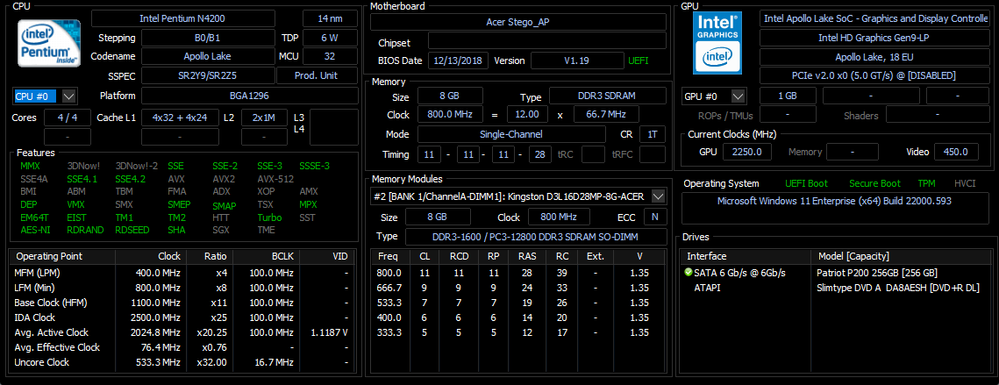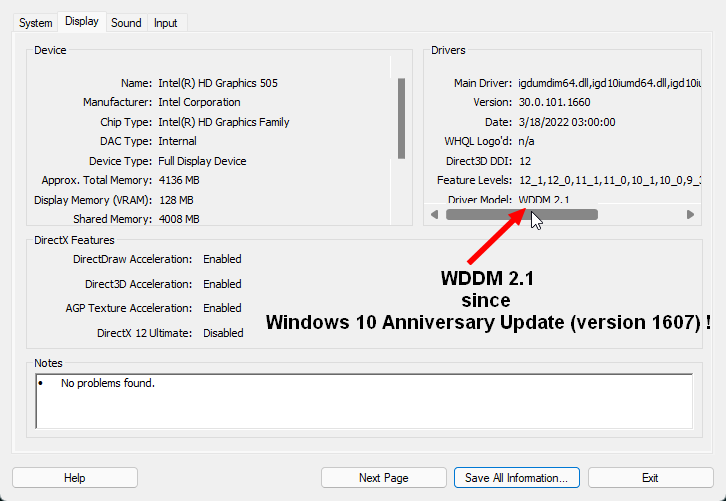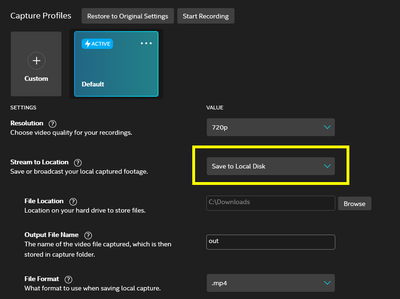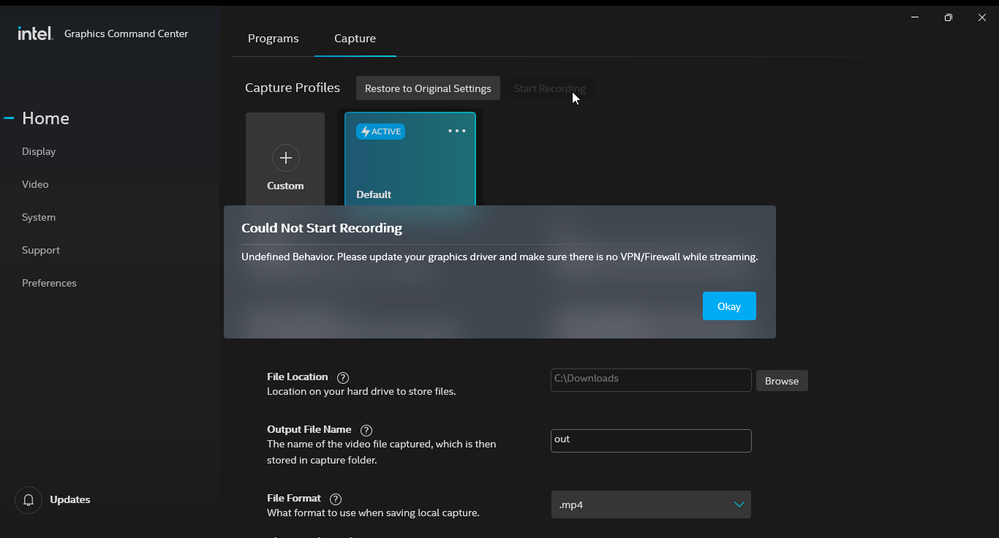- Mark as New
- Bookmark
- Subscribe
- Mute
- Subscribe to RSS Feed
- Permalink
- Report Inappropriate Content
1'st problem:
I tried windows 10 64bit versions 1809 and 21H2, and windows 11 21H2 and every driver(s) from Intel, still my wddm is locked at 2.1.
The 2016-Q3 model N4200 quad core cpu with igpu HD Graphics 505, is still after 5 years stuck with only WDDM 2.1.
One colleague of mine has an 2015 Skylake 6700K and his HD Graphics 520 has been updated to WDDM 2.6.
2'nd problem:
Since 2018 i lost my recording ability from Intel Graphics Control Panel. Last one who can record was an 2017 Beta appx. Since then every appx is giving error, the same error as in picture attached !
Please fix this as already has passed over 4 years and still no fix whatsoever !
Link Copied
- Mark as New
- Bookmark
- Subscribe
- Mute
- Subscribe to RSS Feed
- Permalink
- Report Inappropriate Content
WDDM support status is defined by the graphic card (hardware) not the software. So, if you want to upgrade your WDDM driver, you have to own a graphic card that supports a higher version of WDDM.
As far as video capture, I suggest using an app like Fluent Screen Recorder, available through the Windows store or Github.
- Subscribe to RSS Feed
- Mark Topic as New
- Mark Topic as Read
- Float this Topic for Current User
- Bookmark
- Subscribe
- Printer Friendly Page