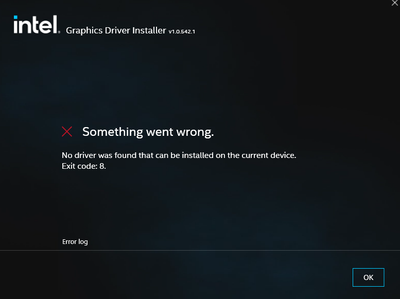- Mark as New
- Bookmark
- Subscribe
- Mute
- Subscribe to RSS Feed
- Permalink
- Report Inappropriate Content
Hi, my setup is:
- Alder Lake S Core i7 12700K - Stepping C0
- MSI PRO z690 A DDR4
- DDR4 16GB (2x8GB) 3200 16CL - 2xKingston KF3200C16D4/8GX
- Windows 11 Evaluation Edition (to try it out)
- GPU Drivers: 30.0.101.1191 (tried all previous versions also)
I'm observing a weird artifacts (see photo attached) when playing in The Witcher Enhanced Edition (first from trilogy).
There are no problems with other games and benchmarks I executed on this setup (World Of Tanks with all settings also unplayable Ultra, Civilization 4, Unigine Sanctuary/Heaven/Tropics/Valley/Superposition, FurMark1.29). I tortured this setup in all possible ways like Intel Validation Engineer should do and it is solid rock stable also with GPU overclocked.
But the artifacts are only in this one game and are reproducing regardless of my BIOS settings - even with Optimized Defaults with XMP profiles disabled. In my opinion this may be a bug in the driver. I have the second PC with Core i5 2500k and GTX970 and never seen such artifacts. Also plugged in GTX970 to this Alder Lake setup there are no artifacts visible.
Please ask validation fellows from graphics team to try reproduce this and hopefully fix the problem.
Here is the link video made by Smartphone Camera from The Witcher with artifacts gameplay:
https://drive.google.com/file/d/1-0yshzG8duT2Xm4wmx0hdpIUWxuo6zf1/view?usp=sharing
- Mark as New
- Bookmark
- Subscribe
- Mute
- Subscribe to RSS Feed
- Permalink
- Report Inappropriate Content
Hi Sławek,
After troubleshooting this issue, we found the root cause to be on one of Microsoft’s APIs. Basically, Alder Lake (and all Intel CPUs/GPUs onwards) are dropping support for the DirectX 9 API (20-year-old now). So, to address people wanting to play older games only supporting this API, Microsoft created the D3D9on12 translation layer, which basically redirects all DirectX 9 calls to DirectX 12. And for your specific issue on The Witcher Enhanced Edition, the root cause was determined to be a bug on this D3D9on12 translation layer from Microsoft.
We reached out to Microsoft, and they worked and fixed the issue. However, it now falls to Microsoft on when they will roll out the new version of D3D9on12 with the fix. We expect it to be included in the upcoming Windows 11 22H2, but since we don’t control Microsoft’s release schedule, we cannot ensure it.
Since the fix for this issue now depends on a company other than Intel, please let me know if we can close this case.
Regards,
Esteban R.
Link Copied
- Mark as New
- Bookmark
- Subscribe
- Mute
- Subscribe to RSS Feed
- Permalink
- Report Inappropriate Content
Hello Sławek
Thank you for posting on the Intel®️ communities. In order to have a better understanding of the issue, please share with us the following information:
- Was it working before?
- Game graphics settings.
Regards,
Josue O.
Intel Customer Support Technician
- Mark as New
- Bookmark
- Subscribe
- Mute
- Subscribe to RSS Feed
- Permalink
- Report Inappropriate Content
Hi Josue,
ad 1. No it never worked before because this is a brand new PC setup. Keep in mind that currently I'm using Windows 11 Evaluation. I'm going to install Windows 10 - maybe it will help 🙂
ad 2. As I wrote in initial message that problem reproduces on all Graphics Settings available in The Witcher game. No matter what detail levels I set, windowed, full screen, different resolutions etc... that weird artifacts are always visible. For reproduction purpose please use default settings and do not modify them, just install and start the game.
--
Regards
Sławek
- Mark as New
- Bookmark
- Subscribe
- Mute
- Subscribe to RSS Feed
- Permalink
- Report Inappropriate Content
Hello Sławek
Thank you for the information provided.
I will proceed to check the issue internally and post back soon with more details.
Regards,
Josue O.
Intel Customer Support Technician
- Mark as New
- Bookmark
- Subscribe
- Mute
- Subscribe to RSS Feed
- Permalink
- Report Inappropriate Content
Hello Sławek
In this case, please try using driver version 30.0.101.1298, you can download it on the following link:
Also, we noticed you have BIOS version 1.10, and the latest version is 7D25v11 and for beta version 7D25v126. Please try updating the BIOS to the latest version and check if the issue persists. You need to check with the OEM for the latest stable version and to get instructions on how to install it.
Also, please provide me with the following information:
- Does the issue only happen on this specific game? Or does it also occur while watching videos?
- Do you play the game on steam? Or do you use any simulator?
Regards,
Josue O.
Intel Customer Support Technician
- Mark as New
- Bookmark
- Subscribe
- Mute
- Subscribe to RSS Feed
- Permalink
- Report Inappropriate Content
Hello Josue,
I updated BIOS to 07D25_v126 and tried to install the driver from link, but it fails with the following error:
The log end with:
2022/02/09 12:49:40.173|ERROR|Could not find driver file. ||
I attached full log to this message.
The same error is on Windows 11 and Windows 10 - it just can't find a driver for UHD770 😞
According to your questions:
ad 1. As I wrote in initial message this problem reproduces only in this on game - The Wither (first of the trilogy)
"There are no problems with other games and benchmarks I executed on this setup (World Of Tanks with all settings also unplayable Ultra, Civilization 4, Unigine Sanctuary/Heaven/Tropics/Valley/Superposition, FurMark1.29). I tortured this setup in all possible ways like Intel Validation Engineer should do and it is solid rock stable also with GPU overclocked."
ad 2. No, no Steam, no simulator 🙂
PS: I installed Windows 10 and now have dual boot setup. This problem also reproduces on Windows 10 - artifacts are the same.
--
Regards
Sławek
- Mark as New
- Bookmark
- Subscribe
- Mute
- Subscribe to RSS Feed
- Permalink
- Report Inappropriate Content
Hello Sławek
Please try installing the driver via a clean installation, please follow the steps on our article "Clean Installation of Intel® Graphics Drivers in Windows*"
https://www.intel.com/content/www/us/en/support/articles/000057389/graphics.html
Remember to download the driver from here:
Regards,
Josue O.
Intel Customer Support Technician
- Mark as New
- Bookmark
- Subscribe
- Mute
- Subscribe to RSS Feed
- Permalink
- Report Inappropriate Content
Hello Josue,
Unfortunately this driver don't work with my Core i7 12700K C0 with UHD770 😞 I tried both - exe and zip ways of clean instalation.
I performed full drivers uninstall procedure with Internet connection blocking to prevent Windows from auto install default UHD drivers.
Please check that drivers, because they are definitely not working with my UHD770.
--
Regards
Sławek
- Mark as New
- Bookmark
- Subscribe
- Mute
- Subscribe to RSS Feed
- Permalink
- Report Inappropriate Content
Hi Sławek,
After troubleshooting this issue, we found the root cause to be on one of Microsoft’s APIs. Basically, Alder Lake (and all Intel CPUs/GPUs onwards) are dropping support for the DirectX 9 API (20-year-old now). So, to address people wanting to play older games only supporting this API, Microsoft created the D3D9on12 translation layer, which basically redirects all DirectX 9 calls to DirectX 12. And for your specific issue on The Witcher Enhanced Edition, the root cause was determined to be a bug on this D3D9on12 translation layer from Microsoft.
We reached out to Microsoft, and they worked and fixed the issue. However, it now falls to Microsoft on when they will roll out the new version of D3D9on12 with the fix. We expect it to be included in the upcoming Windows 11 22H2, but since we don’t control Microsoft’s release schedule, we cannot ensure it.
Since the fix for this issue now depends on a company other than Intel, please let me know if we can close this case.
Regards,
Esteban R.
- Mark as New
- Bookmark
- Subscribe
- Mute
- Subscribe to RSS Feed
- Permalink
- Report Inappropriate Content
Hi Esteban,
Thanks for explanation.
--
Regards
Sławek
- Mark as New
- Bookmark
- Subscribe
- Mute
- Subscribe to RSS Feed
- Permalink
- Report Inappropriate Content
I'm having the exact same issue with my 12600k.
The 22H2 Windows 11 update was installed a couple of days ago on my system and I can tell you that the issue, unfortunately, still persists. For the time being I'm playing The Witcher Enhanced Edition on my laptop (with Iris Plus graphics on Win 10) without any issues.
I really hope Microsoft will update D3D9on12 soon.
Regards,
Erunno
- Mark as New
- Bookmark
- Subscribe
- Mute
- Subscribe to RSS Feed
- Permalink
- Report Inappropriate Content
Hello Sławek
Thank you for the information provided, I will continue investigating the issue and post back soon with more details.
Regards,
Josue O.
Intel Customer Support Technician
- Mark as New
- Bookmark
- Subscribe
- Mute
- Subscribe to RSS Feed
- Permalink
- Report Inappropriate Content
Hello Josue
Today Intel Driver Support Asistant detected that there is an video driver update to version 30.0.101.1340 (newer than yours). Driver installed fine but ugly artifacts are still visible The Witcher 😞
--
Regards
Sławek
- Mark as New
- Bookmark
- Subscribe
- Mute
- Subscribe to RSS Feed
- Permalink
- Report Inappropriate Content
Any update in that topic ?
--
Regards
Sławek
- Mark as New
- Bookmark
- Subscribe
- Mute
- Subscribe to RSS Feed
- Permalink
- Report Inappropriate Content
Hello Sławek
Hope you are doing great and staying safe, we are sorry for our late response.
In this case, we would like to let you know that we were able to reproduce the issue and it has been reported to our driver development team under BUG ID 14016136684.
This fix might take from 3-6 months due to the current workload, we cannot promise any specific date. Please let us know if we can close this thread.
Regards,
Josue O.
Intel Customer Support Technician
- Mark as New
- Bookmark
- Subscribe
- Mute
- Subscribe to RSS Feed
- Permalink
- Report Inappropriate Content
Hello Sławek
Were you able to check our previous message?
Let us know if we can close this request.
Regards,
Josue O.
Intel Customer Support Technician
- Mark as New
- Bookmark
- Subscribe
- Mute
- Subscribe to RSS Feed
- Permalink
- Report Inappropriate Content
Hello Josue
Of course I've read last message and I'm glad driver development team successfully reproduced this defect and there is a bug submitted. Let's wait for driver update with fix before close this request 🙂
--
Regards
Sławek
- Mark as New
- Bookmark
- Subscribe
- Mute
- Subscribe to RSS Feed
- Permalink
- Report Inappropriate Content
Hello Sławek
Sure, we will leave this request open.
As soon as we have any news, we will let you know.
Regards,
Josue O.
Intel Customer Support Technician
- Subscribe to RSS Feed
- Mark Topic as New
- Mark Topic as Read
- Float this Topic for Current User
- Bookmark
- Subscribe
- Printer Friendly Page