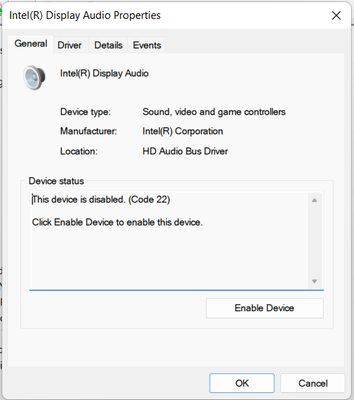- Mark as New
- Bookmark
- Subscribe
- Mute
- Subscribe to RSS Feed
- Permalink
- Report Inappropriate Content
Hey! I have Acer Swift SF315-52G.
When I disable the Intel UHD device, everything works fine but, when I turn it on, my screen does not wake up from sleep (black screen). This happens when I close the lid or set the PC to sleep mode.
Currently, I have the latest drivers installed. I tried to clean install of both W10 & W111 with default and latest drivers but, nothing worked for me 😞
Any suggestions?
I attached a detailed report on my PC.
- Mark as New
- Bookmark
- Subscribe
- Mute
- Subscribe to RSS Feed
- Permalink
- Report Inappropriate Content
Disable (without uninstalling) Intel(R) Audio for displays. This solved my problem
Link Copied
- Mark as New
- Bookmark
- Subscribe
- Mute
- Subscribe to RSS Feed
- Permalink
- Report Inappropriate Content
hazem, Thank you for posting in the Intel® Communities Support.
In order for us to provide the most accurate assistance on this matter, we just wanted to confirm a few details about your system:
What is the model of the Intel® processor?
Is this a new laptop?
When did you purchase it?
Was the computer working fine before without the problem of black screen showing when closing the lid or waking up from sleep?
If so, when did the issue start?
Did you make any recent hardware/software changes, besides installing the Intel® graphics driver, that might cause this issue?
Which Windows* version are you using?
Does the problem happen at home or in the work environment?
Please attach the SSU report so we can verify further details about the components in your platform, check all the options in the report including the one that says "3rd party software logs":
Any questions, please let me know.
Regards,
Albert R.
Intel Customer Support Technician
- Mark as New
- Bookmark
- Subscribe
- Mute
- Subscribe to RSS Feed
- Permalink
- Report Inappropriate Content
First, I would like to thank you!
I attached the SSU report and another report by Intel Drivers & Support Assistant (DSA).
Regarding your questions, here are the answers:
1. What is the model of the Intel® processor?
Intel(R) Core(TM) i5-8250U CPU @ 1.60GHz , GenuineIntel.
2. Is this a new laptop? When did you purchase it?
No, it is not. I purchased it in 2019.
3. Was the computer working fine before without the problem of black screen showing when closing the lid or waking up from sleep?
If so, when did the issue start?
When I bought it, it was running W10. I was installing all updates from Windows Updates (all hardware drivers, including BIOS). Everything was working fine until Microsoft pushed a big update in 2020. After I installed this update, I faced this issue even though the PC was running the same drivers before installing that update. Afterward, I remember I did a clean installation multiple times and installed the drivers from the Acer website thus, I could fix the problem of black screen after sleep or lid closed. Later, I updated the drivers with no issues.
4. Did you make any recent hardware/software changes, besides installing the Intel® graphics driver, that might cause this issue?
I need to mention that when I bought the PC I immediately upgraded the RAM from 4GB to 12GB, and this upgrade was done by Acer.
I was running W10 before I did a clean installation. After the clean installation of W10 I faced the Black Screen issue and could not fix it. I tried to solve the issue in many ways: clean install many times, install the Acer drivers and do not update, install the Acer drivers then update using Windows Updates or DSA, disable Fast Startup, literally I tried all solutions on the web. I tried the same solutions with W11 but, never worked.
I always check this issue before installing any software. So, no software changes in between.
5. Which Windows* version are you using?
Currently, I am running Microsoft Windows 11 Home Single Language, Version 10.0.22000 Build 22000.
6. Does the problem happen at home or in the work environment?
It does not matter. This happens everywhere.
Note: The issue was gone after I disabled the Intel Graphics device while the Nvidia Graphic device was up-to-date and enabled.
- Mark as New
- Bookmark
- Subscribe
- Mute
- Subscribe to RSS Feed
- Permalink
- Report Inappropriate Content
hazem, You are very welcome, thank you very much for providing that information.
According to the information shown in the SSU report, the graphics driver version currently installed on your computer is 30.0.101.1994, provided by Intel®:
https://www.intel.com/content/www/us/en/download/19344/intel-graphics-windows-dch-drivers.html?
It is important to mention that the Intel® graphics drivers are generic and they might not work as expected with your device. For that reason, we always recommend to install the graphics driver provided by the manufacturer of the computer, since that driver was customized by them to work with your specific platform.
I looked for the drivers on Acer's website and it seems to be that Windows* 11 is not approved yet as a supported Operating System tested and validated by them, so there are no drivers for that OS, only for Windows* 10:
https://www.acer.com/ac/en/US/content/support-product/7630?b=1
In this case, then, the next thing to do will be to get in contact directly with Acer Support to report this scenario, check if they have a fix for this situation, to verify if they will validate and support Windows* 11 for this computer and if they will provide the proper drivers for it. If there is a fix that they need to add to their customized driver they will work with Intel® internally on trying to add a fix to the driver that is available on their website.
Also, it is important to verify with them as well that the latest BIOS version is currently installed on the machine or, if necessary, to gather the instructions on how to do that:
https://www.acer.com/ac/en/US/content/support
Regards,
Albert R.
Intel Customer Support Technician
- Mark as New
- Bookmark
- Subscribe
- Mute
- Subscribe to RSS Feed
- Permalink
- Report Inappropriate Content
Thanks for your reply!
I shall mention that when I was running W10, after lots of trials, I updated the Intel UHD to the latest update, and worked fine. I called Acer Turkey and reported the issue. They said that I must go back to W10 and never upgrade to W11. Told them I faced the issue even on W10, and they requested me to send the PC to the service center, which is a thing I want to avoid as it takes roughly 2 weeks.
- Mark as New
- Bookmark
- Subscribe
- Mute
- Subscribe to RSS Feed
- Permalink
- Report Inappropriate Content
Disable (without uninstalling) Intel(R) Audio for displays. This solved my problem
- Mark as New
- Bookmark
- Subscribe
- Mute
- Subscribe to RSS Feed
- Permalink
- Report Inappropriate Content
Can you provide further details?
What does this driver do?
What OS are you running?
- Mark as New
- Bookmark
- Subscribe
- Mute
- Subscribe to RSS Feed
- Permalink
- Report Inappropriate Content
You don't need to uninstall the driver, you need to disable the device (Intel(R) Audio for displays). I use Windows 11. The problem appeared about six months ago when updating Windows. It can be played now if you turn off the laptop screen several times in a row (20-40) with a combination of buttons. At some point, the screen will not turn on and you can turn on the laptop only by long pressing the power button.
- Mark as New
- Bookmark
- Subscribe
- Mute
- Subscribe to RSS Feed
- Permalink
- Report Inappropriate Content
What kind of Acer PC are you using? I did not Uninstall the device I just disabled it. Do you the manufacturer graphics driver installed? Or a general one?
- Mark as New
- Bookmark
- Subscribe
- Mute
- Subscribe to RSS Feed
- Permalink
- Report Inappropriate Content
I REBOOTED and tried a few more times; it WORKED!
Appreciate you!
- Mark as New
- Bookmark
- Subscribe
- Mute
- Subscribe to RSS Feed
- Permalink
- Report Inappropriate Content
Did disable (without uninstalling) Intel(R) Audio for displays resolve?
- Mark as New
- Bookmark
- Subscribe
- Mute
- Subscribe to RSS Feed
- Permalink
- Report Inappropriate Content
Yes, disabling (without uninstalling) Intel(R) Audio for displays resolved Black Screen after sleep.
- Mark as New
- Bookmark
- Subscribe
- Mute
- Subscribe to RSS Feed
- Permalink
- Report Inappropriate Content
@Alberto_R_Intel It would be nice if Intel fixed this issue. It is massive and applies to different manufacturers of laptops.
- Mark as New
- Bookmark
- Subscribe
- Mute
- Subscribe to RSS Feed
- Permalink
- Report Inappropriate Content
Hi hazem, Thank you very much for letting us know those results.
"I REBOOTED and tried a few more times; it WORKED! ", perfect, excellent, it is great to know that the problem of waking up after sleep with a black screen got fixed and now the computer is working properly.
Postoronnim, Thank you for posting in the Intel® Communities Support.
Thank you very much also for your suggestions, we are sure, like in this case, it will be very useful and helpful for all the peers viewing this thread.
"It would be nice if Intel fixed this issue. It is massive and applies to different manufacturers of laptops.", yes, I will send your feedback to the proper department for them to be aware of your comments and recommendations in order for us to keep improving the customer's experience while using Intel® products.
Any other inquiries, do not hesitate to contact us again.
Regards,
Albert R.
Intel Customer Support Technician
- Subscribe to RSS Feed
- Mark Topic as New
- Mark Topic as Read
- Float this Topic for Current User
- Bookmark
- Subscribe
- Printer Friendly Page