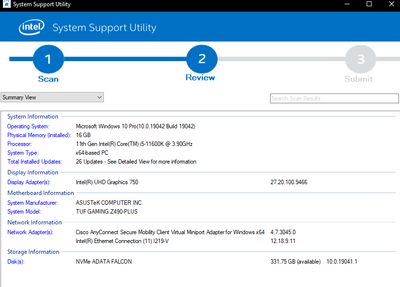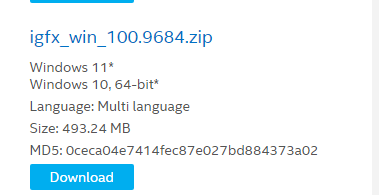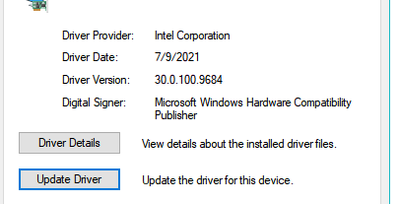- Mark as New
- Bookmark
- Subscribe
- Mute
- Subscribe to RSS Feed
- Permalink
- Report Inappropriate Content
When I try to install my memory goes to 100% and I get crashes and I can't use the computer.
Some games don't extend the screen, I've tried to install all versions from the intel website.
Link Copied
- Mark as New
- Bookmark
- Subscribe
- Mute
- Subscribe to RSS Feed
- Permalink
- Report Inappropriate Content
- Mark as New
- Bookmark
- Subscribe
- Mute
- Subscribe to RSS Feed
- Permalink
- Report Inappropriate Content
Hello @guntrixe
Thank you for posting on the Intel® communities.
Regarding this behavior, could you please confirm what driver version(s) are you trying to install that experience this issue? Do you refer to drivers 30.0.100.9667 or 30.0.100.9684?
If the answer is yes, we would like to inform you that Intel has been notified of a potential memory leak that occurs when trying to install Beta driver 30.0.100.9667 or Production driver 30.0.100.9684 and we are already investigating this issue. For more details and updates regarding this issue, we recommend joining and following this thread: "Memory leak while installing driver versions 30.0.100.9667 and 30.0.100.9684"
Also, in regards to the other issue that you mentioned "Some games don't extend the screen", could you please provide more details:
1- Provide examples of the games experiencing this behavior?
2- Elaborate more on the issue? What do you mean when you said: "games don't extend the screen"? Did you apply any scaling option or resolution and it is not taking effect? Are you unable to set settings in the game settings or in Intel® Graphics Command Center? Please provide detailed step-by-step instructions in case we need to try to replicate this behavior.
3- Please provide a Report for Intel® Graphics Drivers following the steps on the link.
4- Please run the Intel® System Support Utility (Intel® SSU) and provide the full report following the below steps:
- Download the Intel® SSU and save the application on your computer
- Open the application, check the "Everything" checkbox, and click "Scan" to see the system and device information. The Intel® SSU defaults to the "Summary View" on the output screen following the scan. Click the menu where it says "Summary" to change to "Detailed View".
- To save your scan, click Next and click Save.
- Once you have saved the file (.txt file), please attach it to your reply.
- To upload and attach a file, use the "Drag and drop here or browse files to attach" option below the response textbox.
Best regards,
Andrew G.
Intel Customer Support Technician
- Mark as New
- Bookmark
- Subscribe
- Mute
- Subscribe to RSS Feed
- Permalink
- Report Inappropriate Content
Hello @Mat84
Thank you for posting on the Intel® communities.
We noticed that you have opened your own thread (Intel DCH Graphics Driver new INSTALLER (since 9684) memory leak and hang!) regarding memory leak and hang issues with driver 30.0.100.9684. In this case, this applies to the same scenario we explained in our previous post and we recommend joining and following this thread: "Memory leak while installing driver versions 30.0.100.9667 and 30.0.100.9684". For any other inquiry/issue, we recommend staying with and addressing inquiries in your own thread since every situation and environment is different, so we can focus on one issue at a time.
Best regards,
Andrew G.
Intel Customer Support Technician
- Mark as New
- Bookmark
- Subscribe
- Mute
- Subscribe to RSS Feed
- Permalink
- Report Inappropriate Content
you can download ".zip" file and install driver directly by updating driver in "Device mangager"
- Mark as New
- Bookmark
- Subscribe
- Mute
- Subscribe to RSS Feed
- Permalink
- Report Inappropriate Content
Hello guntrixe
We are checking this thread and we would like to know if you need further assistance. Please do not hesitate to contact us back if you have additional inquiries.
Best regards,
Andrew G.
Intel Customer Support Technician
- Mark as New
- Bookmark
- Subscribe
- Mute
- Subscribe to RSS Feed
- Permalink
- Report Inappropriate Content
Hello guntrixe
We have not heard back from you so we will proceed to close this thread now. Also, regarding the memory leak/hang issue when trying to install the BETA driver 30.0.100.9667 and production driver 30.0.100.9684, we would like to confirm that this issue is resolved as of July 21, 2021. To receive the fix, simply download and reinstall the driver 30.0.100.9684 from the Download Center.
If you need any additional information, please submit a new question as this thread will no longer be monitored.
Best regards,
Andrew G.
Intel Customer Support Technician
- Subscribe to RSS Feed
- Mark Topic as New
- Mark Topic as Read
- Float this Topic for Current User
- Bookmark
- Subscribe
- Printer Friendly Page