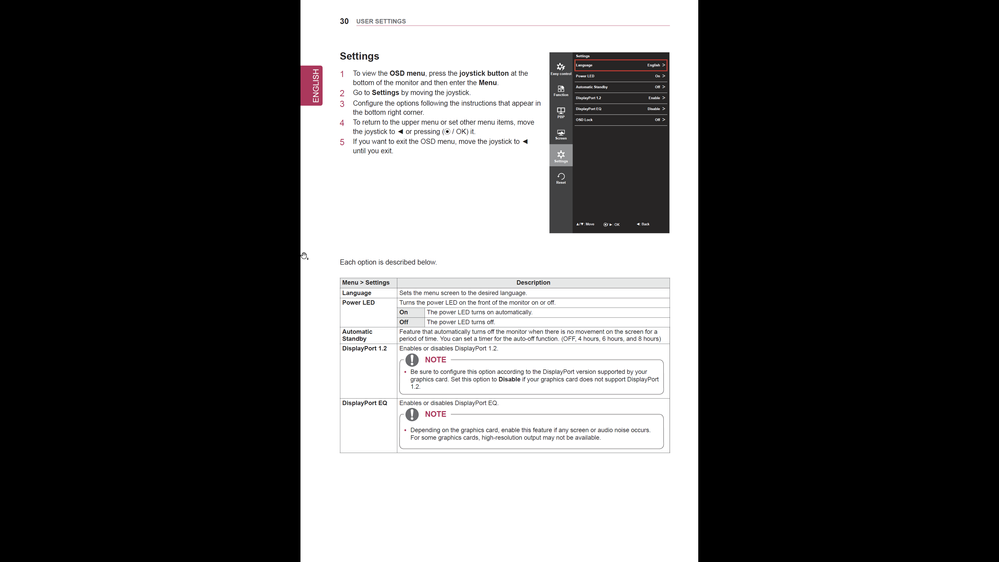- Mark as New
- Bookmark
- Subscribe
- Mute
- Subscribe to RSS Feed
- Permalink
- Report Inappropriate Content
Motherboard: ASUS PRIME Z370-A
CPU: Intel Core i7-8700K
Ventirad: be quiet! Pure Rock Slim BK008
RAM: BALLISTIX SPORT GAMING MEMORY DDR4-2666 1.2 V (2 x 2 x 16GB)
PSU: CORSAIR HX1200i
Full tower case: CORSAIR GRAPHITE SERIES 780T
Four hard drives: 1TB hard drive for data and 3 x 4TB Western Digital Caviar Black hard drives in RAID 5 for backups
SAMSUNG 1TB NVMe SSD 960 EVO M.2: for OS and apps
4K PC monitor: LG 31MU97Z-B 31" (4096x2160)
OS: Windows 10 Pro 64 bits + WSL Debian
Electric inverter: EATON Ellipse Pro 1200 FR
I have called by phone LG which has returned me to ASUS or INTEL. I also plan to contact Microsoft.
My issue is that I cannot run my desktop by linking it with a Display Port wire or a Mini Display Port wire with the PC monitor mentioned in the subject.
When I start my computer in Display Port or Mini Display Port I well see the BIOS screen in 3840x2160 but afterwards when the operating system is booting, there is no more signal on screen although I have well installed the two drivers for the screen (HDMI and Display Port) for Windows.
Otherwise with the HDMI wire it works but the frequency of the screen is 30 Hz maximum in 3840x2160 or 24 Hz maximum in 4096x2160. With the Mini Display Port I should join a frequency of 60 Hz in 4096x2160.
When I link the screen both in HDMI in 2048x2160 and in Display Port or Mini Display Port in 2048x2160 with the motherboard it works. I can have a 4096x2160 resolution to 60 Hz. But there, they are two screens split on one! Windows recognizes two monitors: 1 and 2.
Could you help me to put my 4K PC monitor with my motherboard only in Display Port or Mini Display Port with a 4096x2160 resolution with a frequency of 60 Hz, please?
This question has also been asked to Microsoft to this URL: https://answers.microsoft.com/fr-fr/windows/forum/windows_10-hardware/windows-connecté-en-hdmi-à-mon-moniteur/1b2f6be0-ae41-49c0-b4df-6f342ee6620f?tm=1566228927616&lc=1036
- Tags:
- 4k
- Mark as New
- Bookmark
- Subscribe
- Mute
- Subscribe to RSS Feed
- Permalink
- Report Inappropriate Content
Thank you LWAKSMAN for your answer.
I am using the mini DP cable received with my monitor. I do not have received any DP cable with the monitor only a mini DP cable.
I should have to disable the DisplayPort 1.2 choice on the OSD menu and enable the DisplayPort EQ choice on the OSD menu and now it works in 3840x2160 at 30 Hz for the maximum resolution. The screen colours are very beautiful.
Link Copied
- Mark as New
- Bookmark
- Subscribe
- Mute
- Subscribe to RSS Feed
- Permalink
- Report Inappropriate Content
- You should use high quality video cable. Use the cable received with the monitor.
- You should enable DisplayPort 1.2. See page 30 in User manual http://gscs-b2c.lge.com/downloadFile?fileId=KROWM000617430.pdf
Leon
- Mark as New
- Bookmark
- Subscribe
- Mute
- Subscribe to RSS Feed
- Permalink
- Report Inappropriate Content
Thank you LWAKSMAN for your answer.
I am using the mini DP cable received with my monitor. I do not have received any DP cable with the monitor only a mini DP cable.
I should have to disable the DisplayPort 1.2 choice on the OSD menu and enable the DisplayPort EQ choice on the OSD menu and now it works in 3840x2160 at 30 Hz for the maximum resolution. The screen colours are very beautiful.
- Mark as New
- Bookmark
- Subscribe
- Mute
- Subscribe to RSS Feed
- Permalink
- Report Inappropriate Content
So, I'm glad that you finally read your monitor manual. However since your board supports DP 1.2, I think you should leave this future enabled.
Leon
- Subscribe to RSS Feed
- Mark Topic as New
- Mark Topic as Read
- Float this Topic for Current User
- Bookmark
- Subscribe
- Printer Friendly Page