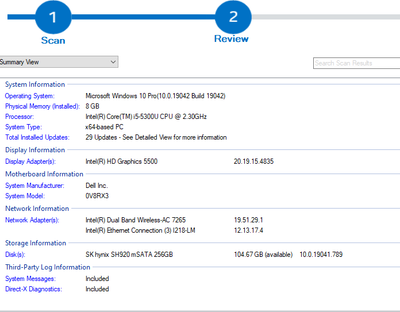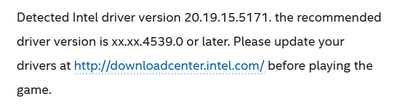- Mark as New
- Bookmark
- Subscribe
- Mute
- Subscribe to RSS Feed
- Permalink
- Report Inappropriate Content
I am trying to play battlefield 2042 and i keep getting this error
Please update your Intel driver
Detected Intel driver version 20.19.15.5171. the recommended
driver version is xx.xx.4539.0 or later. Please update your
drivers at http://downloadcenter.intel.com/ before playing the
game.
Do you want to try and run the game anyway? there may be
stability, performance or visual corruption issues.
I'm running a 2070 super with an I5 so I have more than enough to run the game. The only problem is my computer is telling me everything is up to date and I cant find the driver that it suggests, I'm not the best with computers.
Any help would be apprciated,
Thanks
Link Copied
- Mark as New
- Bookmark
- Subscribe
- Mute
- Subscribe to RSS Feed
- Permalink
- Report Inappropriate Content
Hello PeterF,
Thank you for posting on the Intel® communities.
In order to better assist you, please provide the following:
1. Run the Intel® System Support Utility (Intel® SSU) to gather more details about the system.
· Download the Intel® SSU and save the application on your computer: https://www.intel.com/content/www/us/en/download/18377/intel-system-support-utility-for-windows.html
· Open the application, check the "Everything" checkbox, and click "Scan" to see the system and device information. The Intel® SSU defaults to the "Summary View" on the output screen following the scan. Click the menu where it says "Summary" to change to "Detailed View".
· To save your scan, click Next and click Save.
2. Was the game working before?
3. Have you made any hardware or software changes before the error appeared?
Regards,
Deivid A.
Intel Customer Support Technician
- Mark as New
- Bookmark
- Subscribe
- Mute
- Subscribe to RSS Feed
- Permalink
- Report Inappropriate Content
I am having the same problem. Here is the detailed view. The game hasnt worked at all and I have made no changes.
- Mark as New
- Bookmark
- Subscribe
- Mute
- Subscribe to RSS Feed
- Permalink
- Report Inappropriate Content
Hello PeterF,
Were you able to check the previous post and get the information requested? Please let me know if you need more assistance.
Regards,
Deivid A.
Intel Customer Support Technician
- Mark as New
- Bookmark
- Subscribe
- Mute
- Subscribe to RSS Feed
- Permalink
- Report Inappropriate Content
Hello PeterF,
We have not heard back from you, so we will close this inquiry. If you need further assistance or if you have additional questions, please create a new thread and we will gladly assist you.
Regards,
Deivid A.
Intel Customer Support Technician
- Mark as New
- Bookmark
- Subscribe
- Mute
- Subscribe to RSS Feed
- Permalink
- Report Inappropriate Content
I have the same problem. I've just intalled Battlefield 2042 and it's telling me that my graphics driver 20.19.15.4835 needs to be upgraded to xx.xx.4539.0 or later.
See attached the requested System Support Utility Summary View
Looking forward for your feedback with the link to install the latest graphic driver.
Regards,
Vic Q
- Mark as New
- Bookmark
- Subscribe
- Mute
- Subscribe to RSS Feed
- Permalink
- Report Inappropriate Content
Try the driver here: https://www.intel.com/content/www/us/en/download/18369/intel-graphics-driver-for-windows-15-40.html. If it will not install, uninstall the existing driver and then try installing this one again.
Hope this helps,
...S
- Mark as New
- Bookmark
- Subscribe
- Mute
- Subscribe to RSS Feed
- Permalink
- Report Inappropriate Content
Hello, I've the same problem.
I've installed intel's drivers updated and all my drivers are up to date.
So I've tried to directly download and installed this one https://www.intel.com/content/www/us/en/download/18369/intel-graphics-driver-for-windows-15-40.html but systems says my computer doesn't have ressources to do it.
(surface pro 8, and before the last update I was able to play BF1, since then, when I launched the game I just have the main desk and cannot do anything.
I've also tried to uninstall driver or game and install an old driver or the game a second time, doest works either.
I still have this pictures when I want to play (screen 2)
If you may help me, thanks by advance.
Donni
- Subscribe to RSS Feed
- Mark Topic as New
- Mark Topic as Read
- Float this Topic for Current User
- Bookmark
- Subscribe
- Printer Friendly Page