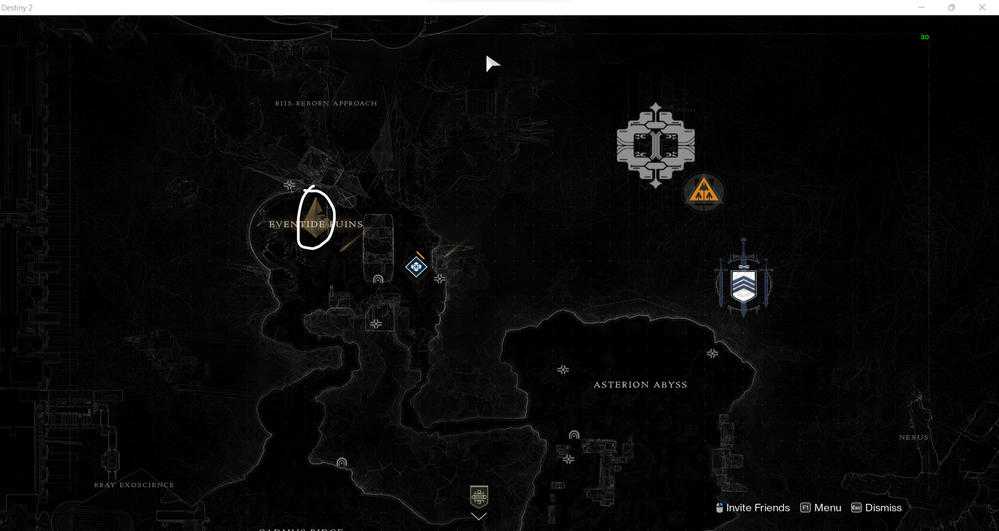- Mark as New
- Bookmark
- Subscribe
- Mute
- Subscribe to RSS Feed
- Permalink
- Report Inappropriate Content
I started noticing a bunch of flashing lights when entering this area of the game and this could be occuring in other parts of the game which maybe a DLC is required to access it.
This must be already happening when Destiny 2: Beyond Light got released, currently Destiny 2: The Witch Queen is the latest addition to the game. I only started playing this year so I don't know much about this.
Here's the youtube video of it happening at 1:15, it may cause Epilepsy:
https://www.youtube.com/watch?v=rinpcp2GsmY
Link Copied
- « Previous
-
- 1
- 2
- Next »
- Mark as New
- Bookmark
- Subscribe
- Mute
- Subscribe to RSS Feed
- Permalink
- Report Inappropriate Content
The video you provided is incorrect replication of the problem. The problem occurring is now in a different place of the game's planet currently, not the same place I previously had it. Also, why does the game run very smoothly?
The graphical glitches will show up if you go to any place on the game's planet which has this icon alongside the meteor showers, circled in white:
- Mark as New
- Bookmark
- Subscribe
- Mute
- Subscribe to RSS Feed
- Permalink
- Report Inappropriate Content
Hello Xillvion,
Thanks for the new information, I will try to check if we can replicate this behavior issue in this new location.
I will let you know about any new details as soon as possible.
Best regards,
Deivid A.
Intel Customer Support Technician
- Mark as New
- Bookmark
- Subscribe
- Mute
- Subscribe to RSS Feed
- Permalink
- Report Inappropriate Content
Hello Xillvion,
We have tried several times and different locations, however, we were not able to get the same issue as you.
At this point, I recommend you to check with the game developer for information and settings for the game, and also you can check with the community member to confirm if there are more reports of this behavior.
Regards,
Deivid A.
Intel Customer Support Technician
- Mark as New
- Bookmark
- Subscribe
- Mute
- Subscribe to RSS Feed
- Permalink
- Report Inappropriate Content
Hello Xillvion,
We would like to thank you for all your help and time. However, we were trying to replicate this issue as well as the other ones that you have reported and we were not able to get the same behavior or issues.
This leads us to believe that this may be related to your laptop as well as the fact that there are no other reports of these issues from other community members.
We appreciate that you inform us about this behavior, but based on the investigation, we recommend you to check with Acer for a hardware/software review or for a replacement.
Best regards,
Deivid A.
Intel Customer Support Technician
- Mark as New
- Bookmark
- Subscribe
- Mute
- Subscribe to RSS Feed
- Permalink
- Report Inappropriate Content
Or could it be because most Iris Xe Graphics systems use LPDDR4x memory while mine uses standard DDR4 memory?
- Subscribe to RSS Feed
- Mark Topic as New
- Mark Topic as Read
- Float this Topic for Current User
- Bookmark
- Subscribe
- Printer Friendly Page
- « Previous
-
- 1
- 2
- Next »