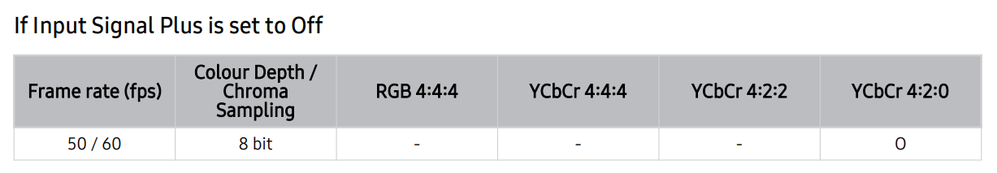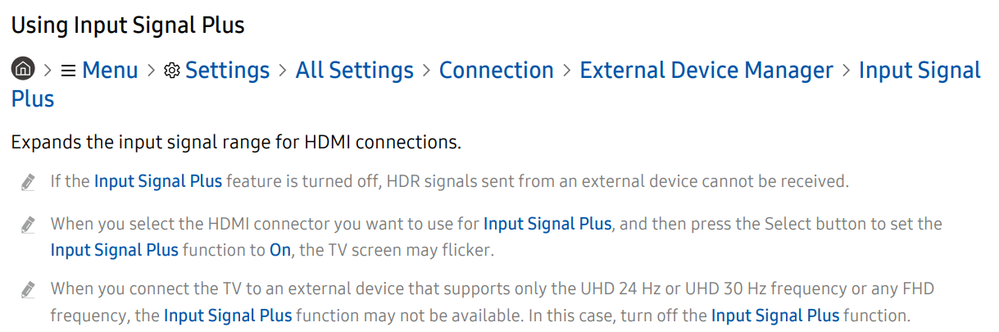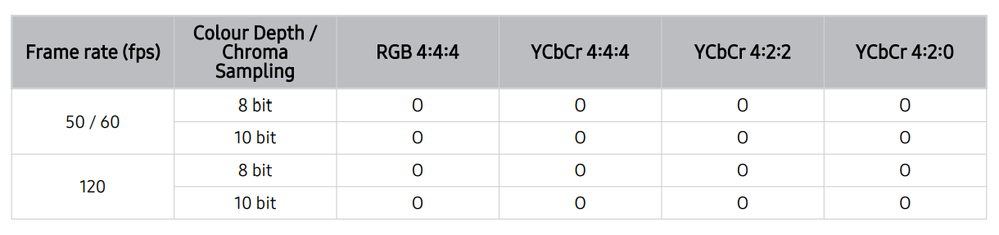- Mark as New
- Bookmark
- Subscribe
- Mute
- Subscribe to RSS Feed
- Permalink
- Report Inappropriate Content
- Mark as New
- Bookmark
- Subscribe
- Mute
- Subscribe to RSS Feed
- Permalink
- Report Inappropriate Content
Link Copied
- Mark as New
- Bookmark
- Subscribe
- Mute
- Subscribe to RSS Feed
- Permalink
- Report Inappropriate Content
Hello Matija99
Thank you for posting on the Intel Communities. I am sorry you are experiencing no display issues when using your Samsung TV.
I see the display has 4 different HDMI ports have you tried every one of them and does the same issue happen in any port?
Are you using any type of video adapter? And where is this setting located? Is it a TV setting or a Windows setting?
Please share with us the following reports to get more information about your system configuration:
- Create a System report following these instructions. Only use the instructions under Intel Graphics Command Center (Intel GCC): Report for Intel® Graphics Drivers
- Create a log file with the Intel® System Support Utility and attach it to your response.
Best Regards,
Hugo O.
Intel Customer Support Technician.
- Mark as New
- Bookmark
- Subscribe
- Mute
- Subscribe to RSS Feed
- Permalink
- Report Inappropriate Content
- Mark as New
- Bookmark
- Subscribe
- Mute
- Subscribe to RSS Feed
- Permalink
- Report Inappropriate Content
- Mark as New
- Bookmark
- Subscribe
- Mute
- Subscribe to RSS Feed
- Permalink
- Report Inappropriate Content
Hello Matija99
Thank you for letting us know. It is great to know that now you are able to use the TV at a 4K resolution. Would you like to close the thread now or do you want to continue troubleshooting the issue? In case you want to further troubleshoot, please share with us the information requested in my previous post.
Best Regards,
Hugo O.
Intel Customer Support Technician.
- Mark as New
- Bookmark
- Subscribe
- Mute
- Subscribe to RSS Feed
- Permalink
- Report Inappropriate Content
- Mark as New
- Bookmark
- Subscribe
- Mute
- Subscribe to RSS Feed
- Permalink
- Report Inappropriate Content
Report Date: Saturday, 03 June 2023
Report Time [hh:mm:ss]: 02:05:56 PM
Operating System: Microsoft Windows 10 Pro 10.0.19045
IGCC Version: 1.100.4979.0
Language: sl
Physical Memory: 31.85 GB
Current Resolution: 3840x2160
Processor: 12th Gen Intel(R) Core(TM) i7-12700KF
Processor Speed: 3600 MHz
GFX Driver Name: Intel® Arc(TM) A770 Graphics
Shader Version: 5.1
OpenCL* Version: 3.0
* Microsoft DirectX* *
Runtime Version: 12
Hardware-Supported Version: 12
Vendor ID: 8086
Device ID: 56A0
Device Revision: 08
GFX Driver Version: 31.0.101.4369
Dedicated RAM: 16 GB
Shared RAM: 16 GB
Max Supported Displays: 4
GFX Vulcan: 1.3.246
Option ROM (OpROM) Version: 20.1053.0.0
* Devices connected to the Graphics Accelerator *
Active Displays: 1
* Digital Display 1 *
Display Name: QBQ90
Display Type: Digitalni
Serial Number: -
DDC2 Protocol: Podprt
Gamma: 2.2
Connector Type: HDMI
Maximum Image Size
Vodoravno – 55.91 palcev
Navpično – 31.5 palcev
Supported Modes
640 x 480 (60p Hz)
640 x 480 (67p Hz)
640 x 480 (72p Hz)
640 x 480 (75p Hz)
720 x 240 (60p Hz)
720 x 400 (70p Hz)
720 x 480 (60i Hz)
720 x 480 (60p Hz)
720 x 576 (50i Hz)
720 x 576 (50p Hz)
800 x 600 (60p Hz)
800 x 600 (72p Hz)
800 x 600 (75p Hz)
832 x 624 (75p Hz)
1024 x 768 (60p Hz)
1024 x 768 (70p Hz)
1024 x 768 (75p Hz)
1152 x 864 (75p Hz)
1152 x 870 (75p Hz)
1280 x 720 (50p Hz)
1280 x 720 (60p Hz)
1280 x 720 (120p Hz)
1280 x 800 (60p Hz)
1280 x 1024 (60p Hz)
1280 x 1024 (75p Hz)
1440 x 900 (60p Hz)
1600 x 900 (60p Hz)
1680 x 720 (25p Hz)
1680 x 1050 (60p Hz)
1920 x 1080 (24p Hz)
1920 x 1080 (25p Hz)
1920 x 1080 (30p Hz)
1920 x 1080 (50p Hz)
1920 x 1080 (50i Hz)
1920 x 1080 (60p Hz)
1920 x 1080 (60i Hz)
1920 x 1080 (100p Hz)
1920 x 1080 (120p Hz)
2560 x 1080 (25p Hz)
2560 x 1440 (60p Hz)
2880 x 240 (60p Hz)
3840 x 2160 (24p Hz, 4K)
3840 x 2160 (25p Hz, 4K)
3840 x 2160 (30p Hz, 4K)
3840 x 2160 (60p Hz, 4K)
4096 x 2160 (24p Hz, 4K)
4096 x 2160 (30p Hz, 4K)
Power Management Support
-
Raw EDID:
00 FF FF FF FF FF FF 00 4C 2D FF 71 00 0E 00 01
01 20 01 03 80 8E 50 78 0A B3 61 AB 4F 46 A8 27
0B 50 54 BD EF 80 71 4F 81 C0 81 00 81 80 95 00
A9 C0 B3 00 D1 C0 08 E8 00 30 F2 70 5A 80 B0 58
8A 00 BA 89 21 00 00 1E 56 5E 00 A0 A0 A0 29 50
30 20 35 00 50 1D 74 00 00 1A 00 00 00 FD 00 18
78 0F 87 1E 00 0A 20 20 20 20 20 20 00 00 00 FC
00 51 42 51 39 30 0A 20 20 20 20 20 20 20 01 0A
02 03 5B F0 54 5F 10 1F 04 13 05 14 20 21 22 5D
5E 62 64 07 16 03 12 3F 40 2F 0D 57 07 09 07 07
15 07 50 57 07 01 67 54 03 83 0F 00 00 E2 00 4F
E3 05 03 01 6E 03 0C 00 30 78 B8 3C 20 00 80 01
02 03 04 E3 06 0D 01 E5 0E 00 00 00 00 E5 01 8B
84 90 01 67 D8 5D C4 01 78 00 00 04 74 00 30 F2
70 5A 80 B0 58 8A 00 50 1D 74 00 00 1E 00 00 00
00 00 00 00 00 00 00 00 00 00 00 00 00 00 00 9F
* Other names and brands are the property of their respective owners.
- Mark as New
- Bookmark
- Subscribe
- Mute
- Subscribe to RSS Feed
- Permalink
- Report Inappropriate Content
Report Date: Saturday, 03 June 2023
Report Time [hh:mm:ss]: 10:55:17 AM
Operating System: Microsoft Windows 10 Pro 10.0.19045
IGCC Version: 1.100.4979.0
Language: sl
Physical Memory: 31.85 GB
Current Resolution: 3840x2160
Processor: 12th Gen Intel(R) Core(TM) i7-12700KF
Processor Speed: 3600 MHz
GFX Driver Name: Intel® Arc(TM) A770 Graphics
Shader Version: 5.1
OpenCL* Version: 3.0
* Microsoft DirectX* *
Runtime Version: 12
Hardware-Supported Version: 12
Vendor ID: 8086
Device ID: 56A0
Device Revision: 08
GFX Driver Version: 31.0.101.4369
Dedicated RAM: 16 GB
Shared RAM: 16 GB
Max Supported Displays: 4
GFX Vulcan: 1.3.246
Option ROM (OpROM) Version: 20.1053.0.0
* Devices connected to the Graphics Accelerator *
Active Displays: 1
* Digital Display 1 *
Display Name: QBQ90
Display Type: Digitalni
Serial Number: -
DDC2 Protocol: Podprt
Gamma: 2.2
Connector Type: HDMI
Maximum Image Size
Vodoravno – 55.91 palcev
Navpično – 31.5 palcev
Supported Modes
640 x 480 (60p Hz)
640 x 480 (67p Hz)
640 x 480 (72p Hz)
640 x 480 (75p Hz)
720 x 240 (60p Hz)
720 x 400 (70p Hz)
720 x 480 (60i Hz)
720 x 480 (60p Hz)
720 x 576 (50i Hz)
720 x 576 (50p Hz)
800 x 600 (60p Hz)
800 x 600 (72p Hz)
800 x 600 (75p Hz)
832 x 624 (75p Hz)
1024 x 768 (60p Hz)
1024 x 768 (70p Hz)
1024 x 768 (75p Hz)
1152 x 864 (75p Hz)
1152 x 870 (75p Hz)
1280 x 720 (50p Hz)
1280 x 720 (60p Hz)
1280 x 720 (120p Hz)
1280 x 800 (60p Hz)
1280 x 1024 (60p Hz)
1280 x 1024 (75p Hz)
1440 x 900 (60p Hz)
1600 x 900 (60p Hz)
1680 x 720 (25p Hz)
1680 x 1050 (60p Hz)
1920 x 1080 (24p Hz)
1920 x 1080 (25p Hz)
1920 x 1080 (30p Hz)
1920 x 1080 (50p Hz)
1920 x 1080 (50i Hz)
1920 x 1080 (60p Hz)
1920 x 1080 (60i Hz)
1920 x 1080 (100p Hz)
1920 x 1080 (120p Hz)
2560 x 1080 (25p Hz)
2560 x 1440 (60p Hz)
2880 x 240 (60p Hz)
3840 x 2160 (24p Hz, 4K)
3840 x 2160 (25p Hz, 4K)
3840 x 2160 (30p Hz, 4K)
3840 x 2160 (60p Hz, 4K)
4096 x 2160 (24p Hz, 4K)
4096 x 2160 (30p Hz, 4K)
Power Management Support
-
Raw EDID:
00 FF FF FF FF FF FF 00 4C 2D FF 71 00 0E 00 01
01 20 01 03 80 8E 50 78 0A B3 61 AB 4F 46 A8 27
0B 50 54 BD EF 80 71 4F 81 C0 81 00 81 80 95 00
A9 C0 B3 00 D1 C0 08 E8 00 30 F2 70 5A 80 B0 58
8A 00 BA 89 21 00 00 1E 56 5E 00 A0 A0 A0 29 50
30 20 35 00 50 1D 74 00 00 1A 00 00 00 FD 00 18
78 0F 87 1E 00 0A 20 20 20 20 20 20 00 00 00 FC
00 51 42 51 39 30 0A 20 20 20 20 20 20 20 01 0A
02 03 5B F0 54 5F 10 1F 04 13 05 14 20 21 22 5D
5E 62 64 07 16 03 12 3F 40 2F 0D 57 07 09 07 07
15 07 50 57 07 01 67 54 03 83 0F 00 00 E2 00 4F
E3 05 03 01 6E 03 0C 00 30 78 B8 3C 20 00 80 01
02 03 04 E3 06 0D 01 E5 0E 00 00 00 00 E5 01 8B
84 90 01 67 D8 5D C4 01 78 00 00 04 74 00 30 F2
70 5A 80 B0 58 8A 00 50 1D 74 00 00 1E 00 00 00
00 00 00 00 00 00 00 00 00 00 00 00 00 00 00 9F
* Other names and brands are the property of their respective owners.
- Mark as New
- Bookmark
- Subscribe
- Mute
- Subscribe to RSS Feed
- Permalink
- Report Inappropriate Content
- Mark as New
- Bookmark
- Subscribe
- Mute
- Subscribe to RSS Feed
- Permalink
- Report Inappropriate Content
According to what the Extended Display Identification Data (EDID) shows, this TV is a 65" Samsung QN90B.
- Maximum resolution and refresh rate: 4K @ 120 Hz
- High Dynamic Range: HDR10, HDR10+, HLG
- 4 x HDMI 2.1 Fixed Rate Link (FRL) connectors
The graphics card is operating at 3840 × 2160 @ 60 Hz. The TV reports maximum TMDS clock @ 300 MHz. So the active signal must be 8-bit using Color Model YCbCr 4:2:0 (8.91 Gbps). This doesn't allow HDR. So far so clear. From the Samsung user manual:
You have already tried what now should be done in this case:
Input Signal Plus activated would enable the TV receiving this:
4K @ 120 Hz 10-bit HDR RGB 4:4:4 = HDMI Fixed Rate Link 40 Gbps. Intel Arc A770 is definitely capable of sending such signal over HDMI port.
Just to be sure:
- Could you please specify the cable you are using? It must be a certified Ultra High Speed HDMI Cable. Ideally, a direct connection without a splitter or switch.
- Cables can be even too short. This can lead to interference caused by electromagnetic emissions ("EMI"). Additionally, the complex electronic timing can mismatch (HDMI 2.1 Link Training, HDCP handshake, handshake repeatability).
- Keep cables between 2 and 3 meters.
- Exception: "Active Optical Cable" - AOC. If a conventional cable gets too long then you may face signal integrity issues. A fiber cable has electronic parts inside that convert the electrical transmission into an optical to bridge large distances and at the end of the cable back again. Issues with too weak power supply through the HDMI source are known. Likewise compatibility problems with the EDID data...
- Mark as New
- Bookmark
- Subscribe
- Mute
- Subscribe to RSS Feed
- Permalink
- Report Inappropriate Content
- Mark as New
- Bookmark
- Subscribe
- Mute
- Subscribe to RSS Feed
- Permalink
- Report Inappropriate Content
- Mark as New
- Bookmark
- Subscribe
- Mute
- Subscribe to RSS Feed
- Permalink
- Report Inappropriate Content
In general, this looks good. Do you need a length of at least 5 meters in your environment?
Please note that this cable only works in one direction. So the connector labeled "Source" must be plugged into the graphics card. The other side labeled "Display" into the TV.
- Mark as New
- Bookmark
- Subscribe
- Mute
- Subscribe to RSS Feed
- Permalink
- Report Inappropriate Content
- Mark as New
- Bookmark
- Subscribe
- Mute
- Subscribe to RSS Feed
- Permalink
- Report Inappropriate Content
Hello Matija99
Were you able to test the recommendations provided by @MUC? Let us know if the issue got fixed.
Best Regards,
Hugo O.
Intel Customer Support Technician.
- Mark as New
- Bookmark
- Subscribe
- Mute
- Subscribe to RSS Feed
- Permalink
- Report Inappropriate Content
- Mark as New
- Bookmark
- Subscribe
- Mute
- Subscribe to RSS Feed
- Permalink
- Report Inappropriate Content
Don't get me wrong, I like how it works now, but I'm still confused. There was definitely some changes in new drivers. My problem is solved. Thank you.
- Mark as New
- Bookmark
- Subscribe
- Mute
- Subscribe to RSS Feed
- Permalink
- Report Inappropriate Content
That is indeed surprising. So you now get 4K @ 120 Hz HDR via the 4K60 HDMI 2.0 cable? Have I understood that correctly?
Just out of curiosity: How long is the cable? Please also post the Report for Intel Graphics Drivers. Then we can check the Extended Display Identification Data (EDID) the TV is sending.
- Mark as New
- Bookmark
- Subscribe
- Mute
- Subscribe to RSS Feed
- Permalink
- Report Inappropriate Content
Yes. And its 2.1 cable. But now it is not sending audio over hdmi cable (EARC). Cable is 5m long. Im posting Report for Intel Graphics Drivers.
- Mark as New
- Bookmark
- Subscribe
- Mute
- Subscribe to RSS Feed
- Permalink
- Report Inappropriate Content
- Mark as New
- Bookmark
- Subscribe
- Mute
- Subscribe to RSS Feed
- Permalink
- Report Inappropriate Content
- Subscribe to RSS Feed
- Mark Topic as New
- Mark Topic as Read
- Float this Topic for Current User
- Bookmark
- Subscribe
- Printer Friendly Page