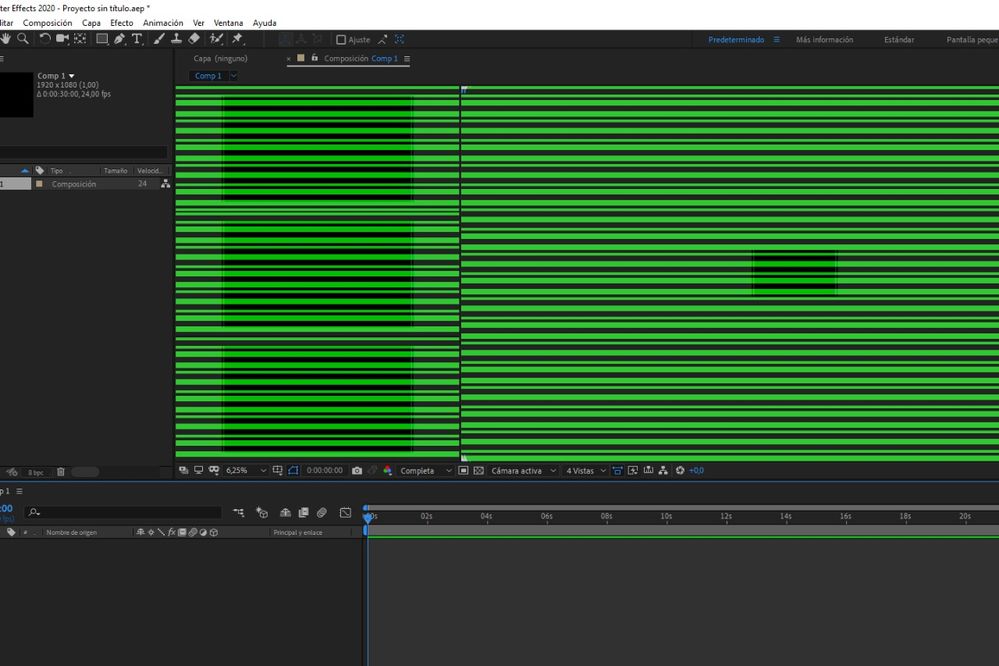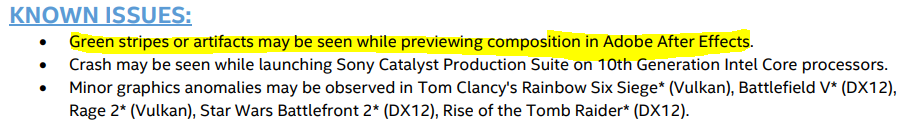- Mark as New
- Bookmark
- Subscribe
- Mute
- Subscribe to RSS Feed
- Permalink
- Report Inappropriate Content
I get green lines on after after effects. When I was using the older version of graphics driver I had no issue. But when I updated to the latest version ( 27.20.100.8280 ) the problem started.
I'll atach the report of the sistem and the image of how after effects looks
Link Copied
- Mark as New
- Bookmark
- Subscribe
- Mute
- Subscribe to RSS Feed
- Permalink
- Report Inappropriate Content
Hi @Angelica
This is a known issue which is already noted in our latest driver (27.20.100.8336) Release Notes.
Intel is already investigating this issue and hopefully a fix will be introduced in future drivers.
I suggest keeping your drivers up to date and keep visiting downloadcenter.intel.com for the latest generic drivers from Intel.
Best Regards,
Ronald M.
- Mark as New
- Bookmark
- Subscribe
- Mute
- Subscribe to RSS Feed
- Permalink
- Report Inappropriate Content
Intel® Graphics - BETA Windows® 10 DCH Drivers Version: 27.20.100.8425
Highlights
-
This BETA driver fixes graphics anomalies that may be seen while previewing composition in Adobe After Effects.
KEY ISSUES FIXED:
- Green stripes or artifacts seen while previewing composition in Adobe After Effects.
- Mark as New
- Bookmark
- Subscribe
- Mute
- Subscribe to RSS Feed
- Permalink
- Report Inappropriate Content
Hello Angelica
We are checking this thread and we would like to know if you were able to check the previous post from Ronald on July 1st, 2020 regarding the issue already noted in our latest driver (27.20.100.8336) Release Notes: https://downloadmirror.intel.com/29674/eng/ReleaseNotes_100.8336.pdf
Or by any chance were you able to test the Intel® Graphics - BETA Windows® 10 DCH Drivers, Version: 27.20.100.8425 as previously mentioned by Stefan3D?
https://downloadcenter.intel.com/download/29679/Intel-Graphics-BETA-Windows-10-DCH-Drivers
Best regards,
Andrew G.
Intel Customer Support Technician
- Mark as New
- Bookmark
- Subscribe
- Mute
- Subscribe to RSS Feed
- Permalink
- Report Inappropriate Content
Hi, I'm experiencing the same thing in my premiere pro since the latest driver and windows update.
I'm currently using 27.20.100.8280. I tried updating to 8336 but the green lines appeared. I couldn't install 8425 beta version as it says my OS is not supporting it. I'm on Windows 10 1909 updated last June 29, 2020.
Upon checking Intel drivers, it says I'm up to date. How can I install the 8425 version?
My workaround for the green lines is either disable the intel graphics while working or using the Microsoft Basic Driver which results to laggy computer and I have to render the effects once in awhile for smooth previews.
Please help me as this is my part-time work. It's frustrating!
Thank you,
Pat
- Mark as New
- Bookmark
- Subscribe
- Mute
- Subscribe to RSS Feed
- Permalink
- Report Inappropriate Content
Just an update, for some reason I was able to install the beta version. I downloaded the exe file and not the zip file. Premiere pro is now working! No green lines. I have to observe it though.
- Mark as New
- Bookmark
- Subscribe
- Mute
- Subscribe to RSS Feed
- Permalink
- Report Inappropriate Content
For those interested ones, I've just installed 27.20.100.8587 and the problem has disappeared.
- Mark as New
- Bookmark
- Subscribe
- Mute
- Subscribe to RSS Feed
- Permalink
- Report Inappropriate Content
Hello Angelica
We have not heard back from you so we will proceed to close this thread. We hope that the information provided by the community was helpful regarding the fix included in the BETA driver for the issue of "Green stripes on Adobe After Effects". If you need further assistance, please post a new question.
Best regards,
Andrew G.
Intel Customer Support Technician
- Subscribe to RSS Feed
- Mark Topic as New
- Mark Topic as Read
- Float this Topic for Current User
- Bookmark
- Subscribe
- Printer Friendly Page