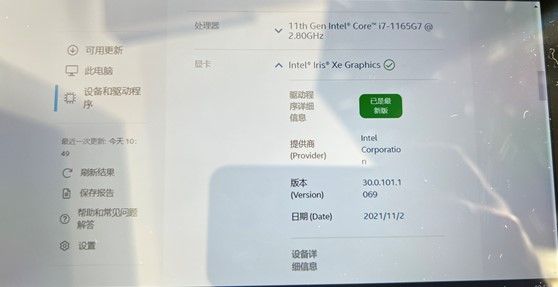- Mark as New
- Bookmark
- Subscribe
- Mute
- Subscribe to RSS Feed
- Permalink
- Report Inappropriate Content
Hi,
I'm using 1165G7 notebook to play genshin impact, but recently I've been seen weired glitches&artifacts on character's skin, screenshots provided.
I'm using latest graphics driver for Xe Graphics, screenshots also provided.
Link Copied
- Mark as New
- Bookmark
- Subscribe
- Mute
- Subscribe to RSS Feed
- Permalink
- Report Inappropriate Content
RudySnow, Thank you for posting in the Intel® Communities Support.
In order for us to provide the most accurate assistance on this scenario, we just wanted to confirm a few details about your system:
What is the model of the laptop?
Is this a new computer?
When did you purchase it?
Was the game Genshin Impact working fine before on this same machine?
When did the issue start?
Did you make any recent hardware/software changes that might cause this problem?
Which Windows* version are you using?
Does the problem happen at home or in the work environment?
Please attach the SSU report so we can verify further details about the components in your platform, check all the options in the report including the one that says "3rd party software logs":
Any questions, please let me know.
Regards,
Albert R.
Intel Customer Support Technician
- Mark as New
- Bookmark
- Subscribe
- Mute
- Subscribe to RSS Feed
- Permalink
- Report Inappropriate Content
This is fairly new computer that I bought in June.
The game was working fine in the first place, I can't remember the exact time the issue emerged, maybe some time in September or October.
I upgraded to Windows 11 recently, but I believe the issue also happened on Windows 10.
Attached SSU report.
- Mark as New
- Bookmark
- Subscribe
- Mute
- Subscribe to RSS Feed
- Permalink
- Report Inappropriate Content
RudySnow, Thank you very much for providing that information and the SSU report.
Based on the details shown in the SSU document, we can confirm that the graphics driver version currently installed on your computer is 30.0.101.1069, which is a driver provided by Intel®. Just to let you know, the Intel® graphics drivers are generic, meaning they might or might now work with your specific device.
For that reason, we always recommend to install the graphics driver provided by the manufacturer of the computer, since that driver was customized by them to work with your specific platform.
I looked in ONE-NETBOOK's website, trying to confirm if Windows* 11 was tested and validated as officially supported by your machine, but I was not able to check that information. In reference to drivers, actually, they have a driver package that includes the proper drivers for the optimal functionality of your system, please install that driver package and test the game:
https://www.1netbook.com/download/
We also advise to get in contact directly with ONE-NETBOOK support to confirm if Windows* 11 is supported and also to make sure that the latest BIOS version is currently installed in your machine or to gather the instructions on how to do that:
Regards,
Albert R.
Intel Customer Support Technician
- Mark as New
- Bookmark
- Subscribe
- Mute
- Subscribe to RSS Feed
- Permalink
- Report Inappropriate Content
It doesn't sound resonable, other vendor's like NVIDIA, their driver can be installed on any machine with their GPU, and if any issue happened their advice would be upgrade to the latest driver, not roll back to some very old driver.
Besides if I roll back to stock onexplayer driver factory driver, I wouldn't be able to play Persona4Golden due to this issue: Solved: Unplayable : Persona 4 Golden on Intel Iris Xe graphics - Intel Communities
- Mark as New
- Bookmark
- Subscribe
- Mute
- Subscribe to RSS Feed
- Permalink
- Report Inappropriate Content
The only solution here is you tell your Intel driver team to look into this issue, not telling me to upgrade my computer bios or other stupid stuff.
- Mark as New
- Bookmark
- Subscribe
- Mute
- Subscribe to RSS Feed
- Permalink
- Report Inappropriate Content
RudySnow, Thank you very much for your response.
"The only solution here is you tell your Intel driver team to look into this issue", yes, for Intel® it is very important all the feedback and comments provided by all of our customers. So, I will send your remarks to the proper department for them to be aware of your suggestions in order to keep improving the customer's experience while using Intel® products.
For updates or future driver releases please keep checking the links below for our Intel® Newsroom and our Intel® Download Center page, where you will find all the Intel® drivers available for download:
https://www.intel.com/content/www/us/en/newsroom/search.html
https://www.intel.com/content/www/us/en/support/detect.html
Any other inquiries, do not hesitate to contact us again.
Regards,
Albert R.
Intel Customer Support Technician
- Subscribe to RSS Feed
- Mark Topic as New
- Mark Topic as Read
- Float this Topic for Current User
- Bookmark
- Subscribe
- Printer Friendly Page