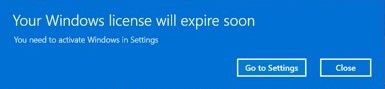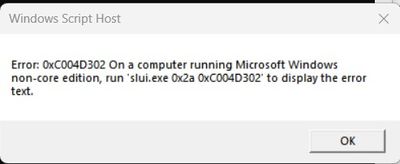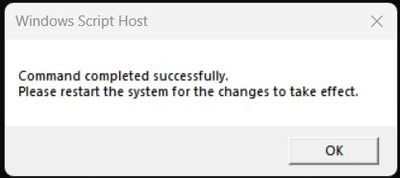- Mark as New
- Bookmark
- Subscribe
- Mute
- Subscribe to RSS Feed
- Permalink
- Report Inappropriate Content
Just want to ask as this is very strange, I've just updated the Intel Iris Xe Graphics on my Nitro 5 / i7-11800H/RTX-3050 laptop to the latest version 31.0.101.3802 and after the mandatory reboot and all of a sudden, I'm getting this warning popping up, this is on a Win-11 Home. Any ideas as I've changed the settings suggested in services, regedit but why is this popping up all of a sudden?
Link Copied
- Mark as New
- Bookmark
- Subscribe
- Mute
- Subscribe to RSS Feed
- Permalink
- Report Inappropriate Content
Assuming you have a genuine copy of Windows (aka it came with the laptop and the key is in the BIOS) this appears to mean it lost activation.
If that is the case, then try this:
- Run CMD as an administrator
- Type "slmgr -rearm"
- You should see a successful message, if so then reboot
- Problem should be fixed.
- Mark as New
- Bookmark
- Subscribe
- Mute
- Subscribe to RSS Feed
- Permalink
- Report Inappropriate Content
Hi "GRIFFCOMM" and thank you so much for your constructive answer. First, of course my Win-11 is a legit and registered product (I'm running Win-11 22H2 OS build: 22621.819 which is the latest) this laptop is an 8-month-old Acer Nitro 5 AN515-56 and the above windows deregistration warning has only been popping up since yesterday and since the Intel® Driver & Support Assistant notified me of the Intel Iris Xe Graphics version 31.0.101.3802 graphics driver which I updated. The command that you gave me sort of works as I get these two results:
First, and when I did your command, I got this, then I rebooted
And after I rebooted and went through your command again Run CMD >slmgr -rearm ... then I got the below notice and then I rebooted the laptop again and the popup didn't happen again but, that popup still comes up every time when the Intel Arc Control is opened, so its defiantly an Intel thing.
In my opinion this is an Intel thing with Win-11 and this also happens on this laptop with the BT driver which none of the Intel new BT drivers for the Killer Wi-Fi/BT AX1650i card work (which Intel also has a new driver called version 22.180.0.2 dated: November 15, 2022 that doesn't work) and the only BT driver that works is the old Intel driver version 22.40.0.2 dated: 16/12/2021 and now the same thing is happening to the Intel graphics drivers with problems like above. There must be some bug with the Win-11 Intel Iris Xe Graphic drivers as I'm running the latest Win-11 22H2 OS build: 22621.819. Any help and/or guides would be greatly appreciated, thanks.
- Mark as New
- Bookmark
- Subscribe
- Mute
- Subscribe to RSS Feed
- Permalink
- Report Inappropriate Content
I have seen that occured on systems without Intel arc control... so, not sure it is the cause and just a coincidence...
what do you see when you go to settings - activation? Does it show active?
Have you changed the email address (Microsoft account) on your pc? Is sync enabled?
- Mark as New
- Bookmark
- Subscribe
- Mute
- Subscribe to RSS Feed
- Permalink
- Report Inappropriate Content
Stefan3D and megan3000, this issue was solved with a Microsoft fix that popped up at activation and I havent been getting the above registration error at all. Don't know how it was fixed but it must be a Microsoft thing and the usual that happens, thanks to all for your constructive help 👍
- Mark as New
- Bookmark
- Subscribe
- Mute
- Subscribe to RSS Feed
- Permalink
- Report Inappropriate Content
There is a recent discussion at Microsoft, where they gave some tips (until they found out that the topic starter had a fishy volume license)
- Subscribe to RSS Feed
- Mark Topic as New
- Mark Topic as Read
- Float this Topic for Current User
- Bookmark
- Subscribe
- Printer Friendly Page