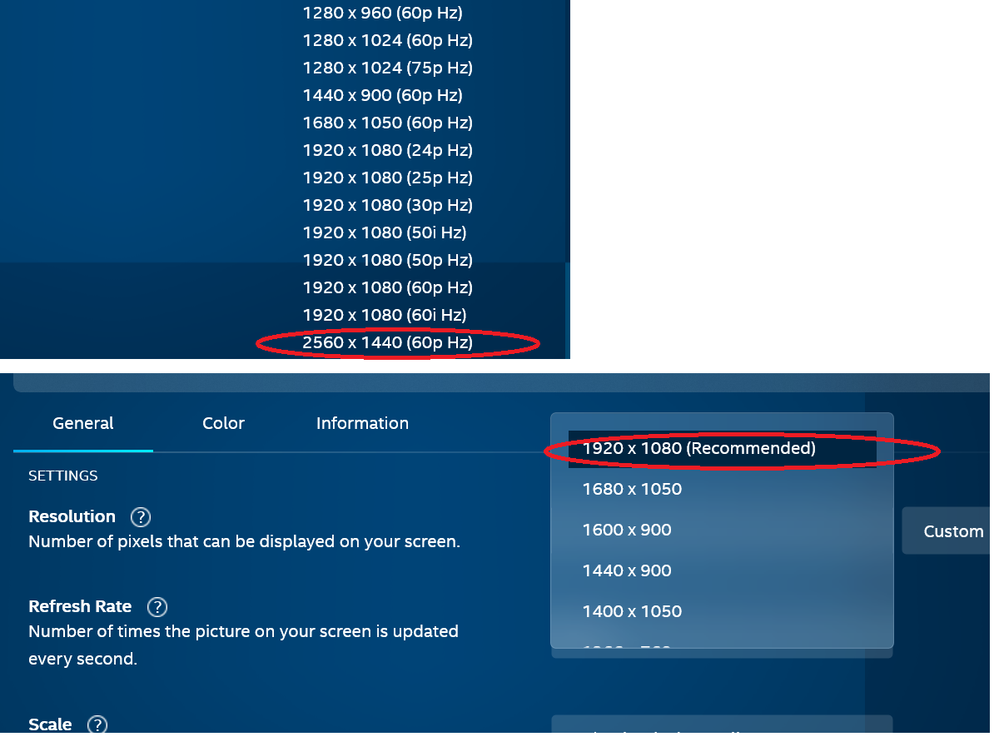- Mark as New
- Bookmark
- Subscribe
- Mute
- Subscribe to RSS Feed
- Permalink
- Report Inappropriate Content
I have a Lenovo 7i. As you can see from the spec sheet it supports three 8K displays. https://psref.lenovo.com/Detail/Yoga/Yoga_7_14ITL5?M=82BH0006US
What I can't figure out is how to get the displays to increase resolution. The command center detects that, in this example, I'm hooking it into a 2K display. But no matter what I do, the maximum resolution allowed is 1080. If I try to enter a custom resolution, it says "Error: Bad Parameters"
Any ideas? Lenovo tech support is a joke.
Link Copied
1 Reply
- Mark as New
- Bookmark
- Subscribe
- Mute
- Subscribe to RSS Feed
- Permalink
- Report Inappropriate Content
In another thread (here: https://community.intel.com/t5/Graphics/External-screen-resolution-maxes-out-at-1920x1200/m-p/1230796#M91767), the OP said Lenovo told him they were enforcing this maximum. You might have to wait for Lenovo to respond...
...S
Reply
Topic Options
- Subscribe to RSS Feed
- Mark Topic as New
- Mark Topic as Read
- Float this Topic for Current User
- Bookmark
- Subscribe
- Printer Friendly Page