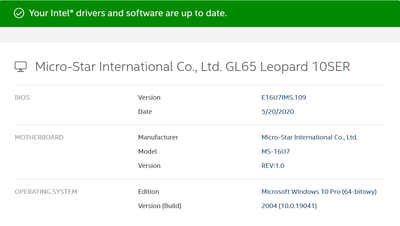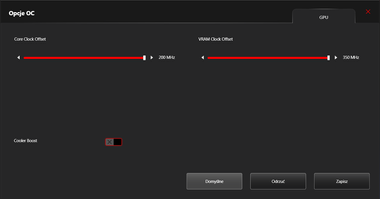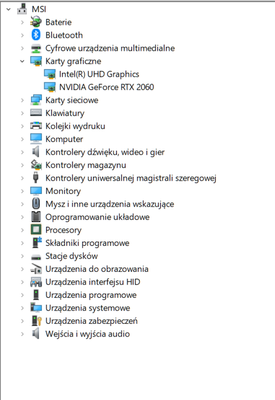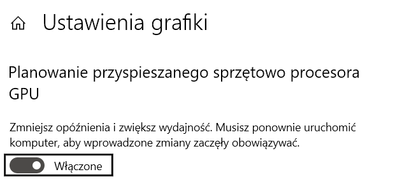- Mark as New
- Bookmark
- Subscribe
- Mute
- Subscribe to RSS Feed
- Permalink
- Report Inappropriate Content
I use Office 2019, recently I have problem with Hardware acceleration.
When acceleration is "ON" Office: blinks, black "stripes" appear during refresh screen.
Earlier not was any problems.
When Turn Off acceleration, software works correctly.
All drivers are up to date.
Product Name: GL65 Leopard 10SER
OS: Microsoft Windows 10 Pro 64-bitowy Ver.2004(OS build 19041.508)
BIOS Version: E16U7IMS.109
BIOS Release Date: 2020/05/20
EC Version: 16U7EMS1.1050522202016:22:01
CPU: Intel(R) Core(TM) i7-10750H CPU @ 2.60GHz
Memory: 32 GB @ 1333 MHz
- 16 GB, DDR4-2667, 075D GR2666S464L19/16G
- 16 GB, DDR4-2667, 075D GR2666S464L19/16G
Graphics: Intel(R) UHD Graphics, 1024 MB
Graphics: NVIDIA GeForce RTX 2060, 6144 MB
Panel: Standardowy monitor PnP(AUOAF90), 1920 X 1080, 144Hz, DPI 125%
VBIOS Version: 90.06.59.00.48
Drive: SSD, KBG40ZNV512G KIOXIA, 476,94 GB
Drive: SSD, Samsung SSD 860 QVO 1TB, 931,51 GB
Network: Intel(R) Wi-Fi 6 AX201 160MHz
Network: Realtek PCIe GbE Family Controller
Network: Bluetooth Device (Personal Area Network)
Network: Kaspersky Security Data Escort Adapter
Win32 SHIFT mode: Unsupported
Power Plan: Power Scheme GUID: 100e994b-1f4c-49c8-92bd-9bd412f6aad7 (Najwyľsza wydajno˜†)
UWP User Scenario: Extreme Performance, Performance: Turbo, Fan: Auto
UWP Graphic Switch: Unsupported
- Mark as New
- Bookmark
- Subscribe
- Mute
- Subscribe to RSS Feed
- Permalink
- Report Inappropriate Content
The error caused Theme: A N I M A T E D KITTY CAT
when i SET default Theme, everythink is Ok.
Link Copied
- Mark as New
- Bookmark
- Subscribe
- Mute
- Subscribe to RSS Feed
- Permalink
- Report Inappropriate Content
Ciapek, Thank you for posting in the Intel® Communities Support.
Just to let you know, we always recommend to install the graphics driver provided by the manufacturer of the computer, since that driver was customized by them work with your specific platform.
You mentioned that "Earlier not was any problems", did you upgrade the Office version?
What was the previous version of Office that you were using?
I looked at MSI's web site, and the latest Graphics driver available in there is version 26.20.100.7642, please try a clean installation of that driver and once you get the chance let us know the results:
https://www.msi.com/Laptop/support/GL65-Leopard-10SER#down-driver&Win10%2064
https://www.intel.com/content/www/us/en/support/articles/000005598/graphics.html
Any questions, please let me know.
Regards,
Albert R.
Intel Customer Support Technician
A Contingent Worker at Intel
- Mark as New
- Bookmark
- Subscribe
- Mute
- Subscribe to RSS Feed
- Permalink
- Report Inappropriate Content
Hi,
My driver: 27.20.100.8783 I was update using Your tool: Intel® Driver & Support Assistant.
Always I used Your tools. Why can I uses old version driver?Office 16.0.13231.20110 x32 - lastest update. Others programs works correctly.
Seemes is problem is in appared "earlier", I noticet It now because I put the system up again with all possible updates.
Mayby problem couses change settings performance.
- Mark as New
- Bookmark
- Subscribe
- Mute
- Subscribe to RSS Feed
- Permalink
- Report Inappropriate Content
It's interesting... 🙂
When I use screenpresso and record my screen I don't see any problems.
When I record screen my laptop by phone I see the same what my own eyes.
Film is slow motion.
When acceleration is Of, everything is Ok.
- Mark as New
- Bookmark
- Subscribe
- Mute
- Subscribe to RSS Feed
- Permalink
- Report Inappropriate Content
Hi Ciapek, Thank you very much for providing that information.
Could you please share both videos, the one taken with screenpresso and the one with the cell phone?
I can see that your system is working with a dual graphics configuration, meaning you are using two Graphics controllers, for testing purposes, do you know how to disable the Nvidia Graphics controller and use just the Intel® controller, this is just to verify if the behavior is the same?
In the meantime, we will try to reproduce this issue in our Intel® Lab to confirm if the same issue occurs.
Regards,
Albert R.
Intel Customer Support Technician
A Contingent Worker at Intel
- Mark as New
- Bookmark
- Subscribe
- Mute
- Subscribe to RSS Feed
- Permalink
- Report Inappropriate Content
Here you are.
When I use office, scrollbar flickers (normal, black, normal). Office screen flickers twice (all black).
Screen which recorded Screenpresso is "clear"
Acceleration = ON.
I tried change Office on RTX 2060, but Office not permit change graphic card.
I see information after change: none program use RTX.
If you need original file from phone, send me on the mail Your mail.
File is too big to normally sent.
I will use Wetransfer to send you file.
- Mark as New
- Bookmark
- Subscribe
- Mute
- Subscribe to RSS Feed
- Permalink
- Report Inappropriate Content
Ciapek, Thank you very much for providing those details and the videos.
We will now try to replicate the issue in our Intel® Lab, as soon as I get any updates, I will post all the details on this thread.
Regards,
Albert R.
Intel Customer Support Technician
A Contingent Worker at Intel
- Mark as New
- Bookmark
- Subscribe
- Mute
- Subscribe to RSS Feed
- Permalink
- Report Inappropriate Content
Hello Ciapek, I just received an update on this matter.
We tried to replicate the issue in our Intel® lab and the issue was not reproduced, we were able to install the latest version of Office 2019 and there were no black stripes at all, it works without any problems.
Environment:
Intel® NUC 9 Extreme Kit - NUC9i5QNX
Windows* 10 built 2404
Intel® UHD Graphics 630
27.20.100.8681(Latest Intel® Graphics driver)
AOC AQ241QX
Hardware acceleration: ON
Microsoft office 2019 professional plus fully activated
Debut screen recorder software for Windows* 10
Attached you will see a video confirming that the issue was not reproduced, are we missing something?
Regards,
Albert R.
Intel Customer Support Technician
A Contingent Worker at Intel
- Mark as New
- Bookmark
- Subscribe
- Mute
- Subscribe to RSS Feed
- Permalink
- Report Inappropriate Content
Hi,
Thank You for information. I think You use another type card.
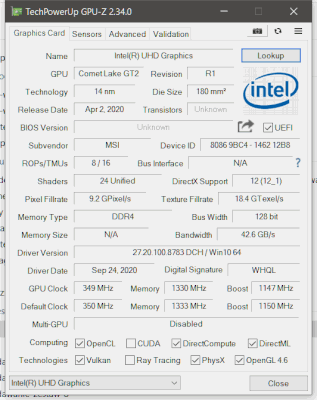
And You have to check seting:
- Mark as New
- Bookmark
- Subscribe
- Mute
- Subscribe to RSS Feed
- Permalink
- Report Inappropriate Content
Ciapek, You are very welcome, thank you very much for your response.
We will double-check that information and as soon as I get more details I will post all the information on this thread.
Regards,
Albert R.
Intel Customer Support Technician
A Contingent Worker at Intel
- Mark as New
- Bookmark
- Subscribe
- Mute
- Subscribe to RSS Feed
- Permalink
- Report Inappropriate Content
Hello Ciapek, I just received an update on this matter.
Just to let you know, we are currently trying to reproduce the issue in our Intel® Lab using an Intel® Processor with the Intel® UHD Graphics for 10th Gen Intel® Processors controller, as soon as I get any updates I will post them on this thread.
We also wanted to confirm, if you connect an external monitor to the laptop, do you detect the same issue?
What happens if you disable the Nvidia dGPU, do you see the issue as well? Since hybrid configurations may influence the results
Please try a clean installation of MSI's Graphics driver version 26.20.100.7642, and once you get the chance let us know the results, this is because we wanted to verify if this might be a regression issue or not, as the problem could have been triggered by Office or OS update:
https://www.msi.com/Laptop/support/GL65-Leopard-10SER#down-driver&Win10%2064
https://www.intel.com/content/www/us/en/support/articles/000005598/graphics.html
Regards,
Albert R.
Intel Customer Support Technician
A Contingent Worker at Intel
- Mark as New
- Bookmark
- Subscribe
- Mute
- Subscribe to RSS Feed
- Permalink
- Report Inappropriate Content
Hello Ciapek, I just received an update on this matter.
Components used:
-Intel® NUC 10 Performance kit - NUC10i7FNH
-Intel® UHD Graphics for 10th Gen Intel® Processors
-Latest graphics driver for the Intel® NUC : 27.20.100.8681
-Latest graphics driver: 27.20.100.8853
-Microsoft Office 2019
Outcome:
You can find a video (screen recording) of the steps I followed, there does not seem to be any "black bars" or "stripes", the images seems to be completely fine throughout the process. I also attached the SSU results so you can get more details on the setup.
Regards,
Albert R.
Intel Customer Support Technician
A Contingent Worker at Intel
- Mark as New
- Bookmark
- Subscribe
- Mute
- Subscribe to RSS Feed
- Permalink
- Report Inappropriate Content
Hello Ciapek, I just wanted to check if you saw the information posted previously and if you need further assistance on this matter?
Regards,
Albert R.
Intel Customer Support Technician
A Contingent Worker at Intel
- Mark as New
- Bookmark
- Subscribe
- Mute
- Subscribe to RSS Feed
- Permalink
- Report Inappropriate Content
I did:
I installed driver: 26.20.100.7642 - none results.
I haven't second monitor :-(.
I did udate Windows to 20H2.
Office default card: Integrated.
I think, is problem there is in Office. When accelerating is OFF, Office works correctly.
You can close notification.
But I thank You for Your effort.
- Mark as New
- Bookmark
- Subscribe
- Mute
- Subscribe to RSS Feed
- Permalink
- Report Inappropriate Content
Seems, I found what cause problem.
Probable there is "conflict" between Office and Firefox.
When I tried Edge, everything work correctly.
- Mark as New
- Bookmark
- Subscribe
- Mute
- Subscribe to RSS Feed
- Permalink
- Report Inappropriate Content
The error caused Theme: A N I M A T E D KITTY CAT
when i SET default Theme, everythink is Ok.
- Mark as New
- Bookmark
- Subscribe
- Mute
- Subscribe to RSS Feed
- Permalink
- Report Inappropriate Content
Hello Ciapek, You are very welcome, thank you very much for letting us know those results.
Perfect, excellent, it is great to hear that you were able to identify the problem related the "Theme" that now it is fixed and the Office application is working properly while using hardware acceleration.
Any other inquiries, do not hesitate to contact us again.
Regards,
Albert R.
Intel Customer Support Technician
A Contingent Worker at Intel
- Subscribe to RSS Feed
- Mark Topic as New
- Mark Topic as Read
- Float this Topic for Current User
- Bookmark
- Subscribe
- Printer Friendly Page