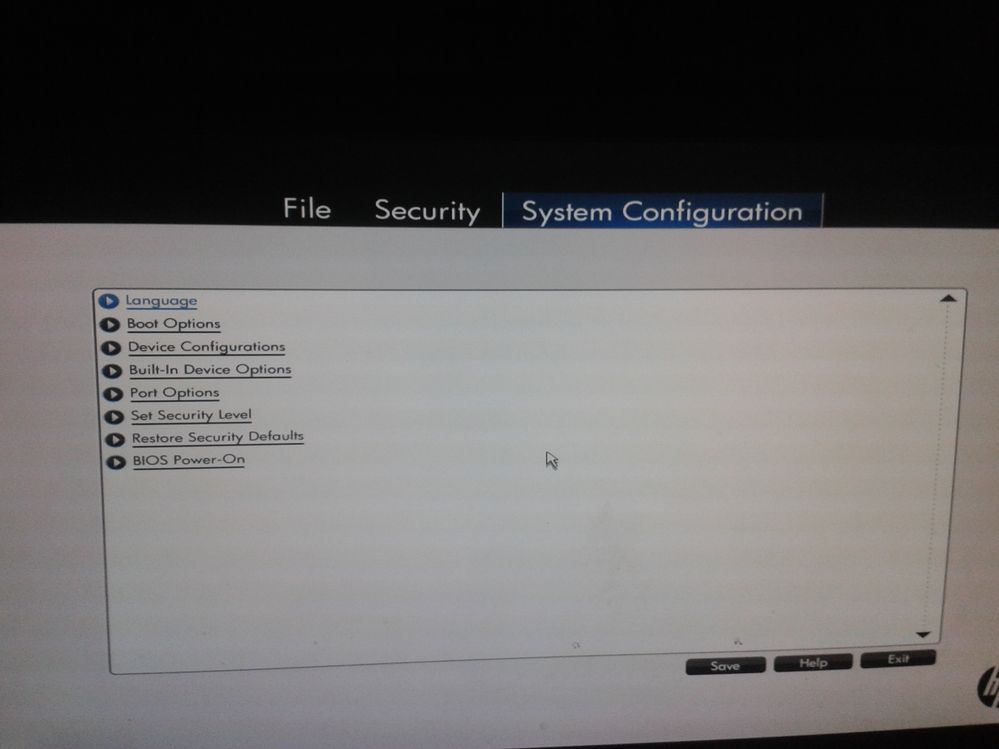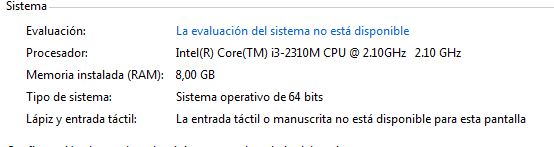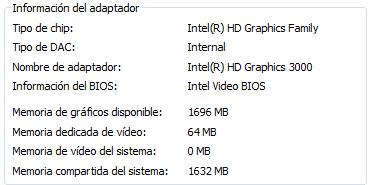- Mark as New
- Bookmark
- Subscribe
- Mute
- Subscribe to RSS Feed
- Permalink
- Report Inappropriate Content
Hi guys, i have a HP Probook 4530s and i want to increase de VRAM for a better gaming perfomance
I understand that i can do it using the BIOS Menu into the "advanced configuration" but my BIOS menu doesnt show me that "advanced configuration" for some reason
I already update my BIOS, i tried pressing F10 and then "A", i tried presing "TAB and Fin" and nothing worked
So here i am asking for guide 😞
My BIOS Menu:
System specs:
Video
Link Copied
1 Reply
- Mark as New
- Bookmark
- Subscribe
- Mute
- Subscribe to RSS Feed
- Permalink
- Report Inappropriate Content
- You can't add VRAM by changing BIOS settings.
- Windows assign video memory dynamically (this is trough for Intel Integrated Graphics).
- Read the following information to have more complete answer: https://www.intel.com/content/www/us/en/support/articles/000020962/graphics-drivers.html
Leon
Reply
Topic Options
- Subscribe to RSS Feed
- Mark Topic as New
- Mark Topic as Read
- Float this Topic for Current User
- Bookmark
- Subscribe
- Printer Friendly Page