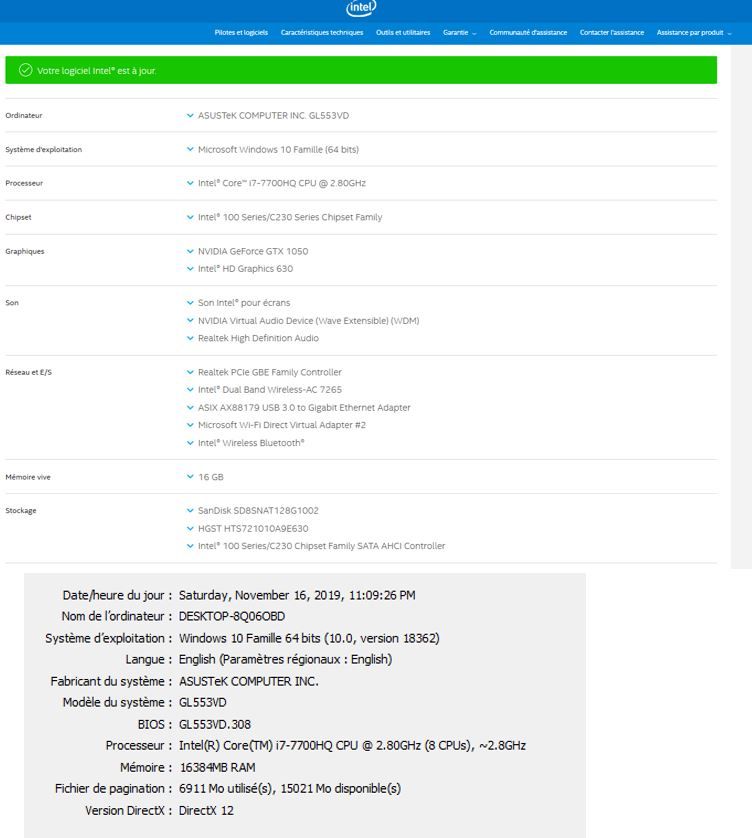- Mark as New
- Bookmark
- Subscribe
- Mute
- Subscribe to RSS Feed
- Permalink
- Report Inappropriate Content
Hello,
So to start, here are my seetings / config :
My issue is that i have FPS spikes while i'm playing.
As you can see i have 2 graphics cards, and i'm wondering if there is not a conflict between those two ones.
I updated all the last drivers, i don't understand why it's happenning .
Thanks in advance.
Link Copied
- Mark as New
- Bookmark
- Subscribe
- Mute
- Subscribe to RSS Feed
- Permalink
- Report Inappropriate Content
For laptops with dual graphics, you need to be working with your laptop vendor for issues like this.
Unless your laptop vendor has directed you otherwise, you should only be using driver packages provided by your laptop vendor.
It is NOT appropriate for your laptop vendor to be sending you here for help. If they tell you to do so, tell them no. When you purchased your laptop, you paid them for support; make them earn it. It is to your benefit for your laptop vendor to be investigating your issues. If they find something that Intel needs to look at, they have paths for reporting this to Intel that are far more direct and have significantly higher priority.
My personal take is that, once you are into a game, no switching between active graphics engines will be occurring and thus it is very unlikely that this is responsible for any FPS drop. You need to be looking into whether you are having a lag issue as a result of poor network communication, high server contention, etc.
...S
- Mark as New
- Bookmark
- Subscribe
- Mute
- Subscribe to RSS Feed
- Permalink
- Report Inappropriate Content
Hi. I came here with the same question/problem. Since I updated my laptop to Windows build 1903 I've had graphics stuttering and it's not the same. Don't know what the hell to do, I've tried so much stuff, HP community aren't helping. So sick of this crap. I have an i5-7300HQ and an nVidia GTX 1060. I can't install the Intel driver graphics driver from HP, I get an error saying "This computer does not meet the minimum requirements for installing the software." Don't know what to do.
OP if you find a solution to your problem, please email me at good_samaritan666@protonmail.com, or simply reply here. I'd be very grateful if you did. Thanks, hope we can figure something out.
- Mark as New
- Bookmark
- Subscribe
- Mute
- Subscribe to RSS Feed
- Permalink
- Report Inappropriate Content
Contact HP support, not the community, for support with THEIR laptop.
Doc
- Mark as New
- Bookmark
- Subscribe
- Mute
- Subscribe to RSS Feed
- Permalink
- Report Inappropriate Content
Thank you all for your answers. I really appreciate you took some time to help me.
I actually sent a report to the laptop manufacturer.
I'm awaiting their answer.
I'll try to share the fix if there is one.
- Subscribe to RSS Feed
- Mark Topic as New
- Mark Topic as Read
- Float this Topic for Current User
- Bookmark
- Subscribe
- Printer Friendly Page