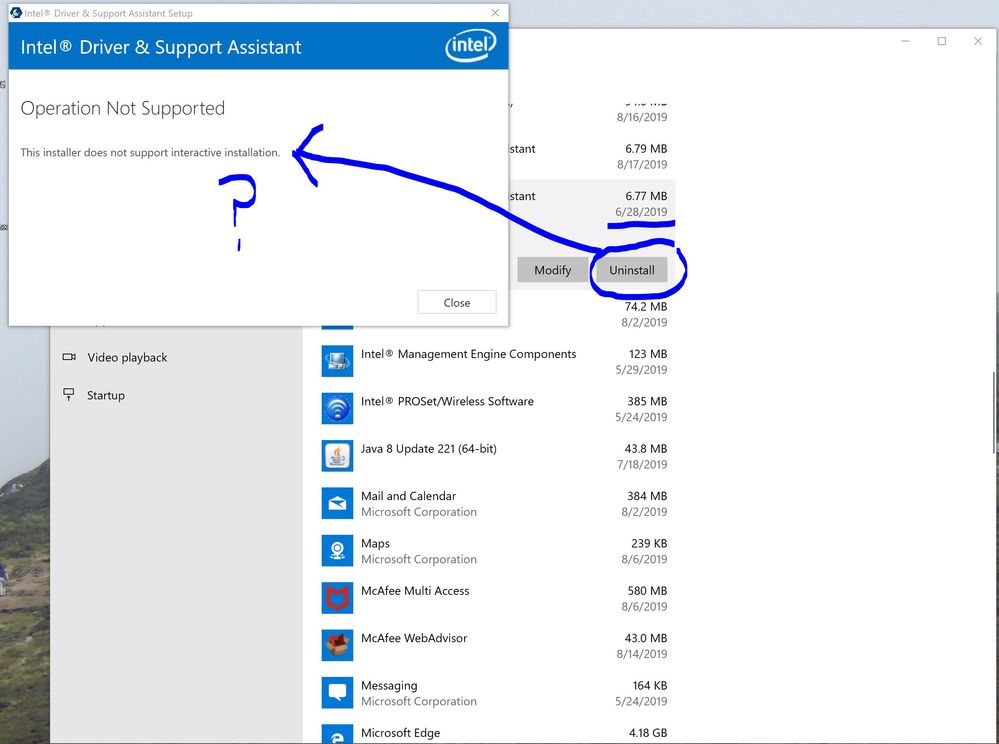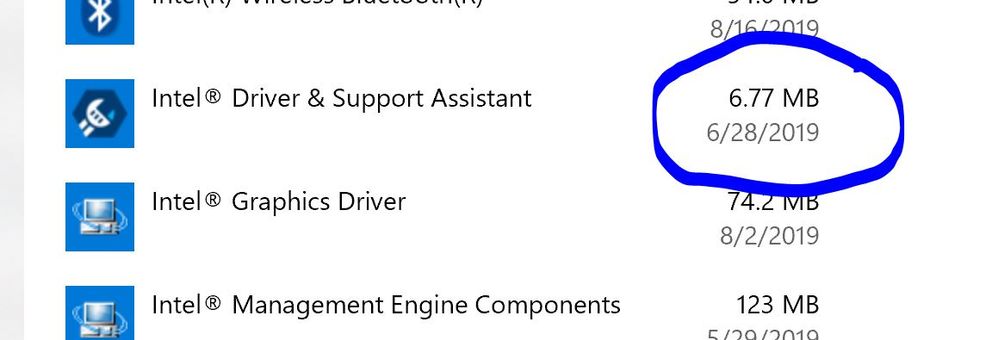- Mark as New
- Bookmark
- Subscribe
- Mute
- Subscribe to RSS Feed
- Permalink
- Report Inappropriate Content
Somehow I have two versions of DSA installed. One version is 19.6.26.4 and the other version is 19.7.30.2. I cannot remove version 19.6.26.4 because when I try to Uninstall a message appears:
"Operation Not Supported"
"This installer does not support interactive installation."
When the web site tries to find my drivers it gives the infamous "Oops something went wrong". If I try to install DSA it just uninstalls version 19.7.30.2. I am in an endless loop.
I have attached the output from SSU.
How can I clean out the DSA old junk and install DSA fresh again?
Link Copied
- Mark as New
- Bookmark
- Subscribe
- Mute
- Subscribe to RSS Feed
- Permalink
- Report Inappropriate Content
Try to use Intel DSA Uninstaller: https://downloadcenter.intel.com/download/28984/Intel-Driver-Support-Assistant-Uninstaller?v=t
Leon
- Mark as New
- Bookmark
- Subscribe
- Mute
- Subscribe to RSS Feed
- Permalink
- Report Inappropriate Content
Hello DDick6,
Were you able to check the previous post?
Please let me know if you need more assistance.
David V
Intel Customer Support Technician
A Contingent Worker at Intel
- Mark as New
- Bookmark
- Subscribe
- Mute
- Subscribe to RSS Feed
- Permalink
- Report Inappropriate Content
Hi David - I also can't install Intel's Driver & Support Assistant. I get the Installation failed and error code: 0x000006B2 - The older version of Intel Driver && Support Assistant cannot be removed. I tried using the link above to uninstall, but it didn't help. Can you help me?
- Mark as New
- Bookmark
- Subscribe
- Mute
- Subscribe to RSS Feed
- Permalink
- Report Inappropriate Content
Hello DDick6,
Thank you for your response.
As mentioned by LWAKSMAN, try running the Intel ® Driver & Support Assistant uninstaller tool to attempt and remove it. Please refer to the link below:
https://downloadcenter.intel.com/download/28984/Intel-Driver-Support-Assistant-Uninstaller?v=t
David V
Intel Customer Support Technician
A Contingent Worker at Intel
- Mark as New
- Bookmark
- Subscribe
- Mute
- Subscribe to RSS Feed
- Permalink
- Report Inappropriate Content
I have a similar question, I got the oops something went wrong when I used the driver and supprt assitant so I downloaded the program again, when I ran the install it just asked if I wanted to uninstall it, so i clicked yes to uninstall so i could reinstall but when i tried it just gave the uninstall option, I then downloaded the uninstaller and ran that but again the installer only gives the option to uninstall, I have looked on my laptop and can no longer find the driver and support assistant anywhere so it must have been removed surely yet as far as the installer is concerned it still exists!!! I've even tried a third party uninstaller but it doesn't show up on those either, anyone any ideas??
- Mark as New
- Bookmark
- Subscribe
- Mute
- Subscribe to RSS Feed
- Permalink
- Report Inappropriate Content
- You didn't read this thread carefully. Use the Intel's dedicated uninstaller: https://downloadcenter.intel.com/download/28984/Intel-Driver-Support-Assistant-Uninstaller?v=t
- Next time better open thread of your own.
Leon
- Mark as New
- Bookmark
- Subscribe
- Mute
- Subscribe to RSS Feed
- Permalink
- Report Inappropriate Content
Thanks for the quick response, yes I did read the thread properly and I did use the dedicated uninstaller which hasn't worked, I thought asking the question on this thread would be better than asking a similar question again but next time I won't bother checking for the same question and just post a new thread in future if you think that is the best way.
- Mark as New
- Bookmark
- Subscribe
- Mute
- Subscribe to RSS Feed
- Permalink
- Report Inappropriate Content
OK having the same issue BUT x2. I have 2 version of the program When I try to UNinstall the 6/28 I get that error message
When I run the Unistaller as above it deletes the latest version but I CAN'T GET RID OF THE 6/28 VERSION.
HELP?????????????????
- Mark as New
- Bookmark
- Subscribe
- Mute
- Subscribe to RSS Feed
- Permalink
- Report Inappropriate Content
First, go to the control panel, and uninstall the 8/17/2019 version by right-click and uninstall.
Then, run this to get rid of the 6/28/2019 version:
https://downloadcenter.intel.com/download/28984/Intel-Driver-Support-Assistant-Uninstaller?v=t
Doc
- Mark as New
- Bookmark
- Subscribe
- Mute
- Subscribe to RSS Feed
- Permalink
- Report Inappropriate Content
ok great that did the trick. But you really have to restart between each procedure too.
thanks
- Mark as New
- Bookmark
- Subscribe
- Mute
- Subscribe to RSS Feed
- Permalink
- Report Inappropriate Content
Glad it worked.
Doc
- Subscribe to RSS Feed
- Mark Topic as New
- Mark Topic as Read
- Float this Topic for Current User
- Bookmark
- Subscribe
- Printer Friendly Page