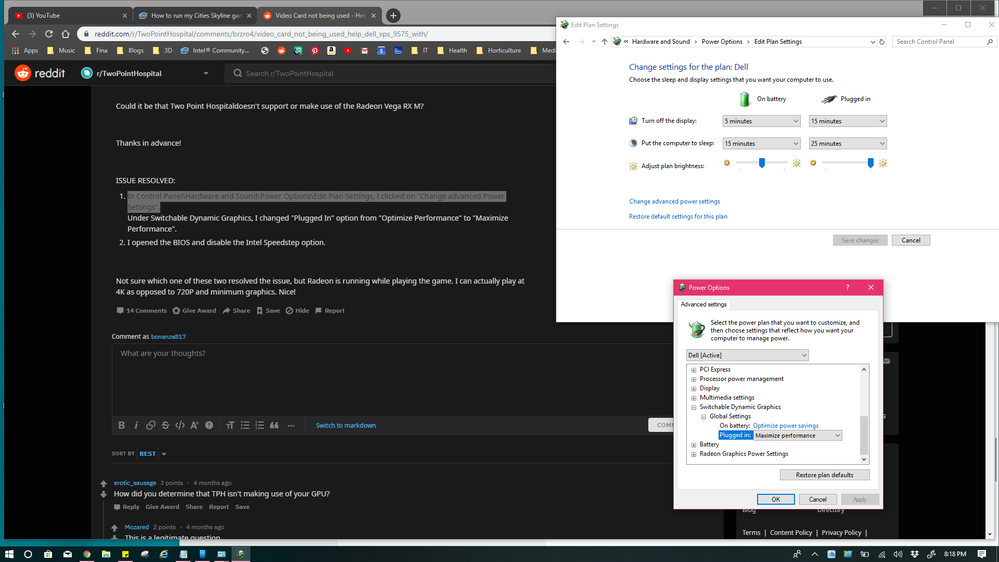- Mark as New
- Bookmark
- Subscribe
- Mute
- Subscribe to RSS Feed
- Permalink
- Report Inappropriate Content
Hi,
I have come to a halt in trying to get my game back up and running on my GPU. I was able to run the game a couple months back on the GPU just fine by manually inputting the executable file in the profiles of the "Radeon Settings"
Now I am not sure why it has stopped. Perhaps an update from Dell has changed this.
I have tried the following:
- Uninstall/Reinstall the graphic drivers
- Uninstall/Reinstall the game
- Update the driver
- Navigating to the (x86) folder to input profiles for the Radeon Settings
I have come to a point where I no longer know what I can do to get the game back up and running on the GPU.
I will attach my system info here and screen shots to show yall. With so many variations of manually inputting the file into the Radeon settings in both the "game" and "system" profiles, the game will still run on only the Intel graphics.
Any ideas or solutions would be much appreciated!
-Thanks
Link Copied
- Mark as New
- Bookmark
- Subscribe
- Mute
- Subscribe to RSS Feed
- Permalink
- Report Inappropriate Content
Hello bsouk,
Thank you for posting on the Intel ® communities.
I would like to let you know that I have tested this with a Dell* XPS 15 9575 and the game named Cities Skyline. When running the game and checking the task manager, it shows that the Radeon* Graphics is running as well as the Intel ® HD. I cannot replicate where only the Intel ® HD runs.
In this case, I would recommend you to contact Dell* to see if there has been an update made by them that does not allow the game to run using the Radeon* graphics. Keep in mind that I launched the game directly from the Radeon* Graphics Settings, I scanned the system, found the game and clicked on Launch which opens the game and gives me these results.
David V
Intel Customer Support Technician
A Contingent Worker at Intel
- Mark as New
- Bookmark
- Subscribe
- Mute
- Subscribe to RSS Feed
- Permalink
- Report Inappropriate Content
Hello,
I just wanted to say Thank You,
I have found a solution to my problem via quick google search on Reddit.
I went into power options and changed the advanced settings under the switchable graphics to "maxamize" and my game Cities now runs on the GPU
Thanks!
- Subscribe to RSS Feed
- Mark Topic as New
- Mark Topic as Read
- Float this Topic for Current User
- Bookmark
- Subscribe
- Printer Friendly Page