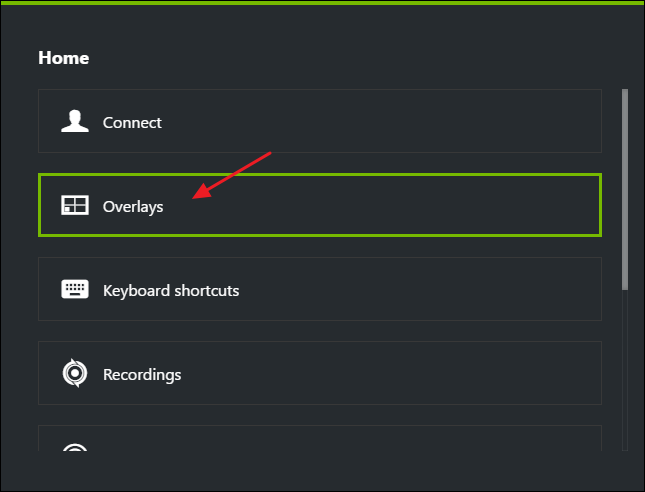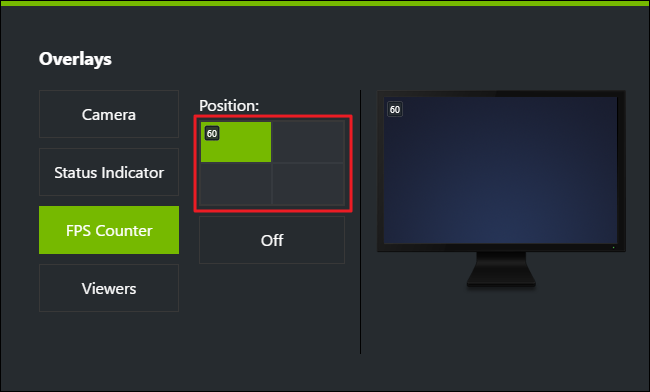- Mark as New
- Bookmark
- Subscribe
- Mute
- Subscribe to RSS Feed
- Permalink
- Report Inappropriate Content
Nvidia allows to show FPS in the corner.
How can I do the same with the Intel Graphics Command Center? Can you add this option?
Link Copied
- Mark as New
- Bookmark
- Subscribe
- Mute
- Subscribe to RSS Feed
- Permalink
- Report Inappropriate Content
Technologist, Thank you for posting in the Intel® Communities Support.
In reference to your question about adding the option of showing FPS on games via Intel® Graphics Command Center, for us to provide the most accurate assistance on this topic, first, we just wanted to confirm a few details about your system:
What is the model of the motherboard?
If this is a laptop, what is the model of it?
Is this a new computer?
When did you purchase it?
Which Windows* version are you using?
Please attach the SSU report so we can verify further details about the components in your platform, check all the options in the report including the one that says "3rd party software logs":
Any questions, please let me know.
Regards,
Albert R.
Intel Customer Support Technician
- Mark as New
- Bookmark
- Subscribe
- Mute
- Subscribe to RSS Feed
- Permalink
- Report Inappropriate Content
Hello Technologist, I just wanted to check if you saw the information posted previously and if you need further assistance on this matter?
Regards,
Albert R.
Intel Customer Support Technician
- Mark as New
- Bookmark
- Subscribe
- Mute
- Subscribe to RSS Feed
- Permalink
- Report Inappropriate Content
Your questions are irrelevant, this feature being added will work the same on all computers.
An FPS counter feature simple does not seem to exist in Intel Graphics Command Center. Correct me if I'm wrong.
We ask to add an FPS counter feature to the corner of the screen when we game, just like Nvidia GeForce Experience has on any Nvidia GPU:
- Mark as New
- Bookmark
- Subscribe
- Mute
- Subscribe to RSS Feed
- Permalink
- Report Inappropriate Content
Technologist, Thank you very much for providing that information.
The information requested previously is very important since it will allow us to identify the kind of platform that you are using in reference to the possibility that this feature can be implemented in the future, if we need to send your feedback about this scenario or in the case that you are using a mobile processor which actually works based on the customizations done by the manufacturer of the mobile device.
Still, we will do further research on this matter to confirm if it is possible "to show FPS in games via Intel Graphics Command Center", as soon as I get any updates I will post all the details on this thread.
Regards,
Albert R.
Intel Customer Support Technician
- Mark as New
- Bookmark
- Subscribe
- Mute
- Subscribe to RSS Feed
- Permalink
- Report Inappropriate Content
Hello Technologist, I just received an update on this matter.
After confirming that the option to show FPS in games via Intel® Graphics Command Center is not available, we just wanted to let you know that for Intel® it is very important all the feedback, comments, and suggestions provided by all of our clients. So, I will send your comments to the proper department for them to be aware of your remarks on this matter in order to keep improving the customer's experience while using Intel® products.
Any other inquiries, do not hesitate to contact us again.
Regards,
Albert R.
Intel Customer Support Technician
- Mark as New
- Bookmark
- Subscribe
- Mute
- Subscribe to RSS Feed
- Permalink
- Report Inappropriate Content
Hi Alberto,
I heard that Intel is updating the Intel Graphics Command Center when Intel ARC Graphics launches and it will include an FPS counter.
Please confirm.
- Mark as New
- Bookmark
- Subscribe
- Mute
- Subscribe to RSS Feed
- Permalink
- Report Inappropriate Content
- Subscribe to RSS Feed
- Mark Topic as New
- Mark Topic as Read
- Float this Topic for Current User
- Bookmark
- Subscribe
- Printer Friendly Page