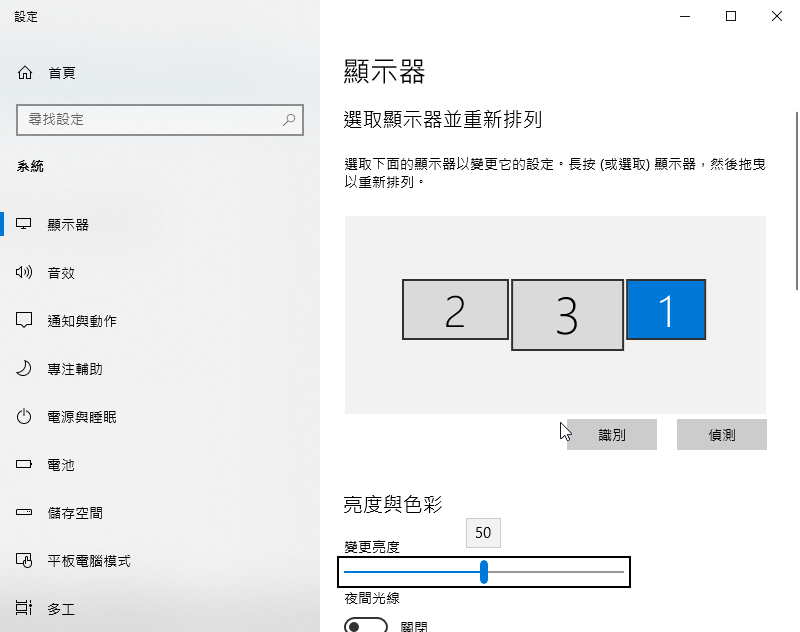- Mark as New
- Bookmark
- Subscribe
- Mute
- Subscribe to RSS Feed
- Permalink
- Report Inappropriate Content
I use 「Intel(R) HD Graphics 3000」 in windows10.
How to set up use 3 screens?
Link Copied
4 Replies
- Mark as New
- Bookmark
- Subscribe
- Mute
- Subscribe to RSS Feed
- Permalink
- Report Inappropriate Content
connect one with VGA, connect with HDMI , connect with DVI
- Mark as New
- Bookmark
- Subscribe
- Mute
- Subscribe to RSS Feed
- Permalink
- Report Inappropriate Content
Now I connect my Notebook with a VGA and an HDMI.
can see 3 screens in the window10.
Only 3 screens can be seen in the program
- Mark as New
- Bookmark
- Subscribe
- Mute
- Subscribe to RSS Feed
- Permalink
- Report Inappropriate Content
Can only be set to use any 2 screens now, In the Windows 10.
- Mark as New
- Bookmark
- Subscribe
- Mute
- Subscribe to RSS Feed
- Permalink
- Report Inappropriate Content
Hello JILS,
Thank you for joining this Intel Community.
Intel Customer Service no longer responds to telephone, chat, or e-mail inquiries for ntel® HD Graphics 3000. This is a self-service product.
Please refer to the following support links for more information:
Discontinued Products Website
https://www.intel.com/content/www/us/en/support/discontinued-products.html
Intel® HD Graphics 3000
https://www.intel.com/content/www/us/en/support/products/81500/graphics-drivers/graphics-for-2nd-generation-intel-processors/intel-hd-graphics-3000.html
Hopefully, other community members will provide further information to address this issue.
It is also worth mentioning that you can verify additional information about a product's discontinuance status at http://ark.intel.com/ > Product Status > "Discontinued".
Wanner G.
Intel Customer Support Technician
Under Contract to Intel Corporation
Reply
Topic Options
- Subscribe to RSS Feed
- Mark Topic as New
- Mark Topic as Read
- Float this Topic for Current User
- Bookmark
- Subscribe
- Printer Friendly Page