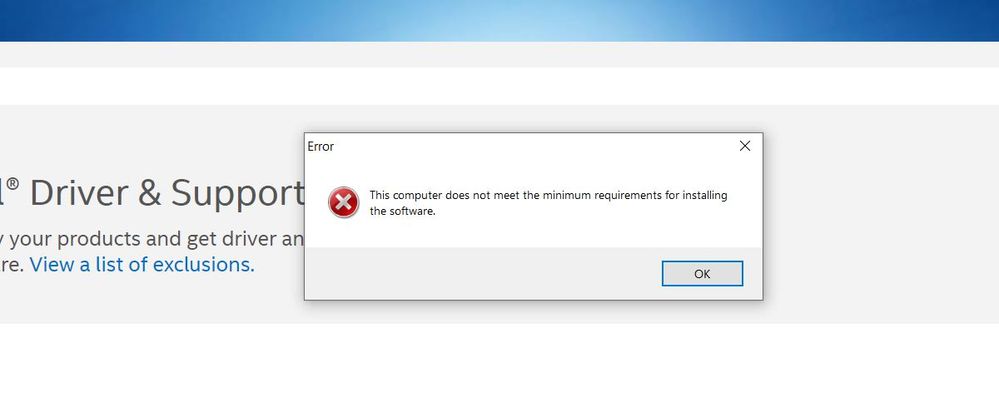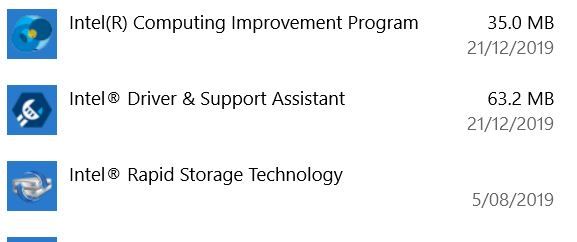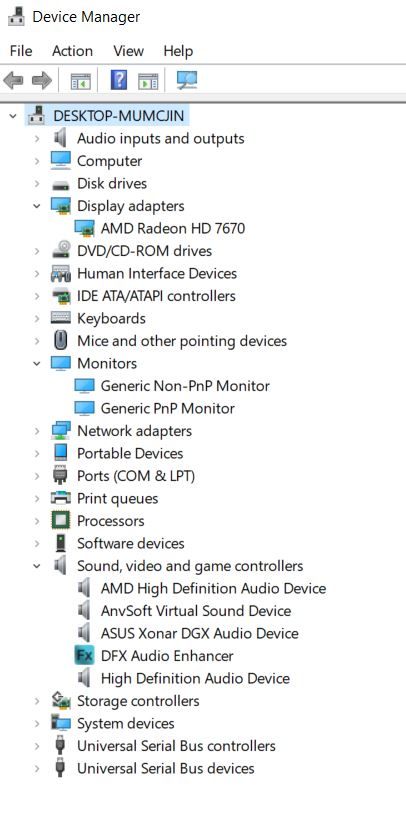- Mark as New
- Bookmark
- Subscribe
- Mute
- Subscribe to RSS Feed
- Permalink
- Report Inappropriate Content
But when I try to install the update the installer tells me My computer does not meet the requirements for installing the software.
Intel® Driver & Support Assistant
Detailed Report
Last scan: 2/2/2020 12:43 PM
Computer
MSI MS-7758System ManufacturerMSISystem ModelMS-7758System TypeDesktopMotherboard ManufacturerMSIMotherboard ProductZ77A-G41 (MS-7758)Version3.0BIOS VersionBIOS Date: 03/07/14 08:04:07 Ver: 04.06.05Date3/7/2014SMBIOS Version2.7Operating SystemMicrosoft Windows 10 Pro (64-bit)Version1903OS Build10.0.18362Build Branch19h1_releaseLocaleEnglish (Australia)Windows DirectoryC:\WINDOWSSystem DirectoryC:\WINDOWS\system32.NET Framework Versions2.0.50727.4927, 3.0.30729.4926, 3.5.30729.4926, 4.0.0.0, 4.8.03752Default Internet BrowserInternet Explorer 11.592.18362.0Installed Internet BrowsersMozilla Firefox, Google Chrome, Internet Explorer 11.592.18362.0ProcessorIntel® Core™ i5-3570K CPU @ 3.40GHzManufacturerGenuineIntelDescriptionIntel64 Family 6 Model 58 Stepping 9Architecturex64# of Cores4# of Threads4Processor Base Frequency3401 MHzLevel 2 Cache1024 KbLevel 3 Cache6144 KbProcessor Id0x306A9Revision14857AvailabilityRunning at full powerGraphicsAMD Radeon HD 7670Adapter CompatibilityAdvanced Micro Devices, Inc.Video ProcessorAMD Radeon Graphics Processor (0x675B)Resolution1920 x 1080Bits Per Pixel32Number of Colors4294967296Refresh Rate - Current60 HzRefresh Rate - Maximum60 HzRefresh Rate - Minimum23 HzDriver ProviderAdvanced Micro Devices, Inc.Driver Version15.200.1062.1004Driver Date8/3/2015Adapter DAC TypeInternal DAC(400MHz)Adapter RAM4.00 GBAvailabilityRunning at full powerStatusThis device is working properly.LocationPCI bus 1, device 0, function 0Device IdPCI\VEN_1002&DEV_675B&SUBSYS_7670174B&REV_00\4&2CDFDEC1&0&0008Intel® HD Graphics 4000Device IdPCI\VEN_8086&DEV_0162&SUBSYS_21111462&REV_09AudioHigh Definition Audio DeviceDriver ProviderMicrosoftDriver Version10.0.18362.356Driver Date9/4/2019Device IdHDAUDIO\FUNC_01&VEN_10EC&DEV_0887&SUBSYS_1462D758&REV_1003\4&1EFE03A&0&0001AMD High Definition Audio DeviceDriver ProviderAdvanced Micro DevicesDriver Version10.0.0.1Driver Date6/9/2015Device IdHDAUDIO\FUNC_01&VEN_1002&DEV_AA01&SUBSYS_00AA0100&REV_1002\5&AFE868A&1&0001AnvSoft Virtual Sound DeviceDriver ProviderAnvSoftDriver Version1.2.0.0Driver Date11/13/2011Device IdROOT\MEDIA\0000DFX Audio EnhancerDriver ProviderDFXDriver Version12.0.0.0Driver Date8/30/2015Device IdROOT\MEDIA\0001ASUS Xonar DGX Audio DeviceDriver ProviderASUSTeKDriver Version7.12.8.1800Driver Date12/20/2011Device IdPCI\VEN_13F6&DEV_8788&SUBSYS_85211043&REV_00\5&152FC556&0&2000E4Networking and I/OIPVanish AdapterManufacturerIPVANISHAvailabilityRunning at full powerStatusThis device is working properly.InstalledTrueMAC Address00:FF:43:11:CB:0CService NametapipvanishDriver ProviderIPVANISHDriver Version9.0.0.21Driver Date11/5/2014Device IdROOT\NET\0000Realtek PCIe GbE Family ControllerManufacturerRealtekAvailabilityRunning at full powerStatusThis device is working properly.InstalledTrueMAC Address8C:89:A5:E7:1A:78Service Namert640x64Driver ProviderRealtekDriver Version10.32.1206.2018Driver Date12/6/2018Device IdPCI\VEN_10EC&DEV_8168&SUBSYS_77581462&REV_06\4&1FEA2515&0&00E1Revision06Qualcomm Atheros AR9285 Wireless Network AdapterManufacturerQualcomm Atheros Communications Inc.AvailabilityRunning at full powerStatusThis device is working properly.InstalledTrueMAC Address90:F6:52:F5:E0:CCService NameathrDriver ProviderMicrosoftDriver Version3.0.2.202Driver Date1/29/2016Device IdPCI\VEN_168C&DEV_002B&SUBSYS_30A1168C&REV_01\4&2F818575&0&00E0Revision01Memory12 GBPhysical Memory - Total12 GBPhysical Memory - Available7.83 GBVirtual Memory - Total13.87 GBVirtual Memory - Available9.52 GBPage FileC:\pagefile.sysPage File Space1.88 GB
Link Copied
- Mark as New
- Bookmark
- Subscribe
- Mute
- Subscribe to RSS Feed
- Permalink
- Report Inappropriate Content
- Download the latest driver win64_15.33.49.5100.exe https://downloadcenter.intel.com/download/29311/Intel-Graphics-Driver-for-Windows-15-33-?product=81499
- Disconnect the Internet.
- Open Apps and Features in Windows settings. Uninstall the currently installed driver.
- Reboot your computer.
- Manually install previously downloaded driver Version: 15.33.49.5100
- Reconnect the internet and reboot your computer.
Leon
- Mark as New
- Bookmark
- Subscribe
- Mute
- Subscribe to RSS Feed
- Permalink
- Report Inappropriate Content
No currently installed driver to be found in Apps and Features in Windows settings nor is there any anywhere in Device Manager, I tried installing the downloaded driver file without the internet and get the same result
- Mark as New
- Bookmark
- Subscribe
- Mute
- Subscribe to RSS Feed
- Permalink
- Report Inappropriate Content
- Mark as New
- Bookmark
- Subscribe
- Mute
- Subscribe to RSS Feed
- Permalink
- Report Inappropriate Content
- I can see that you have AMD Radeon Graphic Adapter on you PC.
- In many computers when you use additional graphics card, bios disables the Integrated Graphics. Check in Bios if your Intel HD Graphics 4000 is enabled.
Leon
- Subscribe to RSS Feed
- Mark Topic as New
- Mark Topic as Read
- Float this Topic for Current User
- Bookmark
- Subscribe
- Printer Friendly Page