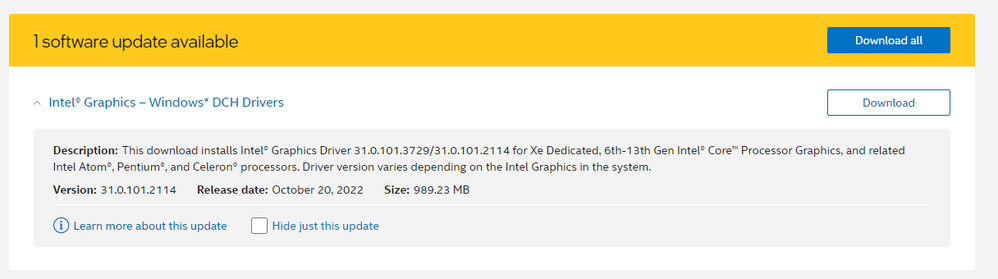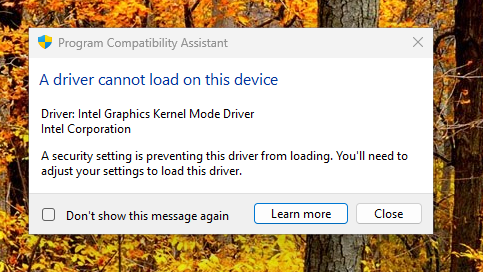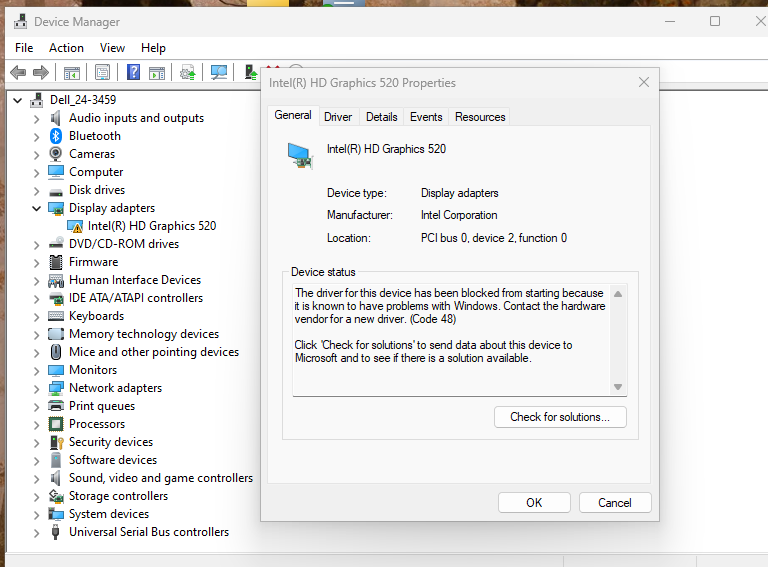- Mark as New
- Bookmark
- Subscribe
- Mute
- Subscribe to RSS Feed
- Permalink
- Report Inappropriate Content
I tried installing the latest graphics driver on the Intel IDSA website, and got a message that it is incompatible with windows 11.
The driver is for a 520 model video processor on the motherboard, which right now is a default windows driver. This is the driver info:
But it gives me the following error message:
Are there any newer drivers available? I tried the windows driver site, but could not find anything.
- Mark as New
- Bookmark
- Subscribe
- Mute
- Subscribe to RSS Feed
- Permalink
- Report Inappropriate Content
I was finally able to install an older driver and make it work on my Dell Inspiron 24-3459.
A downloaded older driver gfx_win_101.3616_101.2111.exe seemed to do the trick
without causing problems with the Core Isolation.
It was done as a Clean Install, so I would assume that also cleaned up some of the older
and outdated drivers, which may have made a difference.
Attached is the screen clip of the driver and the core isolation screens side by side.
Lets hope it still works well after a reboot.
Link Copied
- Mark as New
- Bookmark
- Subscribe
- Mute
- Subscribe to RSS Feed
- Permalink
- Report Inappropriate Content
Derick52, Thank you for posting in the Intel® Communities Support.
In reference to this scenario, it is important to mention that all the graphics drivers that we have available on our website for the Intel® HD Graphics 520 controller are fully compatible with Windows* 11.
Please try a clean installation of the latest Intel® graphics driver version 31.0.101.2114 following the instructions in the links below:
https://www.intel.com/content/www/us/en/support/articles/000057389/graphics.html
https://www.intel.com/content/www/us/en/download/19344/intel-graphics-windows-dch-drivers.html?
If the problem persists after that:
What is the model of the Intel® processor?
What is the model of the motherboard?
If this is a laptop, what is the model of it?
Were you able to install the graphics drivers before on this specific machine?
If yes, when did the issue start?
Did you make any recent hardware/software changes that might cause this issue?
Does the problem happen at home or in the work environment?
Please attach the SSU report so we can verify further details about the components in your platform, check all the options in the report including the one that says "3rd party software logs":
Any questions, please let me know.
Regards,
Albert R.
Intel Customer Support Technician
- Mark as New
- Bookmark
- Subscribe
- Mute
- Subscribe to RSS Feed
- Permalink
- Report Inappropriate Content
Here is the information I provided before, it is one of the driver parts that does not play well with others.
It is a Dell 24-3459, and the details of the processor and system as well as the error message should be available
in the screen shots.
- Mark as New
- Bookmark
- Subscribe
- Mute
- Subscribe to RSS Feed
- Permalink
- Report Inappropriate Content
This is the result of the SSU
- Mark as New
- Bookmark
- Subscribe
- Mute
- Subscribe to RSS Feed
- Permalink
- Report Inappropriate Content
Derick52, Thank you very much for providing that information SSU report.
According to the SSU document, the graphics driver version currently installed on your computer is 20.19.15.4285.
It is important to mention that the Intel® graphics drivers are generic. Based on that, we always recommend to install the graphics driver provided by the manufacturer of the computer, since that driver was customized by them to work with your specific platform.
I looked on Dell's website and the first thing I noticed is that Windows* 11 is not showing as an officially supported or validated Operating System for your computer. For that reason, there are no drivers available on their website:
https://www.dell.com/support/home/en-us/product-support/product/inspiron-24-3459-aio/drivers
When using Windows* 10, they have graphics driver version 26.20.100.8142, A00 available for installation:
Just to confirm, were you able to do a clean installation of Intel® graphics driver version 31.0.101.2114?
We also recomned to get in contact with Dell Support to make sure the latest BIOS version is currently installed on your machine or to gather the instructions on how to update it:
https://www.dell.com/support/home/en-us
Once you get the chance, please let us know the results.
Regards,
Albert R.
Intel Customer Support Technician
- Mark as New
- Bookmark
- Subscribe
- Mute
- Subscribe to RSS Feed
- Permalink
- Report Inappropriate Content
I was finally able to install an older driver and make it work on my Dell Inspiron 24-3459.
A downloaded older driver gfx_win_101.3616_101.2111.exe seemed to do the trick
without causing problems with the Core Isolation.
It was done as a Clean Install, so I would assume that also cleaned up some of the older
and outdated drivers, which may have made a difference.
Attached is the screen clip of the driver and the core isolation screens side by side.
Lets hope it still works well after a reboot.
- Mark as New
- Bookmark
- Subscribe
- Mute
- Subscribe to RSS Feed
- Permalink
- Report Inappropriate Content
Derick52, Thank you very much for your reply and the picture.
Perfect, it is great to know that the problem got fixed and now you were able to install graphics driver version 101.3616.101.2111. Thank you very much for sharing the solution as well, we know it will be very helpful and useuful for all the peers looking at this thread.
Any other inquiries, do not hesitate to contact us again.
Regards,
Albert R.
Intel Customer Support Technician
- Subscribe to RSS Feed
- Mark Topic as New
- Mark Topic as Read
- Float this Topic for Current User
- Bookmark
- Subscribe
- Printer Friendly Page