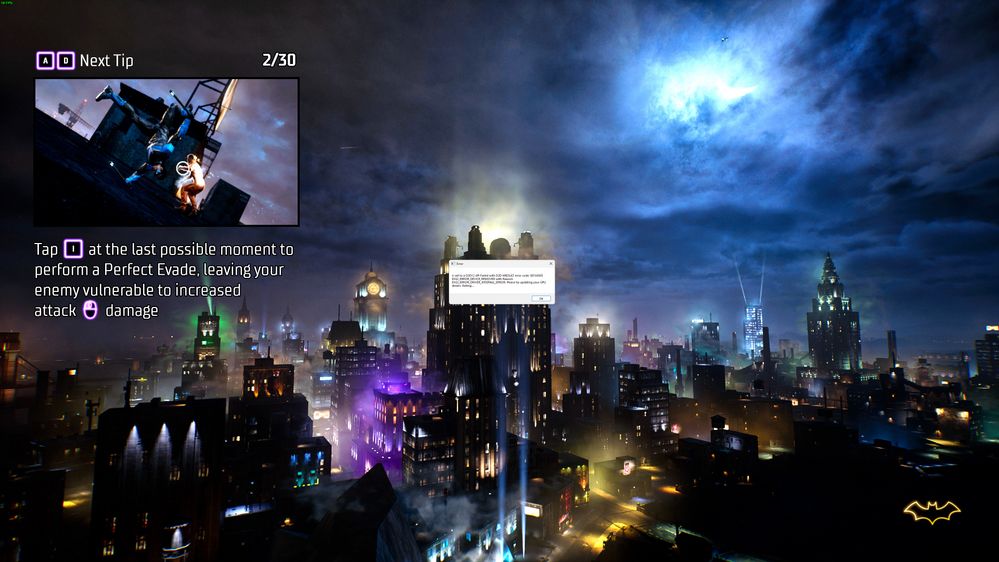- Mark as New
- Bookmark
- Subscribe
- Mute
- Subscribe to RSS Feed
- Permalink
- Report Inappropriate Content
I couldn't even complete a level in Shadow of the Tomb Raider and found out after experimenting that the issue happened when HDR is on -although I almost got to the ending having played the entire campaign with HDR enabled-.
I found the culprit in the scene whose screenshot I attached. It's the scene in San Juan after Amaru's helicopter is hit and there is some kind of earthquake.
The screen goes totally black with broad white lines appearing out of nowhere, you can't see a thing, making it impossible to advance and complete the game. There was a moment where a very faint and super dimmed background of what is is supposed to be the game could be seen, but it's so faint it's impossible.
After disabling HDR, bam, everything was working like a charm once again.
It happened in the sceneI got a HDR 1500 TV and I prefer to play with HDR on, it's a totally different experience.
There are many graphical glitches happening when HDR is on, with Lara's hair it seems (EDIT: this happens when HDR is off too), or square set of blue pixels appearing in certain areas.
This affects other games like Jurassic World Evolution 2, which is glitches galore. But I am not sure this is due to HDR. Judgment and Lost Judgment by Sega also seem to have some graphical glitches -the hair is like covered by a halo-, although once again I am not sure that's HDR related.
This GPU is really promising though. I am really loving it so far. Keep up the good work. Cheers!
Link Copied
- « Previous
-
- 1
- 2
- Next »
- Mark as New
- Bookmark
- Subscribe
- Mute
- Subscribe to RSS Feed
- Permalink
- Report Inappropriate Content
- Mark as New
- Bookmark
- Subscribe
- Mute
- Subscribe to RSS Feed
- Permalink
- Report Inappropriate Content
Hello Andres.
I followed those steps, but nothing changed. No VRR support, also several Resident Evil games, Ultimate Marvel vs Capcom, etc, won't even launch -although they launch and run perfectly fine on my monitor-.
As for Fallout 3, the issue persists and in fact it happens on both the monitor and the TV.
Tbh the VRR issue is the most important one to me.
Best regards
- Mark as New
- Bookmark
- Subscribe
- Mute
- Subscribe to RSS Feed
- Permalink
- Report Inappropriate Content
Hello laxesta,
Thank you for your response.
To provide you with accurate information I will need more time to investigate if the issue comes from the driver
Regards,
Andres P.
Intel Customer Support Technician
- Mark as New
- Bookmark
- Subscribe
- Mute
- Subscribe to RSS Feed
- Permalink
- Report Inappropriate Content
Hello laxesta,
I am still on the investigation, but to speed up the process please answer the following questions:
- What is the make and model of the monitors?
- Attach report generated by Intel Graphics Command Center (Intel GCC) following the article:
https://www.intel.com/content/www/us/en/support/articles/000005848/graphics.html
- Perform clean installation with the driver 31.0.101.3802 and 31.0.101.3277, following the steps of the link below:
Steps:
https://www.intel.com/content/www/us/en/support/articles/000057389/graphics.html
Driver 31.0.101.3802:
https://www.intel.com/content/www/us/en/download/726609/intel-arc-graphics-windows-dch-driver.html
Driver 31.0.101.3277:
Regards,
Andres P.
Intel Customer Support Technician
- Mark as New
- Bookmark
- Subscribe
- Mute
- Subscribe to RSS Feed
- Permalink
- Report Inappropriate Content
@Andres_Intel wrote:
Driver 31.0.101.3277:
Btw, that driver isn't even valid for the Arc A770 (and A750), support didn't happen until 31.0.101.34xx
- Mark as New
- Bookmark
- Subscribe
- Mute
- Subscribe to RSS Feed
- Permalink
- Report Inappropriate Content
Good morning @Andres_Intel .
Report attached to the post.
1) Make and model of the monitors:
Samsung Q80A 50" QLED TV (got this one because of the VA panel, better contrast) connected via HDMI 2.1 in the HDMI port number 4 of the TV (the HDMI 2.1 port) with a native HDMI 2.1 cable
Dell S3220DGF 32" 1440p Freesync Premium connected via Displayport albeit I use the TV more. (here is where I get VRR and Resident Evil games and the like work like a charm, but I rather prefer to use the TV)
Driver 31.0.101.3277 won't install, it gives an error code, what @powerarmour mentioned.
Driver 31.0.101.3802: clean installation, same issues. No VRR, the aforementioned games won't launch on this screen (all the other games run perfecly fine).
On a different note, something that coud be interesting is being able to create custom resolutions. I.e. on my previous GPU, the GTX 1080, I could create a 1440p 120Hz custom resolution using nVidia Control Panel.
- Mark as New
- Bookmark
- Subscribe
- Mute
- Subscribe to RSS Feed
- Permalink
- Report Inappropriate Content
Hello laxesta,
Thank you for your response.
To provide you with accurate information I will need more time to investigate and try to replicate the issue if possible.
Regards,
Andres P.
Intel Customer Support Technician
- Mark as New
- Bookmark
- Subscribe
- Mute
- Subscribe to RSS Feed
- Permalink
- Report Inappropriate Content
Hello laxesta,
As per my investigation, now I have some questions for a better understanding:
- Does Fallout 3 work when using DisplayPort?
- Does Resident Evil 0, Resident Evil HD Remake, Resident Evil 6, Ultimate Capcom vs Marvel 3, Resident Evil Revelations 1 and 2 crash work using DisplayPort?
- Related to the graphical glitches, does it happen using DisplayPort?
- On HDMI 2.1 it is not possible to enable VRR, are you able to see the option in Intel® Graphics Command Center (IGCC) when using DisplayPort?
For steps you can use the following article:
https://www.intel.com/content/www/us/en/support/articles/000057188/graphics.html
Regards,
Andres P.
Intel Customer Support Technician
- Mark as New
- Bookmark
- Subscribe
- Mute
- Subscribe to RSS Feed
- Permalink
- Report Inappropriate Content
Hello Andres!
Regarding your questions:
- Does Fallout 3 work when using DisplayPort?
The game launches but once you press on Start New Game, the game suddenly stops and returns to the desktop. This applies for both the HDMI and Displayport ports, no difference here.
- Does Resident Evil 0, Resident Evil HD Remake, Resident Evil 6, Ultimate Capcom vs Marvel 3, Resident Evil Revelations 1 and 2 crash work using DisplayPort?
Yes, they run like a charm. On the HDMI port, it's impossible.
- Related to the graphical glitches, does it happen using DisplayPort?
On both yes, except for the HDR issue in Shadow of the Tomb Raider, which might be something related to the HDMI port of the TV. While the monitor is a certified VESA HDR display, it's HDR isn't impressive, the TV on the other hand has a much better HDR.
- On HDMI 2.1 it is not possible to enable VRR, are you able to see the option in Intel® Graphics Command Center (IGCC) when using DisplayPort?
Yes, VRR works like a charm when using Displayport.
On that subject I noticed today that it might be my mistake, 'cos maybe my TV doesn't feature VRR. The Samsung Q80A models do all have VRR except for the 50" model -although 120Hz can be forced creating a custom resolution if you have a nVidia card, for instance, via nVidia Control Panel-.
Buy 50 Inch Q80A QLED TV | 4K 120Hz Smart TV | Samsung UK
Samsung mentions that it is 4K 120Hz capable, but reading the small print in the manuals, my TV might not be VRR compatible. The only resolution to get 120Hz is 1280x720 it seems.
Yet, this doesn't explain why VRR over HDMI 2.1 is a non feature in Intel ARC cards. Imho, it doesn't make much sense.
It also doesn't explain why the list of games I mentioned don't even launch when I am using the TV. I prefer to use the TV 'cos the image quality is much better.
Best regards
- Mark as New
- Bookmark
- Subscribe
- Mute
- Subscribe to RSS Feed
- Permalink
- Report Inappropriate Content
Hello laxesta,
Thank you for your response.
All the information you have provided has been really helpful to continue with the investigation we still trying to investigate the issue.
Regards,
Andres P.
Intel Customer Support Technician
- Mark as New
- Bookmark
- Subscribe
- Mute
- Subscribe to RSS Feed
- Permalink
- Report Inappropriate Content
Some other issues.
There is an issue with Gotham Knights and Raytracing. RT works fine when the team is in the Belfry, but once you go outside during the night patrols, you always get this message.
----------------------------------------
In this screengrab inside the Belfry, RT is enabled and the game doesn't have any issue.
https://i.imgur.com/Z2drUKH.jpg
Additionally, Intel XeSS does a good job in the game, but there is an issue with it when you use the Batcycle and a smearing motion blur effect appears surrounding your character's contour. Not a big deal, just distracting. There is also the typical moire effect caused by XeSS, again not a super big deal, but also distracting.
- Mark as New
- Bookmark
- Subscribe
- Mute
- Subscribe to RSS Feed
- Permalink
- Report Inappropriate Content
Hello laxesta,
After trying to reproduce all the issues these are the results:
- The only issue we have been able to reproduce is Fallout 3 crashing on desktop. The game runs on DirectX 9 which is run using Dx9on12 translation layer built by Microsoft since newer Intel Graphics don't support Dx9 natively.
We will be working with Microsoft to improve compatibility with older titles but this process can take longer for any fix to be developed and deployed (either via Intel driver or Windows update).
- As for the HDR setting causing issues on the other games, we couldn't reproduce the issue, can you try with an HDMI-to-DP connection? Seems the issue is linked to that specific TV.
Regards,
Andres P.
Intel Customer Support Technician
- Mark as New
- Bookmark
- Subscribe
- Mute
- Subscribe to RSS Feed
- Permalink
- Report Inappropriate Content
Hello Andres! Thanks for the reply.
I managed to make all those Resident Evil games work on the TV! Thing is, it might well be the TV, but the culprit could also be how Intel drivers work? I explain below.
IMPORTANT: This TV is allegedly not HDMI 2.1 compatible, but HDMI port 4 is supposedly the HDMI 2.1 port of Samsung Q80A models, and it behaves somewhat differently even on my TV.
Here is the thing. To make all those Resident Evil run on the TV, I had to set Input Signal Plus from Samsung to disabled. This disables HDR and the Game Mode, etc.
With Input Signal Plus disabled, and no HDR, those games run perfectly fine.
Question - Samsung's "Input Signal Plus" | AVForums
Here is where Intel drivers can be odd.
If I connect the native HDMI 2.1 cable to either HDMI port 1, 2 or 3 (the non HDMI 2.1 ports on this TV), and enable Input Signal Plus, with HDR on the Intel drivers tell me that the Bit depth of my TV is 8 bit + dithering. If I disable Input Signal Plus on the aforementioned ports, according to Intel drivers my TV colour depth is 8 bit.
However, if I connect the native HDMI 2.1 cable in the allegedly native HDMI 2.1 port (HDMI port number 4) of Samsung Q80A TVs and set Input Signal Plus to enabled, then enabling HDR...., the Intel drivers directly indicate that the Bit depth of my TV is 10-bit.
If I just disable HDR on Windows or disable Input Signal Plus on the TV when the GPU is connected to the HDMI port 4 -2.1- via a native HDMI 2.1 cable, Intel drivers just say that my TV's colour depth is 8-bit again.
This is an oddity because on my previous GPU, the GTX 1080, the display's colour depth was always the same regardless of the port where the GPU was connected to the TV, and regardless of whether HDR was enabled of disabled. (this is an issue already mentioned by another forumer).
In the end, this leads me to believe that it could well be the TV the main culprit, or Input Signal Plus, but maybe it is something related to Intel drivers and how it treats colour depth. Specially when HDR is on, on HDMI port 1, 2, and 3 -non HDMI 2.1 ports-, colour depth is defined as 8-bit + dithering, but when HDR is enabled on HDMI port 4, the colour depth changes to native 10-bit.
edit: maybe an utility like CRU could change the firmware of the TV, which seems to be artificially limited to not accept 120Hz and VRR. In the end this is a Samsung Q80A (50" version) just like the larger models, hence why HDMI port 4 behaves differently according to Intel drivers. This is also why on my previous GPU, the GTX 1080, I could create custom resolutions like 1440p and 120Hz just using nVidia's Control Panel.
- Mark as New
- Bookmark
- Subscribe
- Mute
- Subscribe to RSS Feed
- Permalink
- Report Inappropriate Content
on a side note, as CRU shows, the TV has HDMI 2.1 capabilities despite VRR being disabled, and in fact I could add a new refresh rate and now 4K 120Hz is possible on the TV.
- Mark as New
- Bookmark
- Subscribe
- Mute
- Subscribe to RSS Feed
- Permalink
- Report Inappropriate Content
Hello laxesta,
Thank you for your response.
Happy to hear that the issue of all Resident Evil games has been solved.
To help you with Gotham Knights, Raytracing, and Intel XeSS issues, I will make research to check possible solutions as we already perform some troubleshooting steps that also are useful for this issue.
Regards,
Andres P.
Intel Customer Support Technician
- Mark as New
- Bookmark
- Subscribe
- Mute
- Subscribe to RSS Feed
- Permalink
- Report Inappropriate Content
thanks.
In regards to XeSS moire effect, it can be seen here, on the ground (by the slope in the room).
On a different note, hopefully some day we will get a framerate limiter in the Command Center. Now that I can play games at 120Hz, some games running at more than 60fps can be overkill, and I prefer to lock certain games to 60fps without having to go to Windows settings every time.
Additionally, I am experiencing a new issue where I can only select Smart Sync as the default tear mitigation technique. If I try to switch to Vsync On, Application Controlled or Smooth Vsync -which was my goal when trying to switch-. I shall check tomorrow again, and reinstall the drivers -clean installation- and the issue is still present.
- Mark as New
- Bookmark
- Subscribe
- Mute
- Subscribe to RSS Feed
- Permalink
- Report Inappropriate Content
@laxesta In the future, please attach your images directly to the post, and not an external site.
Doc (not an Intel employee or contractor)
[Maybe Windows 12 will be better]
- Mark as New
- Bookmark
- Subscribe
- Mute
- Subscribe to RSS Feed
- Permalink
- Report Inappropriate Content
🙂 okayyyy.
A very acceptable suggestion.
Now that you mention it, the pictures look a bit dull 'cos of the HDR to SDR tonemapping performed by Steam when you press F12.
Back into the issues I find from time to time, yesterday I couldn't switch from Smart Vsync to Smooth Vsync and so on, but today everything is working as expected. Something was amiss yesterday 'cos I was testing things out, and for instance the overlay just showed 4 metrics (I had all of them enabled -default-) and they remained at 0, and I also experienced the mentioned bug.
I am not a big fan of regular Vsync and I rather prefer a framerate limiter be it in-game, or even better, via drivers in the Intel's Command Center or Arc Control, and then when tearing occurs just using Smooth Vsync works wonders.
- Mark as New
- Bookmark
- Subscribe
- Mute
- Subscribe to RSS Feed
- Permalink
- Report Inappropriate Content
Hello laxesta,
After my investigation related to Gotham Knights, the issue is still under investigation by Intel and a fix should be available soon.
As all the information on each issue has been provided, so we will close this thread. If you need any additional information, please submit a new question as this thread will no longer be monitored.
Regards,
Andres P.
Intel Customer Support Technician
- Subscribe to RSS Feed
- Mark Topic as New
- Mark Topic as Read
- Float this Topic for Current User
- Bookmark
- Subscribe
- Printer Friendly Page
- « Previous
-
- 1
- 2
- Next »