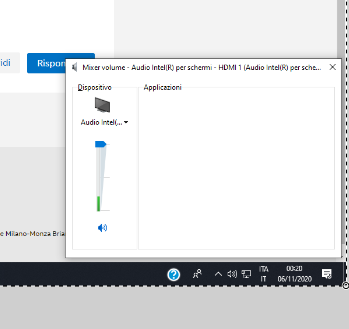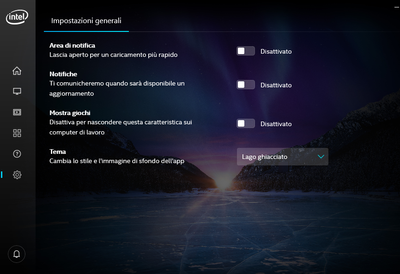- Mark as New
- Bookmark
- Subscribe
- Mute
- Subscribe to RSS Feed
- Permalink
- Report Inappropriate Content
- Windows 10 Education 20H2 19042.610
- HP OMEN Notebook PC 15-5003nl
- Intel® HD Graphics 4600 (08/08/2020) 20.19.15.5166
- Intel Audio Display Drivers: (26/04/2018) 6.16.0.3208 IntcDAud.sys
- Realtek (16/06/2020) 6.0.8971.1 RTKVHD64.sys
- NVIDIA Virtual Audio Device (Wave Extensible) (WDM) 14/03/2019 4.13.0.0 nvvad64v.sys
Hi! Before Windows May2020 update I used my external TV LG 19LE3308 for video/audio without any problem va HDMI.
After the Update, I don't see the second screen as "TV LG" but now is "Intel Audio(R) Display Drivers - HDMI 1" and the audio doesn't work 99% of the time. I can't say 100% because at the startup, the audio works sometimes for some seconds, then it stops with a fuzzy sound from the LG speaker.
If I set LG screen as audio source, I see volume indicator changing on playback during audio play.
The LG works perfectly with Linux and without HDMI (antenna only) (so it is not a TV issue).
I also tried a Samsung TV but I have the same issue.
I changed the HDMI cord but the issue is still there.
Link Copied
- Mark as New
- Bookmark
- Subscribe
- Mute
- Subscribe to RSS Feed
- Permalink
- Report Inappropriate Content
Right click on the Speaker Icon on the TaskBar. Then click on "Open Volume mixer" and verify that the device is not muted.
Leon
- Mark as New
- Bookmark
- Subscribe
- Mute
- Subscribe to RSS Feed
- Permalink
- Report Inappropriate Content
Hi @LeonWaksman , yes of course. The device is not muted but I can't hear a sound even if I can see the green volume changing. The TV volume is 52/100.
It's NOT a TV problem since I can listen to sounds with LG TV with Linux.
- Mark as New
- Bookmark
- Subscribe
- Mute
- Subscribe to RSS Feed
- Permalink
- Report Inappropriate Content
Hello Gorgo,
Thank you for posting on the Intel Community.
To better assist you, please provide us with the below information:
- Are you using a straight connection? (HDMI* to HDMI*)
- Are you able to test a different port to connect the display?
Please provide us the below reports:
Please run the following tool in Windows* and attach the report generated.
Intel® System Support Utility (Intel® SSU)
- Intel® SSU Download
- Open the application and click on "Scan" to see the system and device information. By default, Intel® SSU will take you to the "Summary View".
- Click on the menu where it says "Summary" to change to "Detailed View".
- To save your scan, click on "Next", then "Save".
With the external display connected, send the Intel graphics report:
- From the Windows Start Menu, search for Intel Graphics Control Panel. Double click the Intel® Graphics Control Panel icon.
- Select Options.
- Select the dropdown and choose Information Center.
- Select Save and name the output file
- Attach the report to the thread.
Best regards,
Maria R.
Intel Customer Support Technician
- Mark as New
- Bookmark
- Subscribe
- Mute
- Subscribe to RSS Feed
- Permalink
- Report Inappropriate Content
Hi @Maria_R_Intel, thank you for your support.
- Yes, I'm using a HDMI-to-HDMI cable and I tried a different wire and TV HDMI port too. Both the ports have the same problem.
Before writing this thread, I started my Win twice: the first time I could listen to Spotify on LG TV for 5min then it stopped playing sounds. The second time it played for 10/20sec then It stopped.
I attach the log egenerated with Intel SSU.
In installed Intel Graphic Control Panel with Microsoft Store. I don't have Options but Preferences. I don't see Information Center though.
In Support > System Diagnostic I have "Generate Report" but clicking on it shows "Bug report generating didn't work"
- Mark as New
- Bookmark
- Subscribe
- Mute
- Subscribe to RSS Feed
- Permalink
- Report Inappropriate Content
Dear Maria,
I have similar issue with my ECS Palm Stick and TV. This happened a few days ago before OS was updated to W10 20H2 version. I notice that the Intel HD graphics drivers are "gone". The palm stick is connected HDMI to HDMI of the TV. Video and audio are output to the TV. The processor is Atom Z3735F.
I tried to install the graphics drivers (Intel® Graphics Driver for Windows* [15.33]) using the exe and zip versions but it returns as error. Attached are the log files and SSU Scan files.
Also, the Display Adapter in the Device Manager is not found, however, the display settings shows Microsoft Basic Display Adapter with Generic PnP Monitor.
Please help.
- Mark as New
- Bookmark
- Subscribe
- Mute
- Subscribe to RSS Feed
- Permalink
- Report Inappropriate Content
Dear Maria,
I tried installing the SoC Driver Package for Intel® Compute Stick STCK1A32WFC w/c has the same processor Atom Z3735F with my Palm Stick, and it worked... for now. The current new drivers were replaced with old drivers in the package. Yeah, thank you Windows for the update.
- Mark as New
- Bookmark
- Subscribe
- Mute
- Subscribe to RSS Feed
- Permalink
- Report Inappropriate Content
Dear @Maria_R_Intel,
As of today no issues with my ECS PalmStick. The SoC driver package solved my problem. The next step would be to update the Intel Graphics Driver for Windows to the 15.33.53.5161 (Latest) version.
Good luck to me.
- Mark as New
- Bookmark
- Subscribe
- Mute
- Subscribe to RSS Feed
- Permalink
- Report Inappropriate Content
Hello Gorgo,
Thank you for your response and the information provided. I was able to gather from the SSU report the information needed. As per the graphics card you are using, I sent the steps to gather the report from the Intel* Control Panel, you are using the Intel* Graphics Command Center so the steps are different.
With the report, I noticed that you are using driver 20.19.15.5166 that is not listed on the manufacturer's website.
There are two different types of drivers, generics provided by Intel and Equipment Manufacturer drivers, that are customized to work with each specific system, so the first thing to do is to check which type of driver is installed in your system.
We highly recommend using the drivers that are provided by the system manufacturer or via Windows Update to eliminate the potential impact caused by loading non-customized drivers (Intel's generic drivers that were not tested on your specific system). The system manufacturers regularly customize Intel generic drivers to meet the needs of their specific system design. In such cases, the use of the Intel generic driver update is not recommended.
It is always possible to rollback to the previous driver version you were using, however, we recommend to perform first a clean installation of the drivers, so we can discard corrupted files or compatibility issues with the version installed.
Clean installation steps:
- Download the latest Graphics Driver from the manufacturer's website. Version 20.19.15.5058 Rev. https://support.hp.com/us-en/drivers/selfservice/hp-omen-15-5000-notebook-pc/7281265/model/7610752?sku=L2B60EA
- Disconnect from the Internet so no new drivers are automatically installed by Windows Update.
- Uninstall the driver and the Intel Graphics Driver from Apps and Features.
- Restart the computer.
- Go to the Device Manager > Video Adapters and check if the controller is listed as 'Microsoft Basic Display Adapter'. If the adapter continues to be listed as ‘Intel HD Graphics’ or similar, and no other Intel Graphics driver is listed under 'Programs and Features' for removal, then it means Windows has switched to a previously installed Legacy driver. At this point, we can remove Legacy drivers from Device Manager:
5.1. Right-click on 'Intel HD Graphics' or similar, and select 'Uninstall Device'
5.2. In the pop-up window make sure 'Delete the driver software for this device' is checked.
5.3. Click on 'Uninstall'.
5.4. Restart. (Repeat steps 5.1 through 5.4 until the device gets listed as 'Microsoft Basic Display Adapter') Note: Repeat this process until you get the Microsoft Basic Display Adapter. - Install the previously downloaded Graphics Driver.
- Reconnect to the Internet and reboot your PC.
- If the behavior persists, you can try the generic driver from Intel (stable version), just follow the same steps but download the version recommended for your graphics card version 15.40.47.5166.
I also noticed that there are other drivers you may want to check on the HP* website: https://support.hp.com/us-en/drivers/selfservice/hp-omen-15-5000-notebook-pc/7281265/model/7610752?sku=L2B60EA, please make sure that your system is fully up to date, and also check for pending drivers/firmware for your specific TV model. https://www.lg.com/it/supporto/prodotto/lg-19LE3308
I'll be waiting to know the outcome.
Best regards,
Maria R.
Intel Customer Support Technician
- Mark as New
- Bookmark
- Subscribe
- Mute
- Subscribe to RSS Feed
- Permalink
- Report Inappropriate Content
Hi,
Were you able to check the previous post?
Let me know if you need more assistance.
Best regards,
Maria R.
Intel Customer Support Technician
- Mark as New
- Bookmark
- Subscribe
- Mute
- Subscribe to RSS Feed
- Permalink
- Report Inappropriate Content
Hi @Maria_R_Intel , sorry for my late feedback but I'm trying to define a pattern after downgrading the drivers.
I followed your inscrutions and once I got 'Microsoft Basic Display Adapter' listed I installed HP Intel driver 20.19.15.5058.
After a couple of days I tried newest Intel stable driver since HP's worked for a while then the bug reappeared if I put video fullscreen on my LG TV (such as VLC or Chrome).
I'm trying a second test with HP's driver and I'll report some feedbacks soon 🙂
- Mark as New
- Bookmark
- Subscribe
- Mute
- Subscribe to RSS Feed
- Permalink
- Report Inappropriate Content
Ok last hour test:
once I downgraded driver to HP's I could listen to music/sounds on LG TV. I tried Spotify, Youtube and a movie with VLC.
Then I opened a videogame (a graphic adventure made with Unity - At startup I selected screen resolution, graphic quality and which monitor I would like to use). It started fullscreen on my laptop. I had set 'Audio Intel for screens - HDMI 1' on Windows audio. The game started, I could see the volume green bar changing on the settings but I couldn't listen anything.
I closed the videogame and now I still can't hear a sound if the output is set on 'Audio intel for screens - HDMI 1'
I attach a new SSU log.
I also upgraded LG TV firmware to 3.03.43 but the bug persists.
- Mark as New
- Bookmark
- Subscribe
- Mute
- Subscribe to RSS Feed
- Permalink
- Report Inappropriate Content
Hello Gorgo,
Thank you for the information provided. Please let me check this internally, I will post back soon with more information.
Thank you for let us know, we are glad to hear that the issue seems to be solved. We highly recommend you to open a new thread if the issue return, so we can assist you with more accurate support for your specific product.
Best regards,
Maria R.
Intel Customer Support Technician
- Mark as New
- Bookmark
- Subscribe
- Mute
- Subscribe to RSS Feed
- Permalink
- Report Inappropriate Content
Hello Gorgo,
Thank you for patiently waiting.
In this case, our best recommendation is to make sure the driver you are using is the one provided by the equipment manufacturer which has been validated and tested in your system. Since the issue reappears even when using this driver then we believe the problem is coming from the OS (an update or build conflict). Try a Windows Restore or potentially even a clean OS installation if possible.
You could try our generic driver that is a bit older, version 15.40.42.5063, just to confirm if there is a potential regression, but given that the problem doesn't appear on Linux it suggests a Windows issue and should be reported to Microsoft* or HP* directly.
Best regards,
Maria R.
Intel Customer Support Technician
- Mark as New
- Bookmark
- Subscribe
- Mute
- Subscribe to RSS Feed
- Permalink
- Report Inappropriate Content
Hello @Gorgo
We are checking this thread and we would like to know if you were able to try the suggestions provided in our previous post. Is there any different behavior?
Best regards,
Andrew G.
Intel Customer Support Technician
- Mark as New
- Bookmark
- Subscribe
- Mute
- Subscribe to RSS Feed
- Permalink
- Report Inappropriate Content
Hi @AndrewG_Intel , sorry but no progress.
I installed Intel 20.19.15.5063 drivers as @Maria_R_Intel suggested but behaviors are still the same. Sometimes it stops while I'm not doing anything in particular.
I noticed that it tends to work with 'fresh drivers' (once installed and rebooted) for a while but eventually it stops working.
Unfortunately I need to work with this laptop and at the moment restoring everything is not an feaseable option.
I'm certain that this conflit is due to Win10 May 2020 update and I also found a couple of other users with the same problem occurred last May:
https://www.reddit.com/r/Windows10/comments/gbtqky/windows_10_pc_cant_hear_audio_from_hdmi_connected/
https://www.reddit.com/r/Windows10/comments/gblug9/windows_randomly_stops_recognizing_my_tv_second/
The laptop is 5y old now and HP support would probably ask me to send them for a paid support 😕
I'm a computer science PhD student and I could help you with debugging if you can address me on where to look at. In the meanwhile I attached the current SSU log if it helps you.
Best regards
- Mark as New
- Bookmark
- Subscribe
- Mute
- Subscribe to RSS Feed
- Permalink
- Report Inappropriate Content
Oh, I already opened a Win10 HUB Feedback ticket but I haven't received any answer (https://aka.ms/AAaf26e). I don't know, actually, where Windows technicians tend to answer.
I think you probably have some dedicated channel to deal with them.
- Mark as New
- Bookmark
- Subscribe
- Mute
- Subscribe to RSS Feed
- Permalink
- Report Inappropriate Content
Hello Gorgo,
Thank you for your response.
We are sorry to hear that the issue persists even with our old generic driver. This fact is supporting the diagnostic that this is not a driver issue but an operating system issue.
Also, we as a community neither have a dedicated channel with Microsoft* nor we handle the details of how the bug process works with Microsoft. However, just in case we will double-check this internally but in the meantime, our recommendation is to try additional channels of support from Microsoft, for instance:
- Microsoft* Support >> https://support.microsoft.com/
- Microsoft* Community >> https://answers.microsoft.com/en-us
Best regards,
Andrew G.
Intel Customer Support Technician
*Links to third-party sites and references to third-party trademarks are provided for convenience and illustrative purposes only. Unless explicitly stated, Intel® is not responsible for the contents of such links, and no third-party endorsement of Intel® or any of its products is implied.
- Mark as New
- Bookmark
- Subscribe
- Mute
- Subscribe to RSS Feed
- Permalink
- Report Inappropriate Content
Hello @Gorgo,
Thank you for your patience in this matter.
After checking this further, this is pointing out to an OS issue and not a driver issue. For instance, one of the drivers tested 15.40.42.5063 was released in March 2019 and confirmed to not have this issue with HDMI audio on thousands of systems. Due to this, we can't engage with Microsoft* for an issue that is impacting a computer with a driver that both Intel and the OEM have successfully validated for over 1 year.
In this case, our recommendation is that you work directly with your OEM and Microsoft*, or straightforward test with a clean OS installation or system restore when possible (we understand you mentioned this is not a feasible option at the moment).
Having said that, we will proceed to close this inquiry now from our end. We will leave the thread open in case other users want to participate but we recommend working with Microsoft® and wait for their response.
Please keep in mind that this thread will no longer be monitored by Intel. Thank you for your understanding and for your time.
It has been a pleasure to assist you.
Best regards,
Andrew G.
Intel Customer Support Technician
- Mark as New
- Bookmark
- Subscribe
- Mute
- Subscribe to RSS Feed
- Permalink
- Report Inappropriate Content
Hi @AndrewG_Intel , thanks for the support.
I understand my situation (and other few similar cases I found on Reddit) is atypical and you cannot find any strange behaviors from the log. I opened a thread on Microsoft community (https://answers.microsoft.com/en-us/windows/forum/all/may-2020-update-broke-my-audio-on-hdmi-external-lg/8ebb470e-a055-480e-9e99-47c036c6b2d2) and I invite everyone with the same problem to reply there.
I will try to do a clean installation in the future and I'll reply with progress, if any.
- Subscribe to RSS Feed
- Mark Topic as New
- Mark Topic as Read
- Float this Topic for Current User
- Bookmark
- Subscribe
- Printer Friendly Page