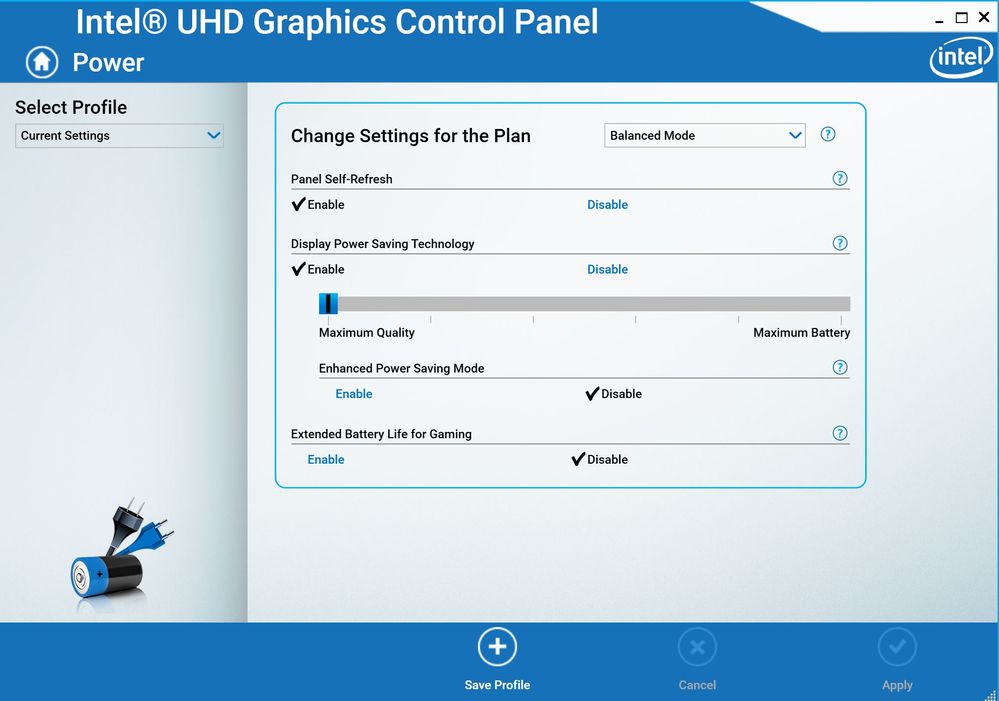- Mark as New
- Bookmark
- Subscribe
- Mute
- Subscribe to RSS Feed
- Permalink
- Report Inappropriate Content
I have a Lenovo X1 Carbon Gen 6 with an Intel HD Graphics 620 chip. In the Intel UDH Graphics Control Panel inside the Power section, there is an option called “Display Power Saving Technology”. The version of Intel UDH Graphics Control Panel being used is a Microsoft store app and does not get installed with the driver. If I disable this option, exit the control panel and reboot the computer, the option will be re-enabled after the computer is booted. This option will not stay disabled if the computer is rebooted. It will stay disabled as long as the computer is not rebooted. The selections inside this option, Maximum Quality to Maximum Battery and “Enhanced Power Saving Mode” will not change after a reboot. Why is the “Display Power saving Technology” being set back to enabled after every reboot?
I have access to a Lenovo X1 Carbon Gen 3 and Gen 4 where the Intel control panel is part of the driver and I do not have this problem with those machines.
Drivers tried: 26.20.100.7528 from Lenovo website, Intel 26.20.100.7584 and Intel 26.20.100.7755 from Intel Download Center. These are all Intel DCH drivers and the driver does not include the Intel HD Graphics code.
Intel Graphics Control Panel (Microsoft Store App) version 3.3.0.0
Operating System Win 10 X64 1903 build 18362.592 (all computers)
Computer Lenovo X1 carbon gen 6 20KHCTO1WW bios 1.44.
Processor Intel i5 8350U Kaby Lake refresh.
Graphics Intel UHD Graphics 620.
All the drivers are up to date from the Lenovo website on all of the laptops.
Link Copied
- « Previous
-
- 1
- 2
- Next »
- Mark as New
- Bookmark
- Subscribe
- Mute
- Subscribe to RSS Feed
- Permalink
- Report Inappropriate Content
I have this exact problem. I don't think it's user specific. It seems to be a common problem, e.g., https://www.google.com/search?q="display+power+saving+technology"+keeps-re-enabling
There are countless recipes for trying to resolve this
https://superuser.com/questions/1487069/how-to-disable-intel-display-power-saving-technology
http://solverbase.com/w/Windows_10:_Adaptive_Brightness_-_Turn_On_or_Off
One of these years, I'm going to find one that works.
- Mark as New
- Bookmark
- Subscribe
- Mute
- Subscribe to RSS Feed
- Permalink
- Report Inappropriate Content
Hello JSost, Thank you very much for providing those results and sharing those details, we are sure that information will be very useful and helpful for all the peers viewing this thread.
At this point, from our side, what we recommend will be to get in contact directly with the manufacturer of the computer for them to address this problem since all the features and functions of the laptop were heavily customized by them.
To reinstall the Operating System might be needed for this scenario or even a system restore, by getting in contact with Lenovo directly they will be able to assist you when considering this option in order to keep the Windows* license active, after backing up all the important information you might have in your system.
Also, this could be a hardware problem, in which case Lenovo will be able to deliver the proper warranty procedure to try to resolve this problem and additionally provide further technical suggestions on this matter, for this scenario, that will be the next thing to do.
Any questions, please let me know.
Regards,
Albert R.
Intel Customer Support Technician
- Mark as New
- Bookmark
- Subscribe
- Mute
- Subscribe to RSS Feed
- Permalink
- Report Inappropriate Content
Hello everybody,
I have a Thinkpad X1 Carbon 7th device and I am having the same problem.
However, this problem does not occur on my other device, the Ideapad S530.
What's wrong with the Intel Graphics Control Panel for Thinkpad? I hope this will be fixed soon.
- Mark as New
- Bookmark
- Subscribe
- Mute
- Subscribe to RSS Feed
- Permalink
- Report Inappropriate Content
JRoh0, Thank you for posting in the Intel® Communities Support.
Please submit your inquiry on a new thread, the reason for this is that every scenario is different even if the same product is being used, so for us to better assist you and in order to try to fix the problem, please submit a new thread:
https://communities.intel.com/community/tech
Let me apologize for any inconvenience.
Regards,
Albert R.
Intel Customer Support Technician
- Mark as New
- Bookmark
- Subscribe
- Mute
- Subscribe to RSS Feed
- Permalink
- Report Inappropriate Content
Maxburn posted on the Lenovo forums that Intel Beta Driver 27.20.100.8236 fixed this problem. I installed the Intel Beta Driver 27.20.100.8236 from the Intel Download Center. On my machine it does fix the problem. Display Power Saving Technology stays off after a reboot and the Display no longer dims with a dark themed program running in full screen mode (Adobe Lightroom). This is the only thing I updated while testing.
It will be interesting to see how long Lenovo takes to deliver this updated driver. They just released driver 26.20.100.7810 which does not fix this problem. For the X1 Carbon Gen 6, they are only releasing about two drivers a year.
- Subscribe to RSS Feed
- Mark Topic as New
- Mark Topic as Read
- Float this Topic for Current User
- Bookmark
- Subscribe
- Printer Friendly Page
- « Previous
-
- 1
- 2
- Next »