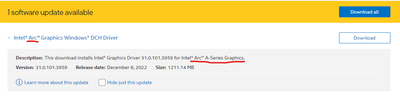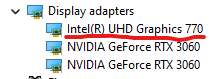- Mark as New
- Bookmark
- Subscribe
- Mute
- Subscribe to RSS Feed
- Permalink
- Report Inappropriate Content
Intel Driver Assistant keeps saying I have a driver update for Intel Arc GPU.
I do NOT have an Intel Arc GPU. I have a UHD 770 iGPU on a i7-12700K. My current driver is 31.0.101.3790.
This has been broken for months now. Can someone please explain if this is a bug or not.
Link Copied
- Mark as New
- Bookmark
- Subscribe
- Mute
- Subscribe to RSS Feed
- Permalink
- Report Inappropriate Content
Hello SomeGuy9000,
Thank you for posting on the Intel® communities. I understand that you have an inquiry related to the Intel® Driver & Support Assistant (Intel® DSA).
I would like to let you know that starting with driver 31.0.101.3430, the installation package supports integrated graphics on 11th and 12th-generation systems along with Intel® Arc™ Graphics Cards. Thus the suggestion from IDSA is a cosmetic error. The driver can still be installed and supports these devices.
However, if you do not want to install it, you can hide the notification. You can use the following article:
- How to Turn Off Specific Update Notifications from Intel® Driver & Support Assistant (Intel® DSA): https://www.intel.com/content/www/us/en/support/articles/000056698/software/software-applications.html
Let me know if you have any other questions.
Best regards,
Deivid A.
Intel Customer Support Technician
- Mark as New
- Bookmark
- Subscribe
- Mute
- Subscribe to RSS Feed
- Permalink
- Report Inappropriate Content
Thanks for info.
Biggest issue with this is the Arc control panel is a disaster. It requires UAC every time your computer boots. Feels like someone from middle school wrote the thing tbh.
The old iGPU control panel is nice & works well.
- Mark as New
- Bookmark
- Subscribe
- Mute
- Subscribe to RSS Feed
- Permalink
- Report Inappropriate Content
Hi there, I have the same problem: IDSA keeps pestering me to install the following driver
----------------------------------------------
Intel® Arc™ & Iris® Xe Graphics - Windows*
This download installs Intel® Graphics Driver 31.0.101.5333 (WHQL Certified) for Intel® Arc™ A-Series Graphics, Intel® Iris® Xe Graphics, and Intel® Core™ Ultra Processors with Intel® Arc™ Graphics.
31.0.101.5333Release date:
February 26, 2024Size:
681.18 MB
----------------------------------------------
My question is:
Should I go ahead and update it anyway or somehow (???) get rid of these frequent pop-ups??
I'm very ignorant about these matters so any help would be much appreciated.
Thanks!!
Cheers!
- Mark as New
- Bookmark
- Subscribe
- Mute
- Subscribe to RSS Feed
- Permalink
- Report Inappropriate Content
Hello SomeGuy9000,
Thanks for your response, I really appreciate it. If you have any issues or concerns related to the Arc control, feel free to open a new thread sharing your scenario.
I am glad to know that the information was helpful, I will proceed to close this thread, but can open a new one in case you need further assistance.
Regards,
Deivid A.
Intel Customer Support Technician
- Subscribe to RSS Feed
- Mark Topic as New
- Mark Topic as Read
- Float this Topic for Current User
- Bookmark
- Subscribe
- Printer Friendly Page