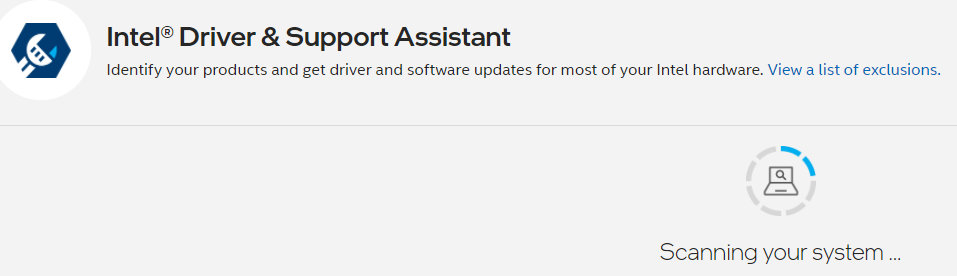- Mark as New
- Bookmark
- Subscribe
- Mute
- Subscribe to RSS Feed
- Permalink
- Report Inappropriate Content
Hello
For a few days I've been going to "Check For New Drivers" and I get a "Scanning your system..." as a result, and it doesn't go away. I have tried on Chrome and Edge with the same results:
I went to the post https://community.intel.com/t5/Intel-NUCs/Intel-Driver-amp-Support-Assistant-quot-scanning-your-system/m-p/1235389#M78790 to get some results:
dsauninstaller_0.zip and dsauninstaller_1.zip are the results of uninstalling the application.
ssu.txt is the result of running ssu.exe application.
DSA.zip is the result of zip the desired folder.
Thank you
- Mark as New
- Bookmark
- Subscribe
- Mute
- Subscribe to RSS Feed
- Permalink
- Report Inappropriate Content
Hello
This time I tested it with two virtual machines, both with Windows 11, in Portuguese and the other in English. The machine in English worked, while in Portuguese it gave "Scanning your system ..."
That's what Yariker said in https://community.intel.com/t5/Graphics/Endless-scan-in-Intel-Driver-amp-Support-Assistant-on-Windows-11/m-p/1327969#M102599 , the language has to be different from English.
Here I leave uninstallations in Portuguese in English.
Thank you
Rui
Link Copied
- Mark as New
- Bookmark
- Subscribe
- Mute
- Subscribe to RSS Feed
- Permalink
- Report Inappropriate Content
Hello
I tested it with two virtual machines, one with Windows 10 and the other with Windows 11, and my conclusion is: it works on Windows 10, and it doesn't work on Windows 11 (with my configuration).
Thank you
Rui
- Mark as New
- Bookmark
- Subscribe
- Mute
- Subscribe to RSS Feed
- Permalink
- Report Inappropriate Content
Hello
This time I tested it with two virtual machines, both with Windows 11, in Portuguese and the other in English. The machine in English worked, while in Portuguese it gave "Scanning your system ..."
That's what Yariker said in https://community.intel.com/t5/Graphics/Endless-scan-in-Intel-Driver-amp-Support-Assistant-on-Windows-11/m-p/1327969#M102599 , the language has to be different from English.
Here I leave uninstallations in Portuguese in English.
Thank you
Rui
- Mark as New
- Bookmark
- Subscribe
- Mute
- Subscribe to RSS Feed
- Permalink
- Report Inappropriate Content
Hi...
how did you fix it? I see the PM said there is a new version (version 21.6.39.7).... Was it the fix or Yariker's workaround?...
I'm setting up a VM with Win 11 as well but I only use English there...
Megan ❤
- Mark as New
- Bookmark
- Subscribe
- Mute
- Subscribe to RSS Feed
- Permalink
- Report Inappropriate Content
Hello
Yes, Yariker's workaround for Windows 11 is enough.
What VM do you have? I have no idea but it works for me.
Rui
- Mark as New
- Bookmark
- Subscribe
- Mute
- Subscribe to RSS Feed
- Permalink
- Report Inappropriate Content
Thanks.... that was an interesting workaround... and finding...
For my Win 11 VM I'm using VMware Pro 16... I assigned 8GB of (shared) RAM and the virtual disk is on an SSD... so far it is running smoothly.
I don't want yet to re-partition one of my drives or format a PC to install and "just test" Win 11... to early to risk a stable system...
I also use VMware 16 to run CentOS and Windows Server (for labs...)
Megan ❤
- Subscribe to RSS Feed
- Mark Topic as New
- Mark Topic as Read
- Float this Topic for Current User
- Bookmark
- Subscribe
- Printer Friendly Page