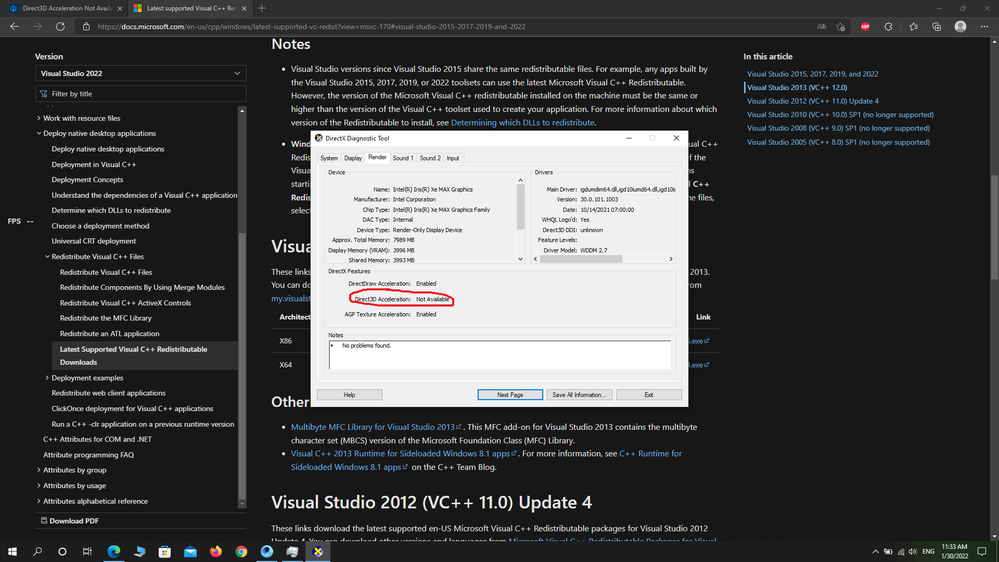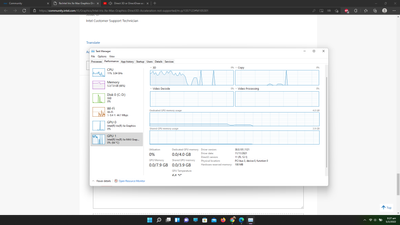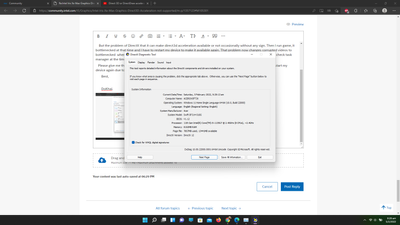- Mark as New
- Bookmark
- Subscribe
- Mute
- Subscribe to RSS Feed
- Permalink
- Report Inappropriate Content
Some of my games crashed or bottlenecked when i tried to run them with Intel Iris Xe Max Graphics. Then i checked dxdiag and i saw it. I don't know is that the problem that makes my games crashed or bottlenecked? Please help me find the solution if it does or not. Thank you! By the way, i have updated to directX 12.
Link Copied
- Mark as New
- Bookmark
- Subscribe
- Mute
- Subscribe to RSS Feed
- Permalink
- Report Inappropriate Content
Hello DoKhai,
Thank you for posting on the Intel®️ communities. In order to have a better understanding of the issue, please share with us the following information:
- When did the issue start happening?
- In which games does the issue occur?
- Do you get any error codes or messages?
- Short video of the issue.
- Steps to try to reproduce the issue.
Also, please download and install the Intel®️ System Support Utility (Intel®️ SSU):
https://downloadcenter.intel.com/download/25293/Intel-System-Support-Utility-for-Windows-
Open the application and select "Everything" click on "Scan" to see the system and device information. By default, Intel®️ SSU will take you to the "Summary View". Click on the menu where it says "Summary" to change to "Detailed View".
Click on "Next", save the report and attach it to your response.
Regards,
Josue O.
Intel Customer Support Technician
- Mark as New
- Bookmark
- Subscribe
- Mute
- Subscribe to RSS Feed
- Permalink
- Report Inappropriate Content
Thank you for replying my question !
- When did the issue start happening?
- It's 2 days since I bought this device.
2. In which games does the issue occur?
- Can happen at anytime when I play PUBG mobile with Gameloop simulator; 7 days to die when I turn on Anti-Aliasing, corrupt videos when playing web videos like Youtube videos and Facebook videos when I change graphic to high performance ( Intel Iris Xe Max Graphics) .
3. Do you get any error codes or messages?
- No, I don't. It's just bottlenecked or crashed.
4. Short video of the issue.
- The videos and SSU Scan Information is below.
5. Steps to try to reproduce the issue.
- I have tried to install the latest driver on Intel web page : Intel® Iris® Xe MAX Graphics, the web videos doesn't corrupted anymore but when I installed the driver from the window update it makes the videos corrupted again. Both drivers sometimes make direct3d acceleration in dxdiag not available. Then I restart the device, it's available again. My device is Acer Swift 3X - Swift SF314-510G.
By the way, Intel Iris Xe Graphics 80EUs works very well.
Please help me ! Thank you!
- Mark as New
- Bookmark
- Subscribe
- Mute
- Subscribe to RSS Feed
- Permalink
- Report Inappropriate Content
Hello DoKhai,
We recommend performing a clean install of the latest graphics drivers provided by the system manufacturer since these drivers are customized. Follow these steps:
Check Windows* updates:
• Click the Windows Start button.
• Click the search and type Windows updates and click on that option.
• Select Check for Updates and ensure you have the latest Windows* version.
Clean installation of the Graphics Driver:
1- Download the latest customized driver from the Computer Manufacturer Support Websites and save the installer on the computer.
2- Disconnect from the internet to make sure the driver will not be automatically updated by Windows.
3- Uninstall the Intel Graphics driver. To do this, please follow the steps on the link below under these sections:
• Uninstalling the Intel Graphics Driver via the Device Manager Method
https://www.intel.com/content/www/us/en/support/articles/000005598/graphics.html
4- Restart the computer.
5- Right-click the Windows Start button. Select Device Manager.
6- If no older drivers are stored in the system, the graphics controller in Device Manager should now be listed as 'Microsoft Basic Display Adapter', 'Standard VGA Graphics Adapter', or similar. If not, repeat step 3. Repeat the process until it is listed as 'Microsoft Basic Display Adapter'.
7- Install the latest graphics driver provided by the system manufacturer.
8- Once the latest driver has been installed, enable the internet connection again.
If the issue persists, repeat the Clean installation process using the latest Intel® generic graphics driver available at Download Center.
https://www.intel.com/content/www/us/en/download/19344/intel-graphics-windows-dch-drivers.html
Regards,
Josue O.
Intel Customer Support Technician
- Mark as New
- Bookmark
- Subscribe
- Mute
- Subscribe to RSS Feed
- Permalink
- Report Inappropriate Content
Thank you for giving me solutions !
I did the successful clean installation of the driver 30.0.101.1191 from https://www.intel.com/content/www/us/en/download/19344/intel-graphics-windows-dch-drivers.html to the Intel Iris Xe Max Graphics but these errors still exist until now. I have to disable the Intel Iris Xe Max Graphics for the stability to run games and softwares. Because Intel Iris Xe Graphics 80EUs works perfectly with all the drivers announced since March 12, 2021.
- Mark as New
- Bookmark
- Subscribe
- Mute
- Subscribe to RSS Feed
- Permalink
- Report Inappropriate Content
Hello DoKhai,
Thank you for the information provided.
I will proceed to check the issue internally and post back soon with more details.
Regards,
Josue O.
Intel Customer Support Technician
- Mark as New
- Bookmark
- Subscribe
- Mute
- Subscribe to RSS Feed
- Permalink
- Report Inappropriate Content
Thank you ! Hope you can find out the solution.
- Mark as New
- Bookmark
- Subscribe
- Mute
- Subscribe to RSS Feed
- Permalink
- Report Inappropriate Content
Hello DoKhai,
In order to continue investigating the issue, please share with us the following information:
- Confirm if both games are being run on a simulator or if any of them are with steam or any other launcher.
- Can you open the games without a simulator? From Steam or any other launcher.
- Regarding the chrome and Facebook issues, does it also happen on different browsers?
It is also worth mentioning that Direct3D is a feature from Windows* that can be enabled or disabled, you can find the next video useful:
https://www.youtube.com/watch?v=8VELRTC_KPY
Please bear in mind that this is a third-party video and we are using it as a reference since Intel is not linked to this video. If you need assistance to enabled this feature, our recommendation is to contact Microsoft to get specialized support on Windows* features.
Regards,
Josue O.
Intel Customer Support Technician
- Mark as New
- Bookmark
- Subscribe
- Mute
- Subscribe to RSS Feed
- Permalink
- Report Inappropriate Content
Thank you for being with me until now !
1. Yes, they can run on simulators and steam games well with Intel Iris Xe Max Graphics.
2. Yes, I can. Both Steam and other launchers.
3. Yes, it happened to other browsers like edge or Coccoc.
After watching the Youtube video you shared, I looked for it in Graphic setting but my window doesn't have Hardware Acceleration setting. I turned on Direct play too.
But the problem of DirectX that it can make direct3d acceleration available or not occasionally without any sign. Then I run game, it bottlenecked at that time and I have to restart my device to make it available again. The web video isn't corrupted anymore after I installed to the 30.0.101.1121(Beta) driver but it change to bottleneck when direct3d acceleration not available. Furthermore, I check task manager at the time Direct3d acceleration not available, I see the DirectX version is 11 though I have the 12 in dxdiag.
Please give me the solution that prevent Intel Iris Xe Max Graphics turns Direct3d Acceleration off and I won't have to restart my device again due to the problem.
Best,
DoKhai.
- Mark as New
- Bookmark
- Subscribe
- Mute
- Subscribe to RSS Feed
- Permalink
- Report Inappropriate Content
Hello DoKhai,
I will continue checking the issue internally and post back soon.
Regards,
Josue O.
Intel Customer Support Technician
- Mark as New
- Bookmark
- Subscribe
- Mute
- Subscribe to RSS Feed
- Permalink
- Report Inappropriate Content
Hello DoKhai,
In this case, please provide us with the following information:
- You mentioned you are using Gameloop, are the games crashing when played without the emulator?
- Do you get any errors logged in the Windows Event Viewer? Provide log details.
Regarding the video playback, is this happening on all videos played via Youtube? Does it also happen when playing videos through other apps?
Also, please provide us with specific steps (Step by Step) to reproduce the issues. You can also share a video with the steps in order for it to be as clear as possible.
Regards,
Josue O.
Intel Customer Support Technician
- Mark as New
- Bookmark
- Subscribe
- Mute
- Subscribe to RSS Feed
- Permalink
- Report Inappropriate Content
Hello Josue O Intel,
1. Yes, I have mentioned I am using Gameloop, the other games are not crashed without the emulator.
2. Yes, I have some errors logged in the Window Event Viewer. The error displaying on screen happened many times over couples of days. The image is below .
About the video playback, yes, it happens to all videos played via Youtube, it also happens to other websides like Facebook or Tiktok, some videos of Facebook may not have corrupted video as many as Youtube or Tiktok but they still exist. the error happens to the other app like Egde. It happens like the video below. In this video I can't capture the DirectX error but if DirectX still in 12 the video will be corrupted like the video and if DirectX occurs error that makes it push to DirectX 11, it will make the video use the CPU to play instead of using graphic memory in Intel Iris Xe Max Graphics GPU.
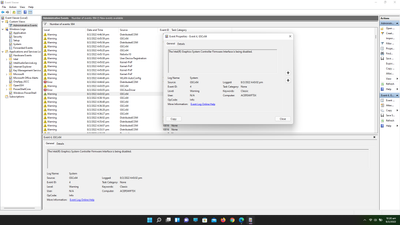
- Mark as New
- Bookmark
- Subscribe
- Mute
- Subscribe to RSS Feed
- Permalink
- Report Inappropriate Content
Hello DoKhai,
Thank you for the information, we will continue investigating the issue and post back soon with more updates.
Regards,
Josue O.
Intel Customer Support Technician
- Mark as New
- Bookmark
- Subscribe
- Mute
- Subscribe to RSS Feed
- Permalink
- Report Inappropriate Content
Hello DoKhai,
Thank you for the screenshot of the event viewer, in this case, please share with us the logs in a .txt file. This will allow us to analyze them and try to find a possible solution.
Regards,
Josue O.
Intel Customer Support Technician
- Mark as New
- Bookmark
- Subscribe
- Mute
- Subscribe to RSS Feed
- Permalink
- Report Inappropriate Content
- Mark as New
- Bookmark
- Subscribe
- Mute
- Subscribe to RSS Feed
- Permalink
- Report Inappropriate Content
Hello DoKhai,
Thank you for sharing with us the logs. We will continue investigating and post back soon.
Regards,
Josue O.
Intel Customer Support Technician
- Mark as New
- Bookmark
- Subscribe
- Mute
- Subscribe to RSS Feed
- Permalink
- Report Inappropriate Content
Hello DoKhai,
In this case, it is important for you to know that emulators depend on their codec and 3rd party code + original content. For issues with emulators, our recommendation is to check with the developer to get specialized support on their product.
Regarding the bottleneck issues, what do you mean by this? FPS issues? Crashes? Please let us know how are you checking this.
Please, also try using our latest driver and check if the issues persist. You can download them at the following link:
https://www.intel.com/content/www/us/en/download/19344/intel-graphics-windows-dch-drivers.html
Regards,
Josue O.
Intel Customer Support Technician
- Mark as New
- Bookmark
- Subscribe
- Mute
- Subscribe to RSS Feed
- Permalink
- Report Inappropriate Content
Thank you for letting me know the issues! I have downloaded and installed the driver in the link you gave me.
About the the bottleneck issue, I mean it is FPS issues. Just like the issue I said above, the DirectX sometimes drop from 12 to 11 when I check in task manager and directX 3D acceleration not available in Dxdiag. After that, I run game, the FPS drop down to 1. I have to restart my device for the directX to become normal again so that I can run game. The time DirectX errors occur is very hard to capture. The errors still happen in the graphic driver version 30.0.101.1340.
- Mark as New
- Bookmark
- Subscribe
- Mute
- Subscribe to RSS Feed
- Permalink
- Report Inappropriate Content
Hello DoKhai,
Thank you for the information provided, I will check the DirectX issue internally and post back soon with more details.
Regards,
Josue O.
Intel Customer Support Technician
- Mark as New
- Bookmark
- Subscribe
- Mute
- Subscribe to RSS Feed
- Permalink
- Report Inappropriate Content
Hello DoKhai,
Hope you are doing great and staying safe, in this case, since this is being run on an emulator and there are external factors from it, our recommendation is to check directly with the emulator developer to get assistance on low FPS and other issues with their software.
Hope this information is useful, if you need any additional information, please submit a new question as this thread will no longer be monitored.
Regards,
Josue O.
Intel Customer Support Technician
- Mark as New
- Bookmark
- Subscribe
- Mute
- Subscribe to RSS Feed
- Permalink
- Report Inappropriate Content
Hello Josue_O_Intel,
Thank you for giving me advice ! Hope you have a good working day ! I'll consider your advice. You can close the topic here, I can run my software on Intel Iris Xe Graphics 80EUS instead because I see it is nearly as strong as Intel Iris Xe Max Graphics.
Best,
DoKhai.
- Subscribe to RSS Feed
- Mark Topic as New
- Mark Topic as Read
- Float this Topic for Current User
- Bookmark
- Subscribe
- Printer Friendly Page