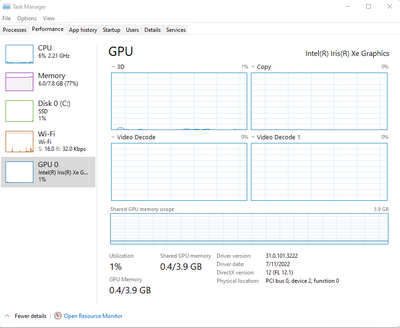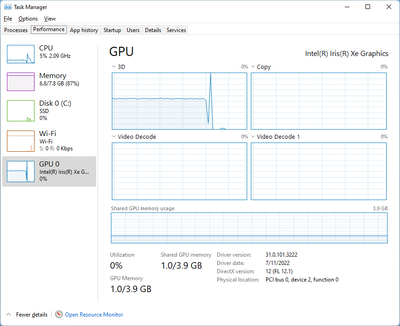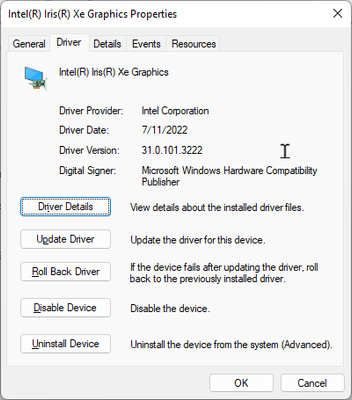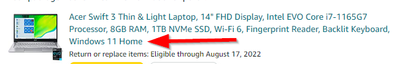- Mark as New
- Bookmark
- Subscribe
- Mute
- Subscribe to RSS Feed
- Permalink
- Report Inappropriate Content
I replied in another question as the Intel answer to that user was that this was unusual, not reported by others, and the user should probably seek answers from Acer.
I have pretty much the same issue in some games on an Acer Swift 3. As far as the claim thatit is unusual, try this search:
https://www.google.com/search?q=iris+xe+graphics+freeze
On the first page, you will see that Autocad has a knowledgebase article on the problems, Avigilon support has one for their video editing software and on the second page there is one from Zoom support. Other results are users and smaller companies listing their problems. Is Intel going to step up, acknowledge the problem and put some effort into providing a solution?
Link Copied
- Mark as New
- Bookmark
- Subscribe
- Mute
- Subscribe to RSS Feed
- Permalink
- Report Inappropriate Content
Hello ab1958,
Thank you for posting on the Intel️® communities.
To have a better understanding of your issue, please provide me with the following:
- When does the freezing issue occur? Is it when using a specific application?
- Have you experienced any Overheating issues with your units, such as random shutdown or BSoD?
- Do you remember doing any changes (Hardware/ Software) before the issue started, like an OS update or a driver update?
- To have more details about the environment of your unit, please, create a report using the Intel®️ System Support Utility (Intel®️ SSU)
- Download the Intel SSU (https://www.intel.com/content/www/us/en/download/18377/25293/intel-system-support-utility-for-windows.html)
- Open the application and click on "Scan" to see the system and device information. By default, Intel®️ SSU will take you to the "Summary View."
- Click on the menu where it says: "Summary" to change it to "Detailed View."
- To save your scan: click on "Next"; then "Save."
Best regards,
Jean O.
Intel Customer Support Technician
- Mark as New
- Bookmark
- Subscribe
- Mute
- Subscribe to RSS Feed
- Permalink
- Report Inappropriate Content
Like so many others have reported (if you look at Google, I think it is hundreds), just running a game that has specs well below what my machine has can cause the screen to freeze when you have an Iris Xe. First it froze with the factory driver, then I upgraded and it still froze. No BSOD, just a freeze in graphics for the game. Switching to other apps, they are fine. In the game, music still plays and I can hear the sounds from the player when I uses the control. It seems the game doesn't know the video is frozen.
- Mark as New
- Bookmark
- Subscribe
- Mute
- Subscribe to RSS Feed
- Permalink
- Report Inappropriate Content
Hello ab1958,
Thanks for your response.
I still want to request more information about your issue:
- Does the freezing issue occur on the built-in monitor of your unit? If so, could you confirm that the problem persists using an external Monitor?
- What is the name of the game you are experiencing issues with?
- Provide me with a screenshot of the task manager under the performance tab.
Also, there is a newer Intel driver available. You must know that there are two different types of drivers, generics provided by Intel and Equipment Manufacturer drivers, that are customized to work with each specific system. The best thing to do is to use the drivers provided by the system manufacturer (OEM) or through Windows Update to eliminate the potential impact caused by loading non-custom drivers. If you want to try the Intel driver, please, perform a clean installation of the driver:
- Download the latest DCH drivers and save them on the computer: https://www.intel.com/content/www/us/en/download/19344/intel-graphics-windows-dch-drivers.html
- Disconnect from the Internet so no new drivers are automatically installed by Windows Update.
- Uninstall the driver and the Intel Graphics Command Center and driver from Apps and Features.
- Restart the computer.
- Confirm in Device Manager > Video Adapters that the controller is listed as 'Microsoft Basic Display Adapter' > if not, repeat steps 2 through 4.
- If the adapter continues to be listed as ‘Intel HD Graphics’ or similar, and no other Intel Graphics driver is listed under 'Apps and Features' for removal, then it means Windows has switched to a previously installed Legacy driver. At this point we can remove Legacy drivers from Device Manager:
- Right-click on 'Intel HD Graphics' or similar, and select 'Uninstall Device'
- In the pop-up window make sure 'Delete the driver software for this device is checked.
- Click on 'Uninstall'.
- Restart. (Repeat steps 6.1.1 through 6.1.4 until the device gets listed as 'Microsoft Basic Display Adapter')
- Install the DCH drivers that were downloaded in step 1 Restart the computer.
- Reconnect to the Internet.
Best regards,
Jean O.
Intel Customer Support Technician
- Mark as New
- Bookmark
- Subscribe
- Mute
- Subscribe to RSS Feed
- Permalink
- Report Inappropriate Content
I was using built in, but connected a second using HDMI over usb-c and then set it toe be the only monitor. It also crashed.
I have had a couple of games crash, but the one I am using for these reports is Steamworld Dig 2. Chosen partly because I am actively playing it and partly because the graphics requirements are very low. I have set the options inside it to lower quality with pretty much everything off. That seems to make no difference, but it is hard to be sure because of the randomness of the problem. It might happen within seconds on three attempts in a row and then I might play an hour or more without it happening.
I got a clean install of the latest. At first I thought it was much worse, because I got a few in a row quickly, but then was able to play quite a while.
Before running game:
Immediately after freeze. It looks like you can see when it froze:
- Mark as New
- Bookmark
- Subscribe
- Mute
- Subscribe to RSS Feed
- Permalink
- Report Inappropriate Content
When uninstalling the driver it makes the internal display smooth but the external display stopped working with Microsoft Basic display.
When IRIS Intel installed then external works fine but internal starts freeze.
- Mark as New
- Bookmark
- Subscribe
- Mute
- Subscribe to RSS Feed
- Permalink
- Report Inappropriate Content
Hello ab1958,
I appreciate your response.
Consider that the integrated Intel® processor graphics hardware doesn't use a separate memory bank for graphics/video. Instead, the Graphics Processing Unit (GPU) uses system memory. As per the screenshot you provided, when running the game, the memory workload is pretty high, so please, confirm that no other heavy workload programs are running in the background while playing.
- Open the Task Manager (Ctrl+Shift+Esc).
- Click the CPU and Memory tabs to check whether anything is using up large chunks of your CPU or RAM (for instance, a web browser with many tabs open).
Best regards,
Jean O.
Intel Customer Support Technician
- Mark as New
- Bookmark
- Subscribe
- Mute
- Subscribe to RSS Feed
- Permalink
- Report Inappropriate Content
It happens if I reboot and run nothing by the game.
- Mark as New
- Bookmark
- Subscribe
- Mute
- Subscribe to RSS Feed
- Permalink
- Report Inappropriate Content
Hello ab1958,
Thanks for your response.
There are applications that run automatically at startup when using Windows. So even though you just turn your system up, heavy workload applications may start automatically, even if you have not set them to do so.
Best regards,
Jean O.
Intel Customer Support Technician
- Mark as New
- Bookmark
- Subscribe
- Mute
- Subscribe to RSS Feed
- Permalink
- Report Inappropriate Content
Yeah, I looked at what was there and managed to trim about 1G of Acer bloatware that didn't need to be running. Watching Task Manager, I still don't see the VRAM go higher, but I did seem to have more success. Hard to be sure since the problem has been so intermittent. I will post again if it recurs or if enough time and usage has gone by for me to feel confident that it is resolved, though if the resolution requires this large amount of unused RAM, I am likely to see it in some other apps/games.
- Mark as New
- Bookmark
- Subscribe
- Mute
- Subscribe to RSS Feed
- Permalink
- Report Inappropriate Content
Hello ab1958,
Thanks for your response.
I am glad to hear that the issue seems to be solved. I understand that you would like to test other games and confirm whether or not the problem persists. I will keep this thread open a bit longer. If you face any inconvenience, don't hesitate to let me know.
Best regards,
Jean O.
Intel Customer Support Technician
- Mark as New
- Bookmark
- Subscribe
- Mute
- Subscribe to RSS Feed
- Permalink
- Report Inappropriate Content
Yes, please do keep it open. I almost replied about using a second monitor fixing it as I went hours before the next freeze, but then got several in a row. So until it has been a few days, I am just hopeful.
- Mark as New
- Bookmark
- Subscribe
- Mute
- Subscribe to RSS Feed
- Permalink
- Report Inappropriate Content
Hello ab1958,
I appreciate your response.
I want to confirm if the freezing error is still present after checking the applications running in the background. If so, please, perform a CPU test to confirm if the system is working correctly using the Intel® Processor Diagnostic Tool. (Intel®️ IPDT)
- Download the Intel®️ PDT (https://downloadcenter.intel.com/download/19792/Intel-Processor-Diagnostic-Tool)
- Once installed, the Intel® PDT starts testing the processor using the default configuration. Two windows might appear to show the test is in progress.
- When the Intel® PDT completes, the testing status will display either a PASS or FAIL.
- Alternatively, you can open or save the test results file every time after the test run by clicking on file > view results file, file, then, save as to any location you specify.
Best regards,
Jean O.
Intel Customer Support Technician
- Mark as New
- Bookmark
- Subscribe
- Mute
- Subscribe to RSS Feed
- Permalink
- Report Inappropriate Content
I tried resizing the window a bit bigger and it froze again. I had switched to windowed and not full size some time ago and since it was going well, I figured I should try the larger window. So I don't think it is really fixed.
Processor tests all passed.
--- IPDT64 - Revision: 4.1.7.39
--- IPDT64 - Start Time: 8/3/2022 3:47:48 PM
----------------------------------------------
-- Testing
----------------------------------------------
CPU 1 - Genuine Intel - Pass.
CPU 1 - BrandString - Pass.
CPU 1 - Cache - Pass.
CPU 1 - MMXSSE - Pass.
CPU 1 - IMC - Pass.
CPU 1 - Prime Number - Pass.
CPU 1 - Floating Point - Pass.
CPU 1 - Math - Pass.
CPU 1 - GPUStressW - Pass.
CPU 1 - CPULoad - Pass.
CPU 1 - CPUFreq - Pass.
IPDT64 Passed
--- IPDT64 - Revision: 4.1.7.39
--- IPDT64 - End Time: 8/3/2022 3:51:59 PM
----------------------------------------------
PASS
- Mark as New
- Bookmark
- Subscribe
- Mute
- Subscribe to RSS Feed
- Permalink
- Report Inappropriate Content
Hello ab1958,
Thank you for the information provided.
I will proceed to check the issue internally and post back soon with more details
.
Best regards,
Jean O.
Intel Customer Support Technician
- Mark as New
- Bookmark
- Subscribe
- Mute
- Subscribe to RSS Feed
- Permalink
- Report Inappropriate Content
I finished that game. I returned the Star Wars game that froze. I have a few games that are pretty demanding but play fine. When I adjust settings for resolution or quality in most games, it is to get a better frame rate; they don't freeze. One I am playing, Fable Anniversary, pushes the GPU up to around 75% and stays there, getting the VRAM up to about 0.7G. It will run with the browser open and constraining memory so that here is basically none left. When Dig 2 was freezing the screen, there was 1G of free RAM and the GPU was around 50%, the dropped to nothing. the spike was closing it.
- Mark as New
- Bookmark
- Subscribe
- Mute
- Subscribe to RSS Feed
- Permalink
- Report Inappropriate Content
Hello ab1958,
Thanks for waiting for a response.
After reviewing your issue, I want to confirm some information and provide you with some recommendations:
- Can you confirm if the game worked before or have it never worked?
- Did the issue happen when you use W10? I can see on your system's official webpage (https://www.acer.com/ac/en/IL/content/support-product/8652?b=1) that they offered W11 as a free update but don't have validated drivers for W11.
- Can you reinstall the game?
- You mentioned that the issue does not appear on other demanding games. However, have you detected freezing issues on other games or tasks? If so, please, provide me with the name of the games/task names.
If the issue still persists after trying my suggestions above, please, send us a video showing the issue and the game settings you are using at the moment.
Best regards,
Jean O.
Intel Customer Support Technician
- Mark as New
- Bookmark
- Subscribe
- Mute
- Subscribe to RSS Feed
- Permalink
- Report Inappropriate Content
I never installed the game on a Windows 10 machine.
The issue does not happen on all other games. Dig 2 is *not* a demanding game, BTW. That's one thing odd about the problem. I also had freezing on STAR WARS Jedi: Fallen Order. I can' t test with it anymore as I was able to get it refunded with Steam before I played 2 hours. When I was researching issues, I found support KB articles from Autocad, Zoom and others specifically about the problems users were having with the Iris Xe. I found one entry by a developer detailing what was wrong with the driver. His detailed report is in a post on the Intel board, but Intel never implemented a fix. I don't think there is a problem with my computer or the game. I was hoping for news about whether Intel was addressing the problem and if so how soon I might expect a fix.
- Mark as New
- Bookmark
- Subscribe
- Mute
- Subscribe to RSS Feed
- Permalink
- Report Inappropriate Content
Hello ab1958,
Thanks for the information provided. However, I want to confirm the information requested previously.
- Can you confirm if the game worked before or have it never worked?
- Can you reinstall the game?
- Provide me with the name of the games/task names.
- Did you suffer from any freezing issues when you ran Windows 10?
- Provide me with the link to the article you found where the hame developer mentioned that there is an issue related to an Intel product.
If the issue still persists after trying my suggestions above, please, send us a video showing the issue and the game settings you are using at the moment.
Best regards,
Jean O.
Intel Customer Support Technician
- Mark as New
- Bookmark
- Subscribe
- Mute
- Subscribe to RSS Feed
- Permalink
- Report Inappropriate Content
Here is details posted by a developer. You have to scroll down a bit to where he had the solution. I found a link to this by the developer on a Reddit board with more recent posts noting it isn't fixed:
Here are some support KB articles from major software vendors about the issue with the Iris Xe driver. Note the dates on some are quite recent. there are several more in the fist few pages of results searching for errors with the Iris Xe. Hundreds of recent posts by users.
Autocad:
Zoom:
Logos:
Avigilon:
https://support.avigilon.com/s/article/ACC-Intel-Iris-Xe-GPU-issue-with-ACC-Client?language=en_US
- Mark as New
- Bookmark
- Subscribe
- Mute
- Subscribe to RSS Feed
- Permalink
- Report Inappropriate Content
Oh the other questions...
- Can you confirm if the game worked before or have it never worked?
- Can you reinstall the game?
- Provide me with the name of the games/task names.
- Did you suffer from any freezing issues when you ran Windows 10?
I have only run it on the Acer. I can confirm from the Steam discussion board for Steamworld Dig 2 that graphics problems are extremely rare. They seem to be more common with Star Wars: Fallen Order but still unusual. I did get the issue in Fable Anniversary Edition when I set the graphics options higher since it was working well and at a good frame rate.
Re-installing was one of the first things I tried.
Those are the names of the games above.
As noted previously, the Acer was a new, in the box, Windows 11 machine.
The list of vendors really surprises me. Especially Zoom; supporting video conferencing is crucial for a laptop. At least they have a workaround. Autocad also has a workaround, but it is disabling hardware acceleration. Same with Avigilon. Logos just points to the driver page, hoping there is a fix.
- Subscribe to RSS Feed
- Mark Topic as New
- Mark Topic as Read
- Float this Topic for Current User
- Bookmark
- Subscribe
- Printer Friendly Page