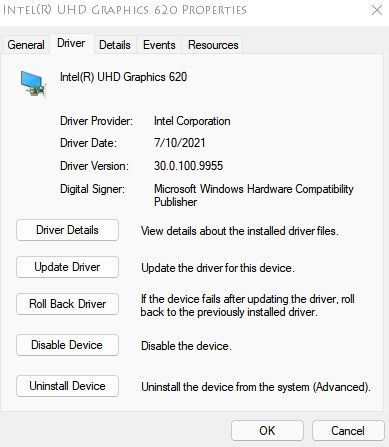- Mark as New
- Bookmark
- Subscribe
- Mute
- Subscribe to RSS Feed
- Permalink
- Report Inappropriate Content
Hello,
I have a Dell Latitude 7390 Latop with Intel UHD 620 graphics. I have contacted Dell and they have not been very helpful.
The system has been working fine but just recently I have had problems.
I was running Win10/64 and I've just upgraded to Win11/64 but the problem still continues.
My system is a Dell 7390 with the latest bios, windows updates and graphics driver 27.20.100.9664, A11 downloaded from Dell.
I also tried all the drivers direct from Intel's download centre including the latest 30.0.100.9864
https://www.intel.com/content/www/us/en/download/19344/intel-graphics-windows-dch-drivers.html
When I disable the Intel driver everything is fine, no stability problems. However, I have an external monitor and need the Intel driver to work. When I disconnect the external monitor with the Intel driver enabled, the BSOD happens within a few seconds or when I put the screen to sleep and move the mouse to wake the screen.
Can you please help?
Link Copied
- Mark as New
- Bookmark
- Subscribe
- Mute
- Subscribe to RSS Feed
- Permalink
- Report Inappropriate Content
ULTRA77, Thank you for posting in the Intel® Communities Support.
In order for us to provide the most accurate assistance on this scenario, we just wanted to confirm a few details about your system:
Is this a new computer?
When did you purchase it?
Is there any particular reason why you did the graphics driver update?
When did the issue start?
Did you make any recent hardware/software changes besides updating the driver?
What is the model of the external monitor?
Which video port are you using to connect the external monitor?
Are you using adapters or converters to connect it to the laptop?
Which Windows* version are you using?
Does the problem happen at home or in the work environment?
Please attach the SSU report so we can verify further details about the components in your platform, check all the options in the report including the one that says "3rd party software logs":
Any questions, please let me know.
Regards,
Albert R.
Intel Customer Support Technician
- Mark as New
- Bookmark
- Subscribe
- Mute
- Subscribe to RSS Feed
- Permalink
- Report Inappropriate Content
Not a new laptop, purchased in 2018.
No particular reason I updated the graphics driver.
This issue has happened within the last 30 days.
No recent system changes have been made.
External monitor is a Dell U3818DW, however the problem occurs with the monitor not connected.
The external monitor is connected by a USB-C from the laptop to DP on the monitor.
Please note; the system is stable (with Intel 620 enabled) when the USB-C > DP cable is connected even without the monitor connected!
When I use the laptop by itself with nothing connected the system crashes with Intel 620 enabled.
I know 100% it is the Intel driver causing this problem!
I have tried the latest Intel 30.0.100.9864 driver. The problem persists.
***When I disable Intel 620 in device manager, the system is fine and stable***
I know the problem is the Intel 620 graphics driver and need a fix for this.
Running Win 11
Home environment.
- Mark as New
- Bookmark
- Subscribe
- Mute
- Subscribe to RSS Feed
- Permalink
- Report Inappropriate Content
ULTRA77, Thank you very much for providing that information and the SSU report.
According to the SSU report, we can confirm that the graphics driver currently installed on your computer is version 27.20.100.9664 provided by Dell. Just to let you know, the Intel® graphics drivers are generic, meaning they might or might not work with your specific machine. We always recommend to install the graphics driver provided by the manufacturer of the computer, since that driver was customized by them to work with your specific platform. So, the graphics driver version currently installed on your laptop should be the proper one for your device, tested and validated by Dell and it should work with no problems:
While looking on Dell's website for the graphics driver for your system, the first thing I noticed is that Windows* 11 is not showing as a tested validated operating system for your device.
There is a new Intel® graphics driver available, for testing purposes, and even though it is generic, we can try a clean installation of that driver version 30.0.100.9955, following the instructions in the links below:
https://www.intel.com/content/www/us/en/download/19344/intel-graphics-windows-dch-drivers.html
https://www.intel.com/content/www/us/en/support/articles/000057389/graphics.html
We also advise to get in contact with Dell support directly to make sure the latest BIOS version is currently installed on the laptop or to gather the instructions on how to do that:
https://www.dell.com/support/home/en-us?lwp=rt
Regards,
Albert R.
Intel Customer Support Technician
- Mark as New
- Bookmark
- Subscribe
- Mute
- Subscribe to RSS Feed
- Permalink
- Report Inappropriate Content
I have tried the new intel driver 30.0.100.9955 and it does not fix the problem.
Also, I have the latest bios and chipset drivers installed.
From my research, it is a widespread problem affecting Intel 620/630 users.
The only fix is disabling the Intel UHD Graphics in the device manager to stop the system from crashing.
- Mark as New
- Bookmark
- Subscribe
- Mute
- Subscribe to RSS Feed
- Permalink
- Report Inappropriate Content
ULTRA77, Thank you very much for sharing those results.
We are sorry to hear the issue persists after installing the latest graphics driver version provided by Intel®. We will do further research on this matter, as soon as I get any updates I will post all the details on this thread.
Regards,
Albert R.
Intel Customer Support Technician
- Mark as New
- Bookmark
- Subscribe
- Mute
- Subscribe to RSS Feed
- Permalink
- Report Inappropriate Content
Hello ULTRA77, I just received an update on this matter.
While still working on this case, we just wanted to confirm:
Did you get any findings of this issue with the UHD 620/630 graphics controller?
By any chance, do you have links that you can provide about those findings?
The issue is present just when you are not using external monitors, is that correct?
What is the specific BSOD? Do you have a picture that you can share?
Regards,
Albert R.
Intel Customer Support Technician
- Mark as New
- Bookmark
- Subscribe
- Mute
- Subscribe to RSS Feed
- Permalink
- Report Inappropriate Content
Thank you for your continued interest in this case which is more than I can say for Dell's customer support.
I was told yesterday that I needed a new motherboard from Dell's L2 support team after their remote assistance session could not fix my system's WHEA Uncorrectable Error problems.
Unconvinced by their hypothesis, I found from further testing that the problem was in fact the latest Dell 27.20.100.9664, A11 video driver and should be removed from their website or updated immediately.
I can confirm Dell's previous version 27.20.100.9171, A19 is stable.
- Mark as New
- Bookmark
- Subscribe
- Mute
- Subscribe to RSS Feed
- Permalink
- Report Inappropriate Content
ULTRA77, You are very welcome, thank you very much for letting us know those details.
"I can confirm Dell's previous version 27.20.100.9171, A19 is stable", we are glad to hear that, in regard that you can keep using the computer without crashing with that driver for the moment as a workaround.
"Unconvinced by their hypothesis, I found from further testing that the problem was in fact the latest Dell 27.20.100.9664, A11 video driver and should be removed from their website or updated immediately.", perfect, so, even though you mentioned that you already contacted Dell support, the next thing to do will be to get in contact directly with them again and report this situation so they can first, remove the driver from their website, and then for them to get in contact directly with Intel® so we can both work internally on trying to add fixes to this driver or to release a new driver version with a possible fix for this scenario. Keep in mind that the driver tested and validated by Dell is the proper one for your platform.
Regards,
Albert R.
Intel Customer Support Technician
- Mark as New
- Bookmark
- Subscribe
- Mute
- Subscribe to RSS Feed
- Permalink
- Report Inappropriate Content
Hello,
Im have an Asus Vivobook S15 X530UF that has doble gpu Intel UHD Graphics 620 and Nvidia GeForce MX130, but Intel driver keep crashsing, i've tryed the driver from asus and from intel and still crash on windows 10 or windows 11 it dosent matter the distribution still crash. the only can do is disable the intel 620 gpu, but windows update keeps intallaing the driver every time there is a new
- Mark as New
- Bookmark
- Subscribe
- Mute
- Subscribe to RSS Feed
- Permalink
- Report Inappropriate Content
@Chewee Use both the Intel and Nvidia driver as PROVIDED by ASUS.
Doc (not an Intel employee or contractor)
[Maybe Windows 12 will be better]
- Mark as New
- Bookmark
- Subscribe
- Mute
- Subscribe to RSS Feed
- Permalink
- Report Inappropriate Content
hi, already try that getting the both drivers (intel and nvidia) from asus website, but the intel driver keeps crashing, the only solution is disable intel adapter, but for some reason windows on some updates re enable it and the issue come back
- Subscribe to RSS Feed
- Mark Topic as New
- Mark Topic as Read
- Float this Topic for Current User
- Bookmark
- Subscribe
- Printer Friendly Page