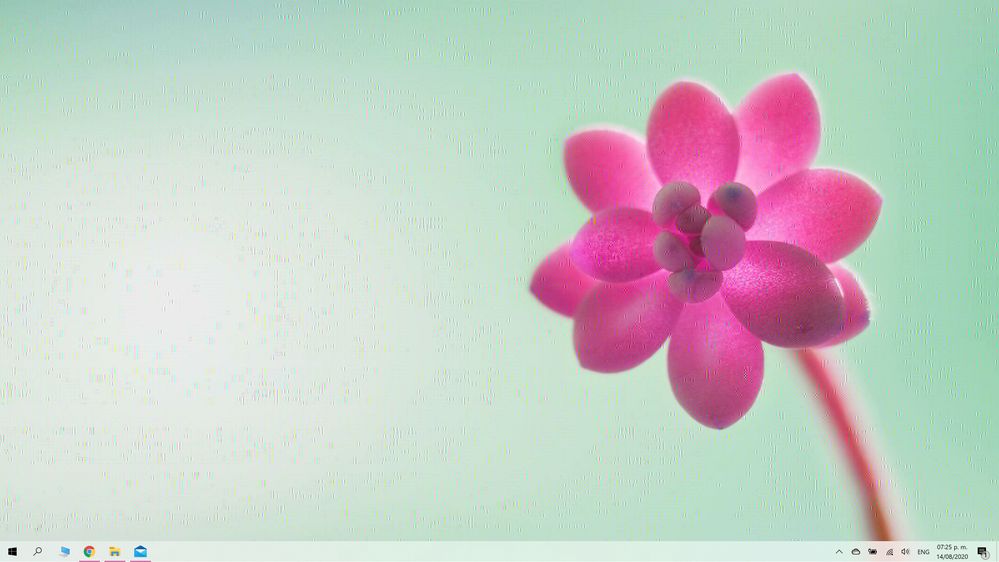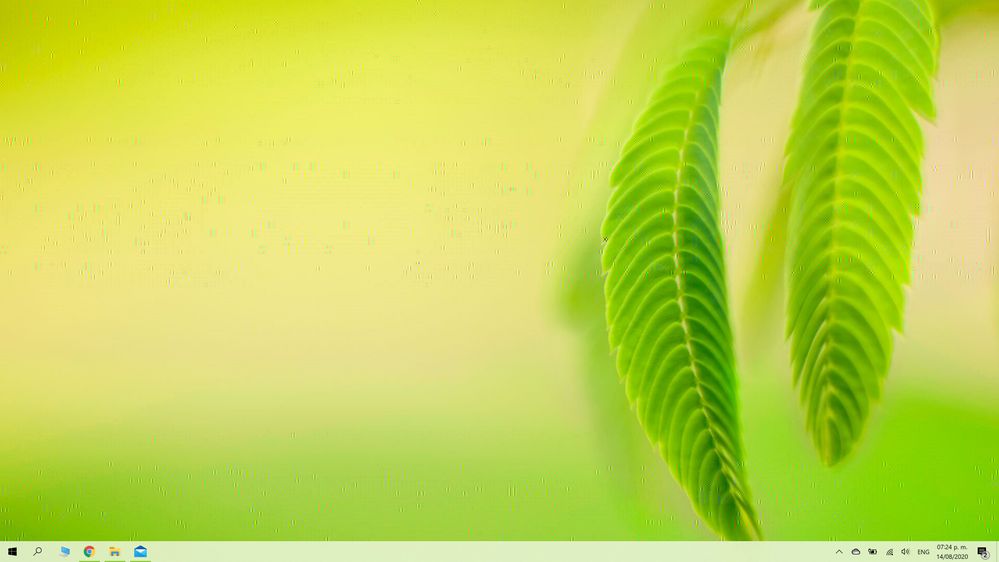- Mark as New
- Bookmark
- Subscribe
- Mute
- Subscribe to RSS Feed
- Permalink
- Report Inappropriate Content
Hello, Im havig a problem with graphics.
Its on a dell xps 15 9570 with an Intel UHD 630 and Nvidia 1050 ti GPU
There are lots of glitches on the screen. (only on the desktop) and some apps are just crusshing all the time (luminar 4 for ex)
I have all the latest drivers (intel and nvidia) It all started after I clean installed win 10
I leave some pics so you can see the glitches
Thank you
Link Copied
- Mark as New
- Bookmark
- Subscribe
- Mute
- Subscribe to RSS Feed
- Permalink
- Report Inappropriate Content
Hello JoaquinFregoni,
Thank you for posting on the Intel® communities.
In order to better assist you, please provide the following:
1. Run the Intel® System Support Utility (Intel® SSU) and attach the report generated:
- Open the application, check the "Everything" box, and click on "Scan" to see the system and device information. By default, Intel® SSU will take you to the "Summary View".
- Click on the menu where it says "Summary" to change to "Detailed View".
- To save your scan, click on "Next", then "Save".
- Use the option under the reply window to attach the report to the thread (Drag and drop here or browse files to attach). Please note that only one file can be attached at a time.
2. Can you provide a brief explanation of what do you mean by "some apps are just crushing all the time"? Please provide either a screenshot, photo, video, etc about this behavior.
3. Is this behavior happening with the built-in monitor of your laptop? If yes, you can try testing an external monitor.
4. Since your system uses Intel® and NVIDIA graphics, try disabling one graphics card and using just the other one at a time (Check with your system manufacturer for guidance).
Regards,
Sebastian M.
Intel Customer Support Technician.
- Mark as New
- Bookmark
- Subscribe
- Mute
- Subscribe to RSS Feed
- Permalink
- Report Inappropriate Content
Hello JoaquinFregoni,
Were you able to check the previous post and get the information requested? Please let me know if you need more assistance.
Regards,
Sebastian M
Intel Customer Support Technician
- Mark as New
- Bookmark
- Subscribe
- Mute
- Subscribe to RSS Feed
- Permalink
- Report Inappropriate Content
Hello JoaquinFregoni,
We have not heard back from you, so we will close this inquiry. If you need further assistance or if you have additional questions, please create a new thread and we will gladly assist you.
Regards,
Sebastian M
Intel Customer Support Technician
- Subscribe to RSS Feed
- Mark Topic as New
- Mark Topic as Read
- Float this Topic for Current User
- Bookmark
- Subscribe
- Printer Friendly Page