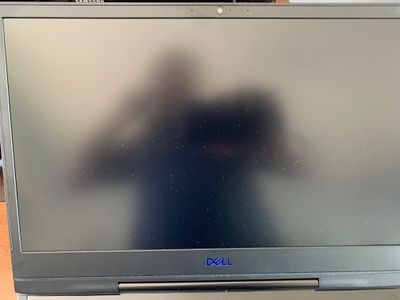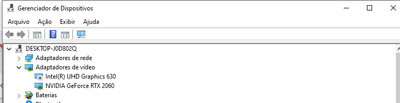- Mark as New
- Bookmark
- Subscribe
- Mute
- Subscribe to RSS Feed
- Permalink
- Report Inappropriate Content
I just received a new Laptop Dell G5 5590 with 16 GB of Memory, Core i7 9850H, Intel UHD-630 e Nvidia RTX-2060 and when I tried to turn on the machine for the first time and after Dell logo be displayed the laptop integrated display was black.
I plugged an external monitor via HDMI and I figured out that the windows started correctly, the problem was that my integrated display was black and I was not able to see anything on that only in the external monitor.
The problem is not with the Laptop integrated display because it worked fine when I boot windows in Safe Mode and also when I enter in Intel Bios utility and other Dell utilities.
After several tests and a contact from Dell support we reinstalled the windows and the problem was not solved, the integrated display still black and I cannot see anything on it.
The problem was only solved when we entered in the Device Manager and Intel UHD Integrated Graphics 630 video adapter was disabled, so we really have a problem in the driver or in the HW itself.
I can use the laptop integrated display but now it is using the Windows Generic Display driver.
Anyone experienced the same problem and know a possible solution for this problem ?
Attached you can find 2 pics one with the integrated display black, other with the laptop display black and in the back the external monitor working fine and device manager with Video Adtapter UHD630 disabled.
I am considering return the laptop since it is waranty and for me is a project issue with UHD-630 or with laptop.
Thanks in advance.
Sérgio
Link Copied
- Mark as New
- Bookmark
- Subscribe
- Mute
- Subscribe to RSS Feed
- Permalink
- Report Inappropriate Content
Hi Sérgio
Please enter BIOS settings and check the status of Intel Integrated Graphics (Intel UHD-630) and the Nvidia RTX-2060 Graphics adapter. Usually when the additional Graphics Adapter (in you case it is Nvidia) is enabled, the Intel Integrated Graphics should be disabled (i.e. both Graphics Adapters should be not enabled in the same time).
Leon
- Mark as New
- Bookmark
- Subscribe
- Mute
- Subscribe to RSS Feed
- Permalink
- Report Inappropriate Content
Hi Leon,
Thank you for your suggestion, unfortunatelly my Dell G5 has no option to deactivate it in the BIOS, so I deactivated it in the Device Manager and I can use the laptop.
In the meantime I also saw several people complaining about the same issue in other laptop models with UHD-630 so it seems something is really conflicting in some way with other Video Adapters.
So far I can survive but I am discussing with Dell what can be made.
Regards
Sérgio
PS: I just received information my problem was sent to the Dell 3rd level support. Let's see the answer.
- Mark as New
- Bookmark
- Subscribe
- Mute
- Subscribe to RSS Feed
- Permalink
- Report Inappropriate Content
Hello SergioHerculano,
The information provided by the user Leon is correct. The best course of action is to continue looking this with Dell* since this is a highly customized system and only they handle the information on how the hybrid graphics work and all the functionality depends on the OS and System Manufacturer design.
Since we have not heard back from you and you're currently checking on this with Dell*, we will close this thread. If you need any additional information, please submit a new question as this thread will no longer being monitored.
Best regards,
Maria R.
Intel Customer Support Technician
- Subscribe to RSS Feed
- Mark Topic as New
- Mark Topic as Read
- Float this Topic for Current User
- Bookmark
- Subscribe
- Printer Friendly Page