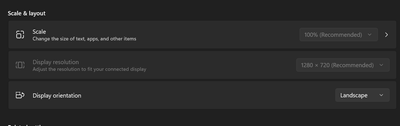- Mark as New
- Bookmark
- Subscribe
- Mute
- Subscribe to RSS Feed
- Permalink
- Report Inappropriate Content
Dear Intel Customer Support Team,
I bought a new monitor ( Samsung ViewFinity S6 S34A654UBN - S65UA Series - LED monitor -curved-34 inch - HDR) which has a optimal resolution of 3440 x 1440 @100Hz and 21:9 aspect ratio. When I connected this monitor to my laptop via a HDMI cable results in a problem that the image signal of the laptop appears very distorted on the monitor, stretched in width.
My laptop has the following specifications:
Asus Vivobook X409FA
Processor: i5-8265U, 8GB RAM.
Graphics cards: Intel)R) UHD Graphics 620
Ports: HDMI 1.4a, No Display port.
Operating system: Windows 11 64bit
Could you send me alternate drivers or problem-solving suggestions and let me know how I can get both a 21:9 aspect ratio and higher refresh rates at resolutions higher than 1920 x 1080 with my current setup of laptop and monitor, if necessary, by using other peripheral devices, such as other cables or adapters, use of USB hubs, or the like?
Best regards
Madhav
Link Copied
- Mark as New
- Bookmark
- Subscribe
- Mute
- Subscribe to RSS Feed
- Permalink
- Report Inappropriate Content
Hello, @Madhav_M
Thank you for posting on the Intel® communities.
I am sorry to hear that you are having issues with the aspect ratio, I will do my best to assist you here.
Are you using a straight connection (e.g. HDMI to HDMI)? Or are you using adapters?
Please attach the IGCC and Intel SSU reports so we can see more information about your system:
Intel® Graphics Command Center (IGCC)
Steps to get the report:
Go to Intel Graphics Command Center.
Click on the "?" Icon or "Support" tab on the left bar.
Go to the "System Diagnostic" Tab.
Click on the "Generate Report" option.
Intel® System Support Utility (Intel SSU)
Note: Make sure to mark the box that says "everything" before pressing the Scan button. After that, click on "Next>" and select "Save" and then, attach the .txt file.
Best regards,
Jocelyn M.
Intel Customer Support Technician.
- Mark as New
- Bookmark
- Subscribe
- Mute
- Subscribe to RSS Feed
- Permalink
- Report Inappropriate Content
Hi Jocelyn,
Yes, I'm using HDMI to HDMI connection.
Pease, find the attached documents you have asked.
- Mark as New
- Bookmark
- Subscribe
- Mute
- Subscribe to RSS Feed
- Permalink
- Report Inappropriate Content
Hello, @Madhav_M
Thank you for the information provided.
Just to confirm, does this issue happen with another monitor? If possible, try with another monitor.
Best regards,
Jocelyn M.
Intel Customer Support Technician.
- Mark as New
- Bookmark
- Subscribe
- Mute
- Subscribe to RSS Feed
- Permalink
- Report Inappropriate Content
Hello Jocelyn,
when I connect to normal monitors that are 24inch and not UWQHD, it works fine but as I don’t have other monitors that are comparable configurations to Samsung mentioned I can’t validate your question..
is there any drivers update that can help me resolve this issue or using docking station
- Mark as New
- Bookmark
- Subscribe
- Mute
- Subscribe to RSS Feed
- Permalink
- Report Inappropriate Content
Hello, @Madhav_M
Thank you for the information provided.
Yes, let's try a Clean installation of graphics drivers using the latest System Manufacturer's driver. If it doesn't work, try this step with the latest Intel graphics driver. Please check the notes below:
Note #1: Make sure to check you have all the Windows updates before doing the driver installation. Also, make sure to do this step disconnected from the internet (wi-fi or wired connection) since Microsoft updates drivers automatically and prevents doing the clean installation successfully.
Note #2: Since this is a laptop, we recommend checking with your System Manufacturer and using the driver software provided by them to avoid potential installation incompatibilities. Intel supplies generic versions of Graphics Drivers for general purposes. Computer manufacturers might have changed the features, incorporated customizations, or made other changes to the graphics driver software or software packaging.
Note #3: In case you had to use the Intel driver, please find the instructions on how to install the driver in this article: How to Install an Intel® Graphics Driver in Windows® 10 & Windows 11*.
Also, it is worth mentioning that Intel does not recommend using any kind of adapters and can not guarantee 3rd party products/adapters will work as expected: Using Video Cable Adapters, Splitters and/or Docking Stations in Computers not Manufactured by Intel
Best regards,
Jocelyn M.
Intel Customer Support Technician.
- Mark as New
- Bookmark
- Subscribe
- Mute
- Subscribe to RSS Feed
- Permalink
- Report Inappropriate Content
Hello Jocelyn,
I have followed the suggested steps but it still the same, is it because of HDMI port (1.4a)?
I also have USB-C 3.1 Gen but im not sure will it support the connection, can you comment on this if you have any idea.
- Mark as New
- Bookmark
- Subscribe
- Mute
- Subscribe to RSS Feed
- Permalink
- Report Inappropriate Content
Hello, @Madhav_M
Thank you for your reply.
As per the display specifications, the monitor has n USB-C port and your laptop as well, can you try this video port?
If it is not possible or the issue persists after trying the USB-C port, please provide a new SSU report so we can investigate.
Best regards,
Jocelyn M.
Intel Customer Support Technician.
- Mark as New
- Bookmark
- Subscribe
- Mute
- Subscribe to RSS Feed
- Permalink
- Report Inappropriate Content
Hello @Jocelyn_Intel ,
As i said earlier my USB-C port is 3.1 Gen and i don't think it gonna support video output but still i tried and it's not working.
Also when i connect using HDMI-HDMI i'm unable to change display resolution (it's grayed out) but when i connected to other monitors i was able to get 3440x1440 resolution.
I'm not sure what's the issue with this specific combination.
Attached SSU file.
- Mark as New
- Bookmark
- Subscribe
- Mute
- Subscribe to RSS Feed
- Permalink
- Report Inappropriate Content
Hello, @Madhav_M
Thank you for the information provided.
I noticed that you still have an old driver version (27.20.100.8681), did you perform the Clean installation process with the latest Intel graphics driver? The report should reflect this change, as the driver version should be 31.0.101.2125.
As it doesn't reflect this update, please make sure your driver is up to date and send a new report so we can investigate further if the issue persists.
Best regards,
Jocelyn M.
Intel Customer Support Technician.
- Mark as New
- Bookmark
- Subscribe
- Mute
- Subscribe to RSS Feed
- Permalink
- Report Inappropriate Content
Hello @Jocelyn_Intel,
My Apologies for the wrong attachment.
Please find the new attachment where i performed clean installation process but still it was not able to support 3440 resolution on the monitor ( Samsung ViewFinity S6 S34A654UBN - S65UA Series - LED monitor -curved-34 inch - HDR) but when connected to 34" ViewFinity High-Resolution Monitor S5 S50GC Ultra-WQHD (via HDMI-HDMI) i was able to change resolution and recommended was 3440.
- Mark as New
- Bookmark
- Subscribe
- Mute
- Subscribe to RSS Feed
- Permalink
- Report Inappropriate Content
Madhav_M, Thank you very much for providing the SSU report.
We will now do further research on this matter to try to find a possible solution for this scenario. As soon as I get any updates, I will post all the details on this thread.
Regards,
Albert R.
Intel Customer Support Technician
- Mark as New
- Bookmark
- Subscribe
- Mute
- Subscribe to RSS Feed
- Permalink
- Report Inappropriate Content
- Mark as New
- Bookmark
- Subscribe
- Mute
- Subscribe to RSS Feed
- Permalink
- Report Inappropriate Content
Hello, @Madhav_M
Thank you for your time.
- In order to continue investigating, can you please confirm the current resolution you are getting through HDMI?
- Also, please check for display scaling options in the displays menu and let us know the options.
- Make sure your OS is up to date, with the latest build, version and updates.
Best regards,
Jocelyn M.
Intel Customer Support Technician.
- Mark as New
- Bookmark
- Subscribe
- Mute
- Subscribe to RSS Feed
- Permalink
- Report Inappropriate Content
Hello @Jocelyn_Intel ,
1. Maximum resolution is 1280 x 720
2. It's grayed out, i cant edit any of the options.
3. Yes, the drivers are upto date.
Im not sure what's the exact problem here but if i can attain 3440 i will be really happy.
- Mark as New
- Bookmark
- Subscribe
- Mute
- Subscribe to RSS Feed
- Permalink
- Report Inappropriate Content
Hello, @Madhav_M
Thank you for your reply.
I will continue investigating. As soon as I have updates, I will get back to you.
Best regards,
Jocelyn M.
Intel Customer Support Technician.
- Mark as New
- Bookmark
- Subscribe
- Mute
- Subscribe to RSS Feed
- Permalink
- Report Inappropriate Content
- Mark as New
- Bookmark
- Subscribe
- Mute
- Subscribe to RSS Feed
- Permalink
- Report Inappropriate Content
Hello, @Madhav_M
Thank you for your time.
Doing the calculation bandwidth for 3440x1440 @100Hz, it requires a bandwidth of 14.86 Gbps and based on the Asus website technical specifications for X409FA, this laptop has a 1.4 HDMI port which won't allow such bandwidth required to display this resolution @100Hz.
The maximum effective bandwidth for HDMI 1.4 is 8.16 Gbps, please check How to Use Bandwidth to Determine the Best Video Output, so the output you should be getting is around 30Hz to 50Hz, because 60Hz requires 8.92 Gbps.
Considering another display works well and only issues are present on this display, we recommend you check with your System Manufacturer why the display is locked to this resolution since the Intel Graphics Command Center detects all resolutions and drivers work fine as other displays work normally.
Best regards,
Jocelyn M.
Intel Customer Support Technician.
- Mark as New
- Bookmark
- Subscribe
- Mute
- Subscribe to RSS Feed
- Permalink
- Report Inappropriate Content
Thanks @Jocelyn_Intel,
For the detailed analysis of the issue..
Yeah, i will reach out to Asus support team and try to resolve the issue but in the mean time can you suggest me if there is any alternative in attaining the resolution bypassing the lock placed by manufacturer??
Best,
Madhav
- Mark as New
- Bookmark
- Subscribe
- Mute
- Subscribe to RSS Feed
- Permalink
- Report Inappropriate Content
Hello, @Madhav_M
Thank you for your reply.
If it were a workaround, I would have suggested it in the meantime but, unfortunately, we have no workaround for this. That's why we suggest you contact your System Manufacturer to solve this issue with this specific display.
This thread will no longer be monitored, but if you need assistance with other matters, feel free to contact us and submit a new post.
I really hope your resolution issue can be solved soon.
Best regards,
Jocelyn M.
Intel Customer Support Technician.
- Subscribe to RSS Feed
- Mark Topic as New
- Mark Topic as Read
- Float this Topic for Current User
- Bookmark
- Subscribe
- Printer Friendly Page