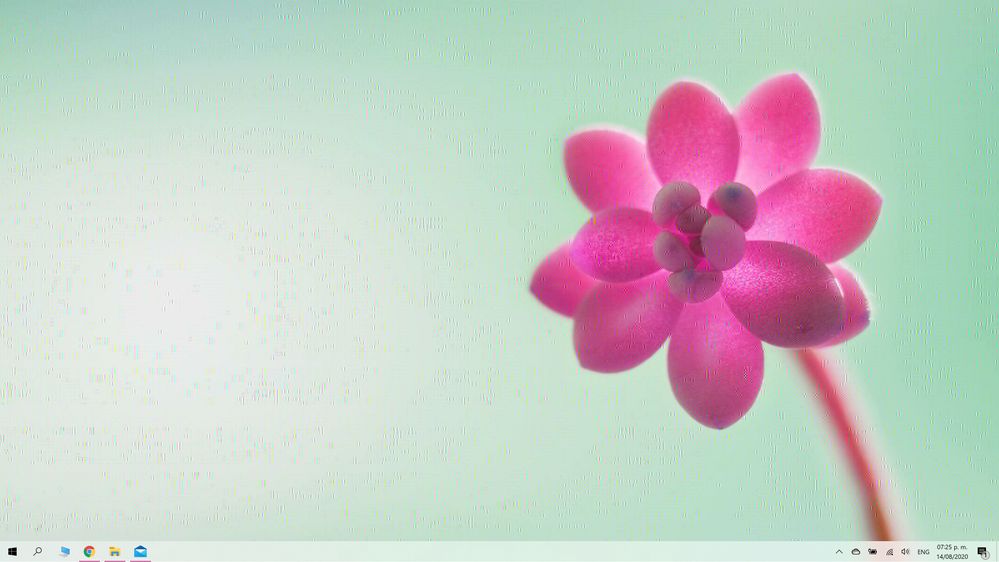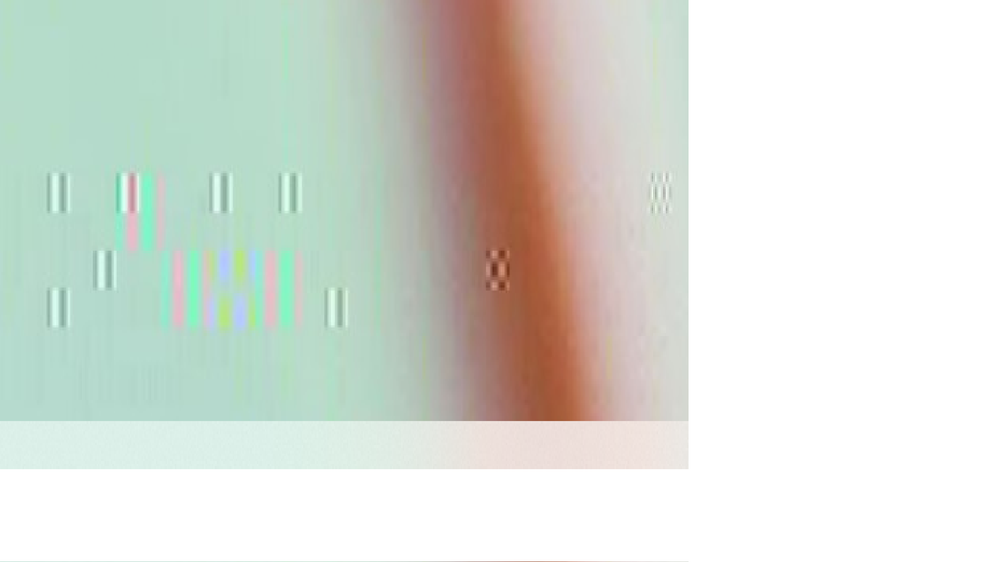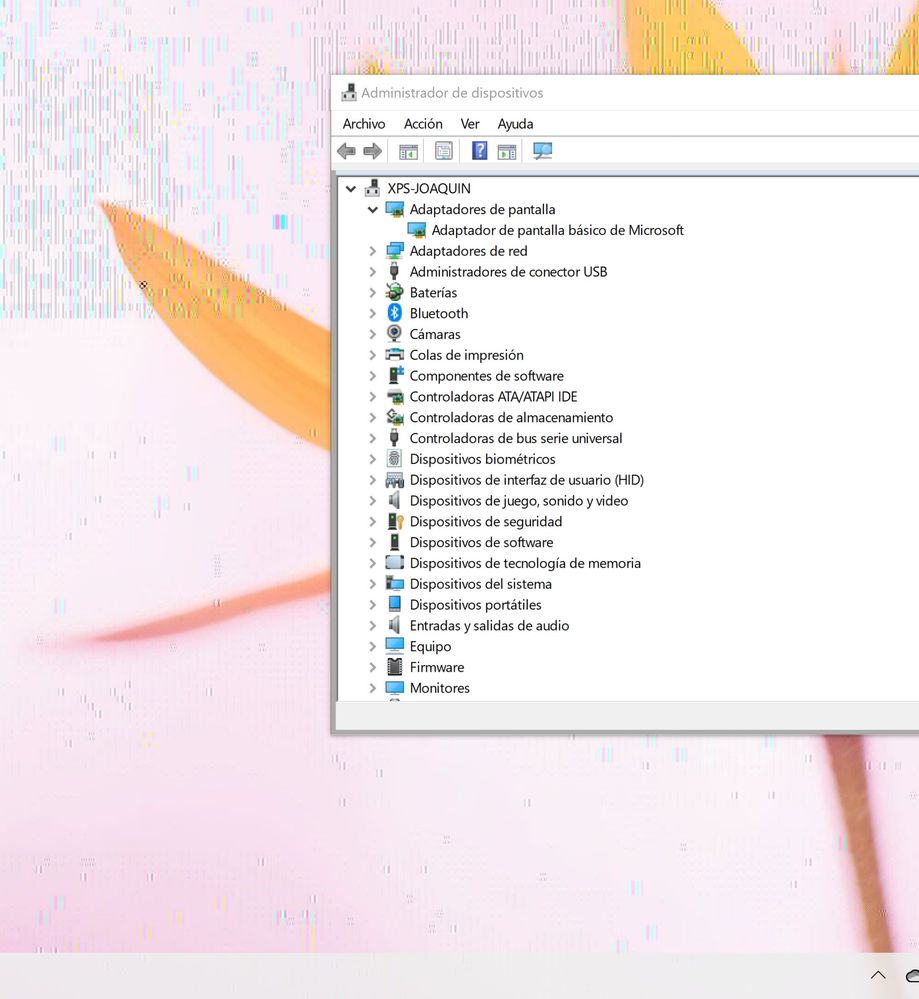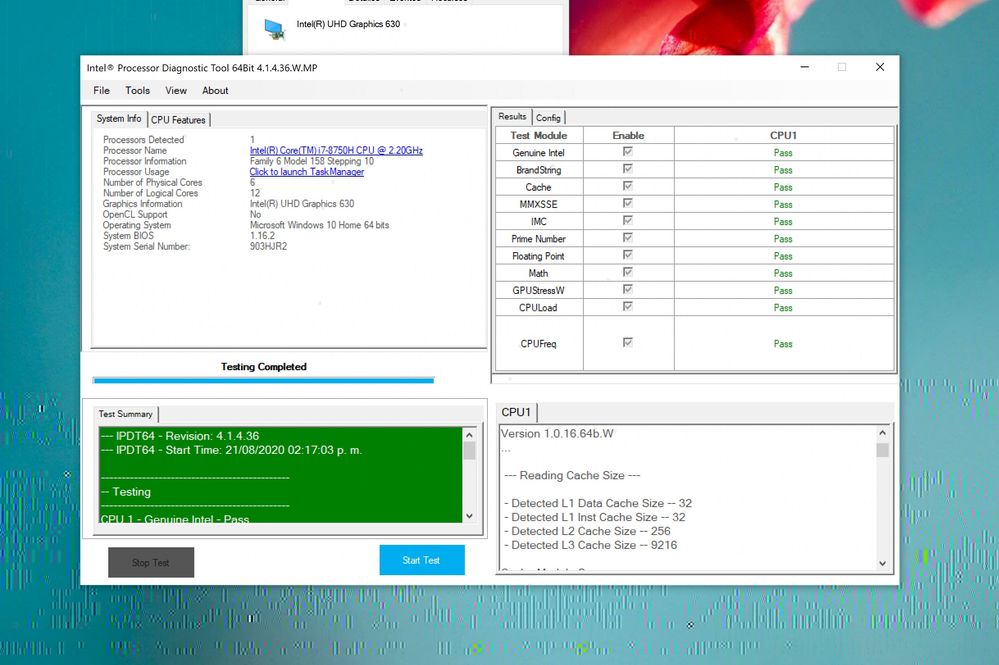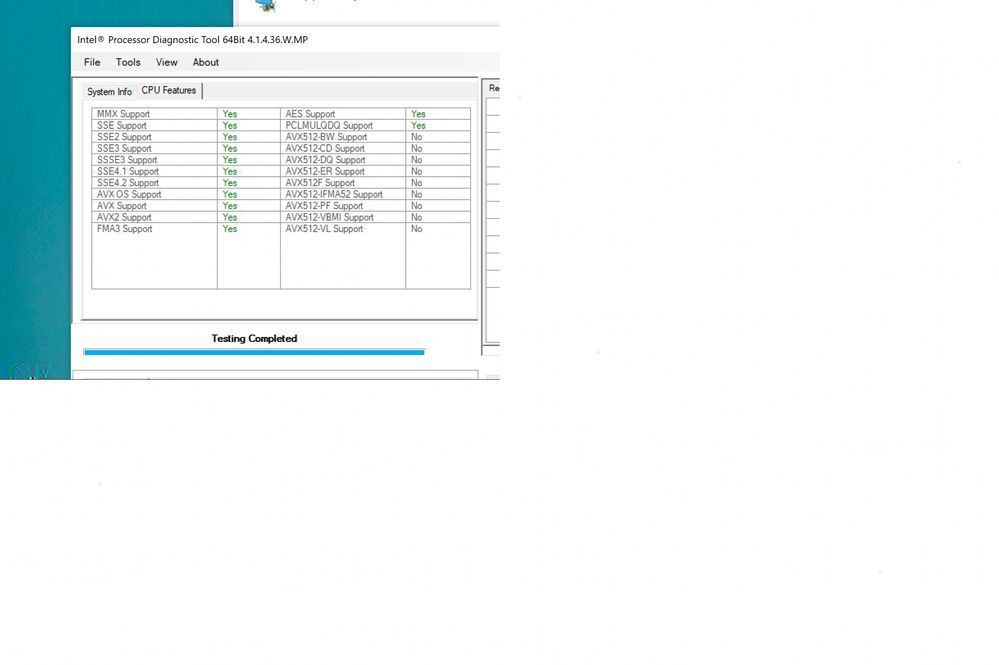- Mark as New
- Bookmark
- Subscribe
- Mute
- Subscribe to RSS Feed
- Permalink
- Report Inappropriate Content
Hello everyone.. Im having this issue on a Dell XPS 15 9570 with Intel UHD 630 Graphics.
Look at the pictures and you will see the glitches I have on the screen. Sometimes they disappear, and sometimes they come back.
They are there even conected to a secondary display (4k smart tv)
Im also having problems with some software for photo and video edition like adobe premiere, lightroom, luminar or capture one.. they just keep crushing all the time.
Everything started after formating and clean installing windows 10.
I reformated a few days after with dell recovery software to see if it solve it, but its still there.
I have all the latest video drivers, bios, etc..
Link Copied
- Mark as New
- Bookmark
- Subscribe
- Mute
- Subscribe to RSS Feed
- Permalink
- Report Inappropriate Content
Hello JoaquinFregoni,
Thank you for posting on the Intel® communities.
I would appreciate if you could provide the following information:
1. You stated that you updated the graphics drivers for your computer, are you using the drivers provided by HP* or the drivers provided by Intel?
2. How is the laptop connected to the external monitor? This behavior also occurs in the embedded screen, correct?
3. What is the version of Windows* installed?
4. When the programs stop working, Do you get any error message related to the graphics adapter?
5. Please provide the current graphics driver and BIOS version.
Esteban D.
Intel Technical Support Technician
- Mark as New
- Bookmark
- Subscribe
- Mute
- Subscribe to RSS Feed
- Permalink
- Report Inappropriate Content
Hello, Thanks for answering.
I will answer one by one your questions.
1. I Have a Dell notebook, I tried with dell page and dell update drivers and also the drivers from Intel page or update software.
2. Its conected to external display via HDMI, The issue is in both monitors
3. I have win 10, (update 1909)
4. No message, The just crash
5. Current graphic driver 27.20.100.8476, (I also tried the last beta and its the same)
And BIOS: 1.16.2
- Mark as New
- Bookmark
- Subscribe
- Mute
- Subscribe to RSS Feed
- Permalink
- Report Inappropriate Content
Hello JoaquinFregoni,
Thank you so much for the update and the information provided. Based on that, I would like to provide some recommendations that may resolve this issue:
· I would recommend checking for updates for your operating system.
· Also, have you tried changing resolutions? If so, does the behavior persist?
If you have tried all the drivers provided by the computer manufacturer, we can move forward and tried updating the Intel generic driver to the latest version. This version is the 27.20.100.8587.
When talking about laptops, it’s worth mentioning that your computer manufacturer may have altered features, incorporated customizations or made other changes. I would recommend the installation of the drivers provided by the manufacturer to avoid any potential impact caused by loading non-customized drivers.
With that being said, please follow these steps:
1. Download the latest DCH driver here and save it on the computer.
2. Disconnect from the Internet so no new drivers are automatically installed by Windows Update.
3. Uninstall the driver and the Intel Graphics Control Panel from Control Panel > Programs and Features.
4. Restart the computer.
5. Confirm in Device Manager > Video Adapters the controller is listed as 'Microsoft Basic Display Adapter' > if not, repeat steps 2 through 4.
6. If the adapter continues to be listed as ‘Intel HD Graphics’ or similar, and no other Intel Graphics driver is listed under 'Programs and Features' for removal, then it means Windows has switched to a previously installed Legacy driver. At this point we can remove Legacy drivers from Device Manager:
6.1.1. Right-click on 'Intel HD Graphics' or similar, and select 'Uninstall Device'
6.1.2 In the pop-up window make sure 'Delete the driver software for this device' is checked.
6.1.3 Click on 'Uninstall'.
6.1.4 Restart. (Repeat steps 6.a through 6.d until the device gets listed as 'Microsoft Basic Display Adapter')
7. Install the DCH driver that was downloaded on step 1.
8. Restart the computer.
9. Reconnect to the Internet.
Esteban D.
Intel Technical Support Technician
- Mark as New
- Bookmark
- Subscribe
- Mute
- Subscribe to RSS Feed
- Permalink
- Report Inappropriate Content
Thanks again for your answer.
OS is up to date..
I tried many diferent resolutions and scales and its the same.
I also tried video drivers provided by dell and also the generic provided by Intel
I clean unistalled all video drivers and instaled the last one you indicated folowing all your steps and the issue is still there..
- Mark as New
- Bookmark
- Subscribe
- Mute
- Subscribe to RSS Feed
- Permalink
- Report Inappropriate Content
Hello JoaquinFregoni,
Thank you so much for the update.
I understand that the issue persists after the recommendations provided.
Please try the following steps and share results with me:
1. Please uninstall the current Intel Graphics Driver, until the computer is working with the “Microsoft Basic Adapter”
2. Let me know if the “glitches” still showing after that.
Additionally, please run and share the report of the following tool Intel® Processor Diagnostic Tool
Esteban D.
Intel Technical Support Technician
- Mark as New
- Bookmark
- Subscribe
- Mute
- Subscribe to RSS Feed
- Permalink
- Report Inappropriate Content
Thanks.. the issue is still there..
I used ""Display Driver Uninstaller" to delete all drivers.
- Mark as New
- Bookmark
- Subscribe
- Mute
- Subscribe to RSS Feed
- Permalink
- Report Inappropriate Content
Intell processor diagnostic tool passed all the tests well
TEST RESULTS:
--- IPDT64 - Revision: 4.1.4.36
--- IPDT64 - Start Time: 21/08/2020 02:17:03 p. m.
CPU1
Genuine Intel CPU Test
Module Version: 1.0.16.64b.W
Start Time: Fri Aug 21 14:17:03 2020
Test Result - PASS
Expected: GenuineIntel
Detected: GenuineIntel
End Time: Fri Aug 21 14:17:03 2020
Total Time: seconds: 0
--------------------------------------------------------------------
CPU1
CPU Brand String Test
Module Version: 1.0.20.64b.W
Start Time: Fri Aug 21 14:17:04 2020
Test Result - PASS
Expected: Intel(R) Core(TM) CPU @
Detected: Intel(R) Core(TM) i7-8750H CPU @ 2.20GHz
Intel(R) Core(TM) processor detected..!!..
End Time: Fri Aug 21 14:17:04 2020
Total Time: seconds: 0
--------------------------------------------------------------------
CPU1
Cache Test
Module Version: 1.0.16.64b.W
Start Time: Fri Aug 21 14:17:04 2020
Test Result - PASS
--- Reading Cache Size ---
- Detected L1 Data Cache Size --> 32
- Detected L1 Inst Cache Size --> 32
- Detected L2 Cache Size --> 256
- Detected L3 Cache Size --> 9216
Cache Size Test Passed!!!
End Time: Fri Aug 21 14:17:04 2020
Total Time: seconds: 0
--------------------------------------------------------------------
CPU1
MMXSSE Test
Module Version: 1.0.22.64b.W
Start Time: Fri Aug 21 14:17:04 2020
Test Result - PASS
DetectUtils64 DLL Version - 1.1.2
--- Determining MMX - SSE capabilities ---
..MMX is supported on this CPU..
..SSE is supported on this CPU..
..SSE2 is supported on this CPU..
..SSE3 is supported on this CPU..
..SSSE3 is supported on this CPU..
..SSE4.1 is supported on this CPU..
..SSE4.2 is supported on this CPU..
MMX Test Result --- PASS
SSE Test Result --- PASS
SSE2 Test Result --- PASS
SSE3 Test Result --- PASS
SSSE3 Test Result --- PASS
SSE4.1 Test Result --- PASS
SSE4.2 Test Result --- PASS
End Time: Fri Aug 21 14:17:04 2020
Total Time: seconds: 0
--------------------------------------------------------------------
CPU1
IMC Test
Module Version: 1.0.17.64b.W
Start Time: Fri Aug 21 14:17:04 2020
Test Result - PASS
--- Reading Memory Size ---
Detected Memory Size is --> 32.00GB
--- Subtest - Memory Size Test Passed!!! ---
--- Integrated Memory Controller Stress Test ---
Memory to be allocated = 1048576 byte
Memory Allocated.
Test 1 Ones and Zeros Moving Inversions write operations - Passed
Test 1 Ones and Zeros Moving Inversions verification operations - Passed
Test 2 32Bits Sliding Ones write operations - Passed
Test 2 32Bits Sliding Ones verification operations - Passed
Test 3 32Bits Sliding Zero write operations - Passed
Test 3 32Bits Sliding Zero verification operations - Passed
Memory Deallocated.
--- Subtest - Memory Stress Test Passed!!! ---
Integrated Memory Controller Test Passed!!!
End Time: Fri Aug 21 14:17:05 2020
Total Time: seconds: 1
--------------------------------------------------------------------
CPU1
Parallel_PrimeNum_i7-8 Test
Module Version: 1.0.0.9
Start Time: 21/08/2020 02:17:05 p. m.
Test Result - PASS
Module Math_PrimeNum.exe Completed - Pass
Module VisParticle.exe Completed - Pass
Prime Number Generation Test
Module Version: 1.0.20.64b.W
Start Time: Fri Aug 21 14:17:05 2020
DetectUtils64 DLL Version - 1.1.2
AVX is supported in your OS
Max AVX supported = AVX2
Test Result - PASS
Operation Per Second: 73559
Error: 0
--- Prime Number Generation Test Passed!!!---
End Time: Fri Aug 21 14:17:25 2020
Total Time: seconds: 20
IPDT visParticle Graphics Test
Module Version: 1.0.11.64b.W
Start Time: Fri Aug 21 14:17:05 2020
Test Result - PASS
Successfully executed particle test for 20 seconds
End Time: Fri Aug 21 14:17:25 2020
Total Time: seconds: 20
Parallel_PrimeNum_i7-8
End Time: 21/08/2020 02:17:27 p. m.
--------------------------------------------------------------------
CPU1
Parallel_FP_i7-8 Test
Module Version: 1.0.0.9
Start Time: 21/08/2020 02:17:28 p. m.
Test Result - PASS
Module Math_FP.exe Completed - Pass
Module VisParticle.exe Completed - Pass
Floating Point Test
Module Version: 1.0.19.64b.W
Start Time: Fri Aug 21 14:17:28 2020
DetectUtils64 DLL Version - 1.1.2
AVX is supported in your OS
Max AVX supported = AVX2
FMA3 supported
Test Result - PASS
Million Floating Points per Second, MFLOPS: 356.98
Error: 0
--- Floating Point Test Passed!!!---
End Time: Fri Aug 21 14:17:48 2020
Total Time: seconds: 20
IPDT visParticle Graphics Test
Module Version: 1.0.11.64b.W
Start Time: Fri Aug 21 14:17:28 2020
Test Result - PASS
Successfully executed particle test for 20 seconds
End Time: Fri Aug 21 14:17:48 2020
Total Time: seconds: 20
Parallel_FP_i7-8
End Time: 21/08/2020 02:17:50 p. m.
--------------------------------------------------------------------
CPU1
Parallel_Math_i7-8 Test
Module Version: 1.0.0.9
Start Time: 21/08/2020 02:17:51 p. m.
Test Result - PASS
Module Math_FP.exe Completed - Pass
Module Math_PrimeNum.exe Completed - Pass
Module AVX.exe Completed - Pass
Module FMA3.exe Completed - Pass
Module VisParticle.exe Completed - Pass
Floating Point Test
Module Version: 1.0.19.64b.W
Start Time: Fri Aug 21 14:17:51 2020
DetectUtils64 DLL Version - 1.1.2
AVX is supported in your OS
Max AVX supported = AVX2
FMA3 supported
Test Result - PASS
Million Floating Points per Second, MFLOPS: 0.065
Error: 0
--- Floating Point Test Passed!!!---
End Time: Fri Aug 21 14:19:21 2020
Total Time: seconds: 90
Prime Number Generation Test
Module Version: 1.0.20.64b.W
Start Time: Fri Aug 21 14:17:51 2020
DetectUtils64 DLL Version - 1.1.2
AVX is supported in your OS
Max AVX supported = AVX2
Test Result - PASS
Operation Per Second: 11286
Error: 0
--- Prime Number Generation Test Passed!!!---
End Time: Fri Aug 21 14:19:21 2020
Total Time: seconds: 90
AVX Test
Module Version: 2.0.22.64b.W
Start Time: Fri Aug 21 14:17:51 2020
Test Result - PASS
DetectUtils64 DLL Version - 1.1.2
--- CPU Features Detection ---
..AVX is supported by this CPU..
..AVX2 is supported by this CPU..
..AVX512BW is NOT supported by this CPU..
..AVX512CD is NOT supported by this CPU..
..AVX512DQ is NOT supported by this CPU..
..AVX512ER is NOT supported by this CPU..
..AVX512F is NOT supported by this CPU..
..AVX512IFMA52 is NOT supported by this CPU..
..AVX512PF is NOT supported by this CPU..
..AVX512VBMI is NOT supported by this CPU..
..AVX512VL is NOT supported by this CPU..
..AES is supported by this CPU..
..PCLMULQDQ is supported by this CPU..
..AVX is supported by this Operating System..
Most Advanced AVX Feature Detected.. AVX2
AVX2 Test Result --- PASS
AES Test Result --- PASS
PCLMULQDQ Test Result --- PASS
End Time: Fri Aug 21 14:19:23 2020
Total Time: seconds: 92
FMA3 Test
Module Version: 1.0.19.1.64b.W
Start Time: Fri Aug 21 14:17:51 2020
Test Result - PASS
DetectUtils64 DLL Version - 1.1.2
--- CPU Features Detection ---
..FMA3 is supported by this CPU..
..FMA3 is supported by this Operating System..
FMA3 Test Result --- PASS
End Time: Fri Aug 21 14:19:23 2020
Total Time: seconds: 92
IPDT visParticle Graphics Test
Module Version: 1.0.11.64b.W
Start Time: Fri Aug 21 14:17:51 2020
Test Result - PASS
Successfully executed particle test for 90 seconds
End Time: Fri Aug 21 14:19:21 2020
Total Time: seconds: 90
Parallel_Math_i7-8
End Time: 21/08/2020 02:19:23 p. m.
--------------------------------------------------------------------
CPU1
Parallel_GPUStressW_i7 Test
Module Version: 1.0.0.9
Start Time: 21/08/2020 02:19:24 p. m.
Test Result - PASS
Module AVX.exe Completed - Pass
Module FMA3.exe Completed - Pass
Module GPUStressW.exe Completed - Pass
AVX Test
Module Version: 2.0.22.64b.W
Start Time: Fri Aug 21 14:19:24 2020
Test Result - PASS
DetectUtils64 DLL Version - 1.1.2
--- CPU Features Detection ---
..AVX is supported by this CPU..
..AVX2 is supported by this CPU..
..AVX512BW is NOT supported by this CPU..
..AVX512CD is NOT supported by this CPU..
..AVX512DQ is NOT supported by this CPU..
..AVX512ER is NOT supported by this CPU..
..AVX512F is NOT supported by this CPU..
..AVX512IFMA52 is NOT supported by this CPU..
..AVX512PF is NOT supported by this CPU..
..AVX512VBMI is NOT supported by this CPU..
..AVX512VL is NOT supported by this CPU..
..AES is supported by this CPU..
..PCLMULQDQ is supported by this CPU..
..AVX is supported by this Operating System..
Most Advanced AVX Feature Detected.. AVX2
AVX2 Test Result --- PASS
AES Test Result --- PASS
PCLMULQDQ Test Result --- PASS
End Time: Fri Aug 21 14:19:58 2020
Total Time: seconds: 34
FMA3 Test
Module Version: 1.0.19.1.64b.W
Start Time: Fri Aug 21 14:19:24 2020
Test Result - PASS
DetectUtils64 DLL Version - 1.1.2
--- CPU Features Detection ---
..FMA3 is supported by this CPU..
..FMA3 is supported by this Operating System..
FMA3 Test Result --- PASS
End Time: Fri Aug 21 14:19:55 2020
Total Time: seconds: 31
GPUStressW Module Test
Module Version: 1.0.11.64b.W
Start Time: Fri Aug 21 14:19:24 2020
GPUStressW Module Test: PASS
End Time: Fri Aug 21 14:19:54 2020
Total Time: seconds: 30
Parallel_GPUStressW_i7
End Time: 21/08/2020 02:19:58 p. m.
--------------------------------------------------------------------
CPU1
DGEMM Stress Test
Module Version: 1.0.7.64b.W
Start Time: Fri Aug 21 14:19:58 2020
Test Result - PASS
DetectUtils64 DLL Version - 1.1.2
--- CPU Features Detection ---
..AVX is supported by this Operating System..
Most Advanced AVX Feature Detected.. AVX2
DGEMM AVX2 Test Result --- PASS
End Time: Fri Aug 21 14:20:58 2020
Total Time: seconds: 60
--------------------------------------------------------------------
CPU1
Frequency Check
Module Version: 1.0.1.64b.W
Start Time: Fri Aug 21 14:20:58 2020
Test Result - PASS
Processor Name: Intel(R) Core(TM) i7-8750H CPU @ 2.20GHz
Expected Processor Frequency: 2.20
Measured Processor Frequency: 2.207114
End Time: Fri Aug 21 14:20:59 2020
Total Time: in seconds: 1
--------------------------------------------------------------------
System Information
------------------
Processor Name: Intel(R) Core(TM) i7-8750H CPU @ 2.20GHz
Processor Information: Family 6 Model 158 Stepping 10
Number of Physical Cores: 6
Number of Logical Cores: 12
Operating System: Microsoft Windows 10 Home 64 bits
Graphics Information: Intel(R) UHD Graphics 630
--------------------------------------------------------------------
--- IPDT64 - End Time: 21/08/2020 02:20:59 p. m.
--- IPDT64 - Result: Pass
--------------------------------------------------------------------
- Mark as New
- Bookmark
- Subscribe
- Mute
- Subscribe to RSS Feed
- Permalink
- Report Inappropriate Content
Hello JoaquinFregoni,
Thank you for the information attached.
It’s worth mentioning that the IPDT is a full scan on the processor, and it will show if the processor is working as expected. Based on the results we can conclude that the processor is not the issue.
As the behavior still there even after testing the “Microsoft Basic Display Adapter” we can determine that this behavior is not related to the graphics driver.
I would recommend contacting the laptop manufacturer discard any possible hardware failure.
Have you tried checking with them yet?
Esteban D.
Intel Technical Support Technician
- Mark as New
- Bookmark
- Subscribe
- Mute
- Subscribe to RSS Feed
- Permalink
- Report Inappropriate Content
Were you able to check the previous post?
Please let me know if you need further assistance.
Esteban D.
Intel Technical Support Technician
- Mark as New
- Bookmark
- Subscribe
- Mute
- Subscribe to RSS Feed
- Permalink
- Report Inappropriate Content
Hello JoaquinFregoni,
We have not heard back from you.
If you need any additional information, please submit a new question as this thread will no longer being monitored
Esteban D.
Intel Technical Support Technician
- Subscribe to RSS Feed
- Mark Topic as New
- Mark Topic as Read
- Float this Topic for Current User
- Bookmark
- Subscribe
- Printer Friendly Page