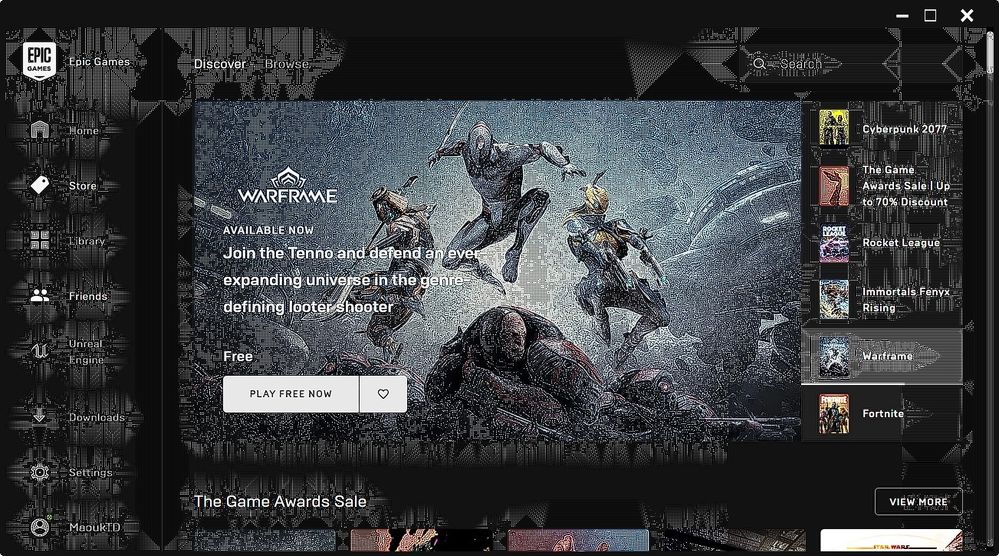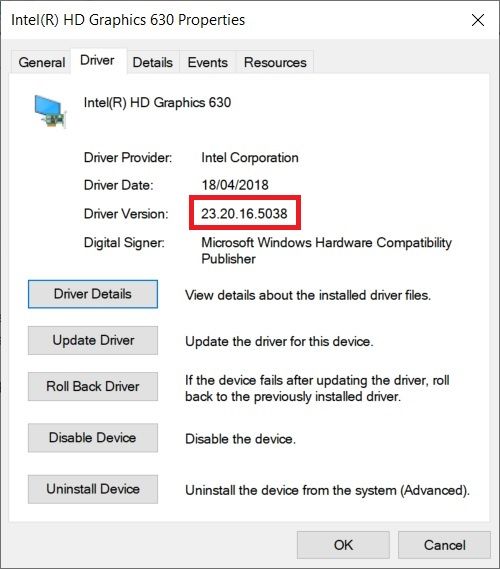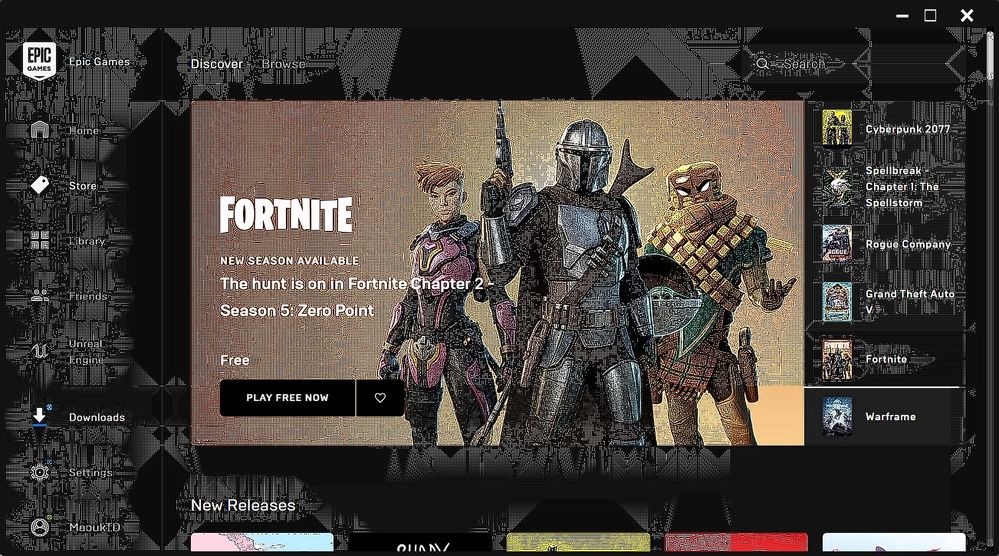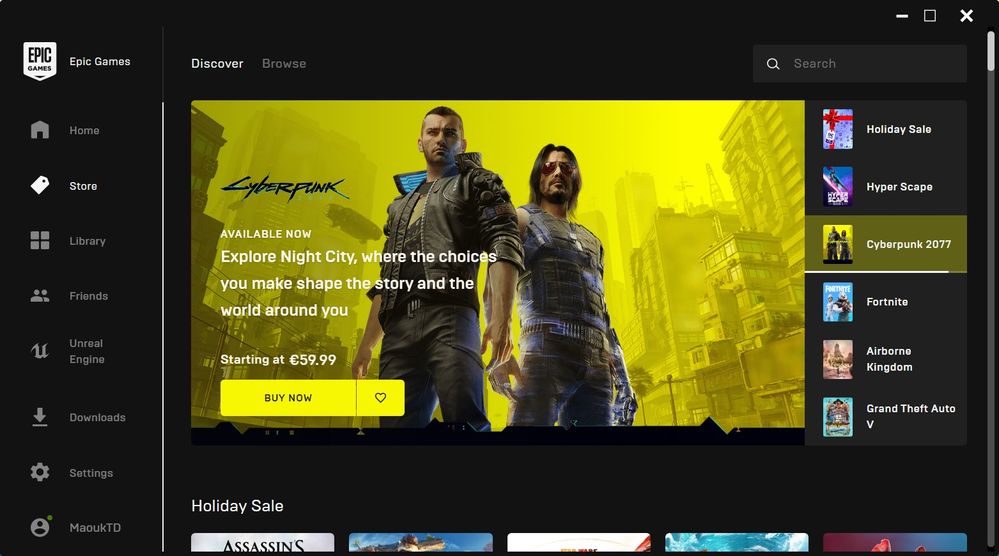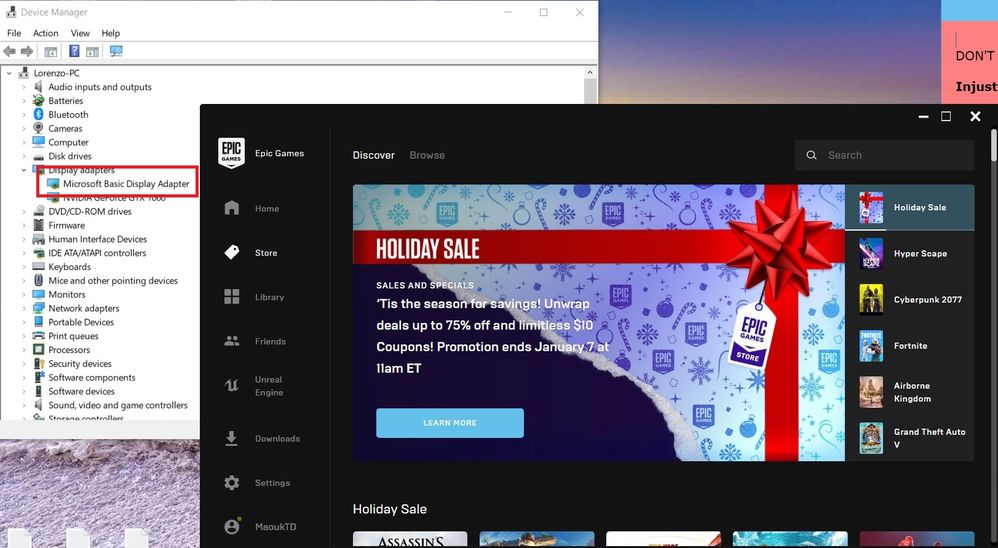- Mark as New
- Bookmark
- Subscribe
- Mute
- Subscribe to RSS Feed
- Permalink
- Report Inappropriate Content
Hi,
I have a problem with my integrated Intel HD 630. About a week ago, some apps (not all of them) began to show glitches like this:
If I move the mouse on the app, the glitch disappears but it comes back after a few seconds. I uninstalled the drivers in safe mode, rebooted and reinstalled them, but I haven't fixed the problem yet.
Any ideas?
Link Copied
- Mark as New
- Bookmark
- Subscribe
- Mute
- Subscribe to RSS Feed
- Permalink
- Report Inappropriate Content
Hello Lorenzo74,
Thank you for posting on the Intel Community.
Based on the information that you provided and in order to better understand your issue please provide the following information:
- Please provide an Intel® System Support Utility report in .txt format. (make sure to select all the options before the scan) https://downloadcenter.intel.com/download/25293/Intel-System-Support-Utility-for-Windows-
- What are the names of the other applications with the same issue?
- Have you checked if you have any Windows pending updates?
- Verify if you possess the latest version for every app with this symptom.
- When does the issue start to appear?
We will be waiting for your answers.
Regards.
Jose V.
Intel® Customer Support Technician
- Mark as New
- Bookmark
- Subscribe
- Mute
- Subscribe to RSS Feed
- Permalink
- Report Inappropriate Content
Hello Jose,
Thank you for your reply. I ran the utility and I attach the report. About your other questions:
What are the names of the other applications with the same issue
- Plottr
- Unity
- Epic Games Launcher
Have you checked if you have any Windows pending updates?
- I did. No pending updates.
Verify if you possess the latest version for every app with this symptom.
- I did it this morning. I have the latest versions.
When does the issue start to appear?
- I don't remember the exact day. I'd say 7 to 10 days ago.
Thanks.
- Mark as New
- Bookmark
- Subscribe
- Mute
- Subscribe to RSS Feed
- Permalink
- Report Inappropriate Content
Hi Lorenzo74,
Thanks for your response.
I recommend you the following:
- After checking the scan report, I want to let you know that It is important to know that is recommended to use the original equipment manufacturer drivers since they are the ones who build your system and know the components and the structure they have, also they release firmwares, patches and drivers for every system to work correctly, the ones from Intel are the generic ones.
- I notice that you are using NVIDIA GeForce GTX 1060 along with the Intel® HD Graphics 630 this is called hybrid graphics When using a system with hybrid graphics, these are usually designed to run graphically demanding applications that can be optimized to play on discrete graphics as recommended by the computer or graphics card manufacturer.
- Please perform a clean installation of the graphics drivers, using the ones from your manufacturer since you already test and use Intel drivers. Use the following and recommended steps;
1- Download the latest Original Equipment Manufacturer (OEM) driver from MSI and save it on the computer.
2- Disconnect from the Internet so no new drivers are automatically installed by Windows Update.
3- Uninstall any graphics driver and the Intel Graphics Control Panel (if there is any) from Control Panel >> Programs and Features. (or from Windows® >> Apps & Features).
4- Restart the computer.
5- Confirm in Device Manager > Video Adapters the controller is listed as "Microsoft Basic Display Adapter" >> if not, repeat steps 2 through
6- If the adapter continues to be listed as "Intel HD Graphics" or similar, and no other Intel Graphics driver is listed under "Programs and Features" for removal, then it means Windows has switched to a previously installed Legacy driver. At this point we can remove Legacy drivers from Device Manager:
6.1.1- Right-click on 'Intel HD Graphics' or similar, and select 'Uninstall Device'
6.1.2- In the pop-up window make sure 'Delete the driver software for this device' is checked.
6.1.3- Click on 'Uninstall'.
6.1.4- Restart. (Repeat steps 6.1.1 through 6.1.4 until the device gets listed as "Microsoft Basic Display Adapter")
7- Install the driver that was downloaded on step 1.
8- Restart the computer.
9- Reconnect to the Internet.
- Also you can check with your manufacturer how to disable one graphics controller through the BIOS, in order to test them one by one and isolate the issue. This will help to confirm if the issue is related to Intel or NVIDIA or when hybrid graphics is enabled.
We will be waiting for your outcome.
Regards.
Jose V.
Intel® Customer Support Technician
- Mark as New
- Bookmark
- Subscribe
- Mute
- Subscribe to RSS Feed
- Permalink
- Report Inappropriate Content
Hi Jose,
I will apply your solution and I'll let you know the result, but I'd like to point out that I bought this laptop two years ago and:
- I have always seen "Intel HD Graphics" in the Device Manager.
- MSI drivers came with the Intel Graphics Control Panel (or it was pre-loaded on my laptop by the manufacturer) and it has been updating the drivers since then.
- This problem showed up 7 to 10 days ago.
I'll update you as soon as possible.
- Mark as New
- Bookmark
- Subscribe
- Mute
- Subscribe to RSS Feed
- Permalink
- Report Inappropriate Content
Hi Jose,
I applied your solution and I had to do the steps 6.1.1 -> 6.1.4 only once before seeing "Microsoft Basic Display Adapter". I installed the MSI drivers (downloaded from this page), restarted my laptop and reconnected it to the Internet. After that, I checked the Device Manager to see if the driver was the right one (it is).
Unfortunately, nothing has changed. This is the screenshot I took after the procedure.
Let me know if there's anything else I can do.
- Mark as New
- Bookmark
- Subscribe
- Mute
- Subscribe to RSS Feed
- Permalink
- Report Inappropriate Content
Hi Lorenzo74,
Thanks for your response.
I want to let you know that is unlikely to be a driver issue because you are already on an older driver, hence why we are exploring other venues.
- Please verify if the issue happens with the Microsoft Basic Display Adapter. if the issue persists, better check directly with the app software developer and Operating System.
- Please provide an Intel® Processor Diagnostic Tool test. To save the report, once the test is done, click on "File >> View Results File" and attach the .txt file to your reply. https://downloadcenter.intel.com/download/19792/Intel-Processor-Diagnostic-Tool
- Test by disabling Nvidia GPU in device manager and reboot.
- If you performed all these steps, try with a Windows restore or as a last option, a clean installation of the operating system.
Regards.
Jose V.
Intel® Customer Support Technician
- Mark as New
- Bookmark
- Subscribe
- Mute
- Subscribe to RSS Feed
- Permalink
- Report Inappropriate Content
Hi Jose,
Thank you for your reply. I did a simple test: I disabled my Intel HD 630 from the Device Manager and launched the Epic games client. This is the result:
No graphic problems. So the issue isn't related to my nVidia or Windows, but to the Intel graphic card.
I attach the Intel® Processor Diagnostic Tool report (I disabled the nVidia card and rebooted before launching the tool). I hope it helps.
Regards.
Lorenzo
- Mark as New
- Bookmark
- Subscribe
- Mute
- Subscribe to RSS Feed
- Permalink
- Report Inappropriate Content
Hi Lorenzo74,
I appreciate your response with the outcome.
I just want to confirm if you were able to use the ones from Intel with the Microsoft Basic Display Adapter to see if the issue still happens with these ones.
Regards.
Jose V.
Intel® Customer Support Technician
- Mark as New
- Bookmark
- Subscribe
- Mute
- Subscribe to RSS Feed
- Permalink
- Report Inappropriate Content
Hi Jose,
I uninstalled the graphic drivers until I saw Microsoft Basic Display Adapter, then I ran the Epic games client and it worked.
- Mark as New
- Bookmark
- Subscribe
- Mute
- Subscribe to RSS Feed
- Permalink
- Report Inappropriate Content
Hello Lorenzo74,
Thanks for your response.
I appreciate all the steps that you performed so far, we are going to check this internally and as soon we have any news for you we will let you know.
Regards.
Jose V.
Intel® Customer Support Technician
- Mark as New
- Bookmark
- Subscribe
- Mute
- Subscribe to RSS Feed
- Permalink
- Report Inappropriate Content
Hi Lorenzo74,
Thanks for your patience.
After double-checking the current situation we want to recommend you to check directly with your manufacturer since the issue could be pointing to the hybrid graphics structure and since they are the ones who build your system is better to have it checked with them.
Regards.
Jose V.
Intel® Customer Support Technician
- Subscribe to RSS Feed
- Mark Topic as New
- Mark Topic as Read
- Float this Topic for Current User
- Bookmark
- Subscribe
- Printer Friendly Page