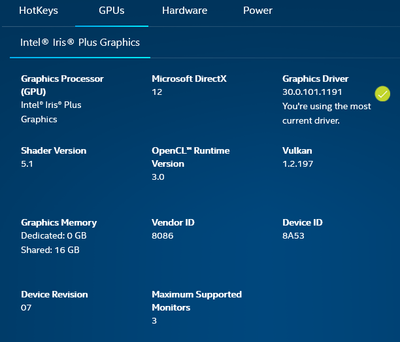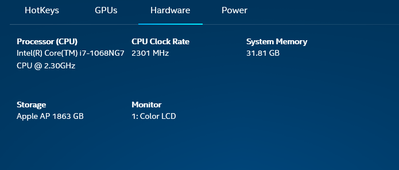- Mark as New
- Bookmark
- Subscribe
- Mute
- Subscribe to RSS Feed
- Permalink
- Report Inappropriate Content
Dear support,
My screen jumps horizontally at the windows lock and login screen and at the windows desktop when a background picture is selected in the desktop theme. Sometimes there is for a short time distorted blue screen followed by a restart, usually i am able to login before that.
It is NOT doing this when a solid background color is selected as background...
it is also NOT happening with a background picture selected in the theme, while 'external' non-Windows applications are maximized... (Chrome, iTunes, Games, blender, ...)
it IS also happening with certain Windows apps Maximized (settings, Snip & Sketch)...
updated windows and intel drivers to the last version.. not helping. any ideas please? thanks
below screens from intel command center
attached a photo of the problem
Seems to be an issue with the windows desktop manager?
Any suggestions are very welcome, I like to use a desktop picture again 🙂
in games all is fine, with MacOS all is also fine (it's a Macbook Pro 13 2020 i7)
/////////////////////////////////////////////////////////////////////////////
Device name DESKTOP-H9LPIEL
Processor Intel(R) Core(TM) i7-1068NG7 CPU @ 2.30GHz 2.30 GHz
Installed RAM 32,0 GB (31,8 GB usable)
Device ID CD327FD2-665B-4E90-9C78-035255FDCC9D
Product ID 00330-80000-00000-AA650
System type 64-bit operating system, x64-based processor
Pen and touch No pen or touch input is available for this display
///////////////////////////////////////////////////////////////////
Edition Windows 10 Pro
Version 21H2
Installed on 23/12/2021
OS build 19044.1466
Experience Windows Feature Experience Pack 120.2212.3920.0
//////////////////////////////////////////////////////////////////
//////////////////////////////////////////////////////////////////////////////
//////////////////////////////////////////////////////////////////////////////
Link Copied
- Mark as New
- Bookmark
- Subscribe
- Mute
- Subscribe to RSS Feed
- Permalink
- Report Inappropriate Content
Hello @wimdmr
Thank you for posting on the Intel® communities.
We understand that your system is an Apple* device "Macbook Pro 13 2020 i7".
We would like to inform you that Apple* has explicitly requested all support inquiries or issues be addressed directly to them. This also applies to Apple* devices running supported Windows operating systems. You should be able to contact Apple* Support staff here: https://support.apple.com/.
Having said that, we will proceed to close this thread now from our side.
Best regards,
Andrew G.
Intel Customer Support Technician
- Subscribe to RSS Feed
- Mark Topic as New
- Mark Topic as Read
- Float this Topic for Current User
- Bookmark
- Subscribe
- Printer Friendly Page