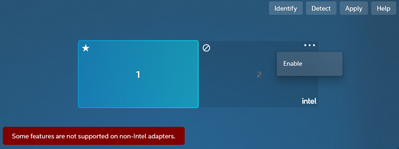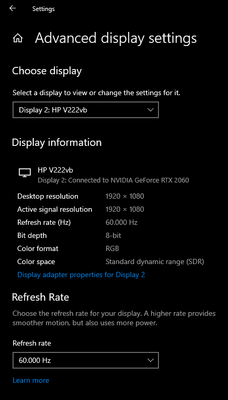- Mark as New
- Bookmark
- Subscribe
- Mute
- Subscribe to RSS Feed
- Permalink
- Report Inappropriate Content
I have been having issues with my laptop for about a month now, where the original screen is completely blank, but have been getting around this with an external monitor.
In my main windows display settings, it says the screen in question is connected, but "isn't active".
In the intel graphics center, it appears to be similar where the screen shows up, but is "disabled".
There is a button to "enable" the screen which causes the program to load briefly, but does not fix the issue.
As another note, I am unable to see the system startup on the external monitor, and as a result have been unable to check BIOS to see if that could fix it.
Does anyone know how I can enable my laptop's screen?
I would greatly appreciate any insight or assistance, and can answer additional questions about my situation.
(Here 1 is the external monitor which is connected to hdmi, and 2 is the blank one)
(Here it is reversed, 1 is the internal and 2 is external)
Link Copied
- Mark as New
- Bookmark
- Subscribe
- Mute
- Subscribe to RSS Feed
- Permalink
- Report Inappropriate Content
You should contact the laptop manufacturer and ask them to help debug their hardware.
I would check to see if you have used the function key to turn off the laptop screen.
Doc (not an Intel employee or contractor)
[Waiting for Windows 12]
- Subscribe to RSS Feed
- Mark Topic as New
- Mark Topic as Read
- Float this Topic for Current User
- Bookmark
- Subscribe
- Printer Friendly Page