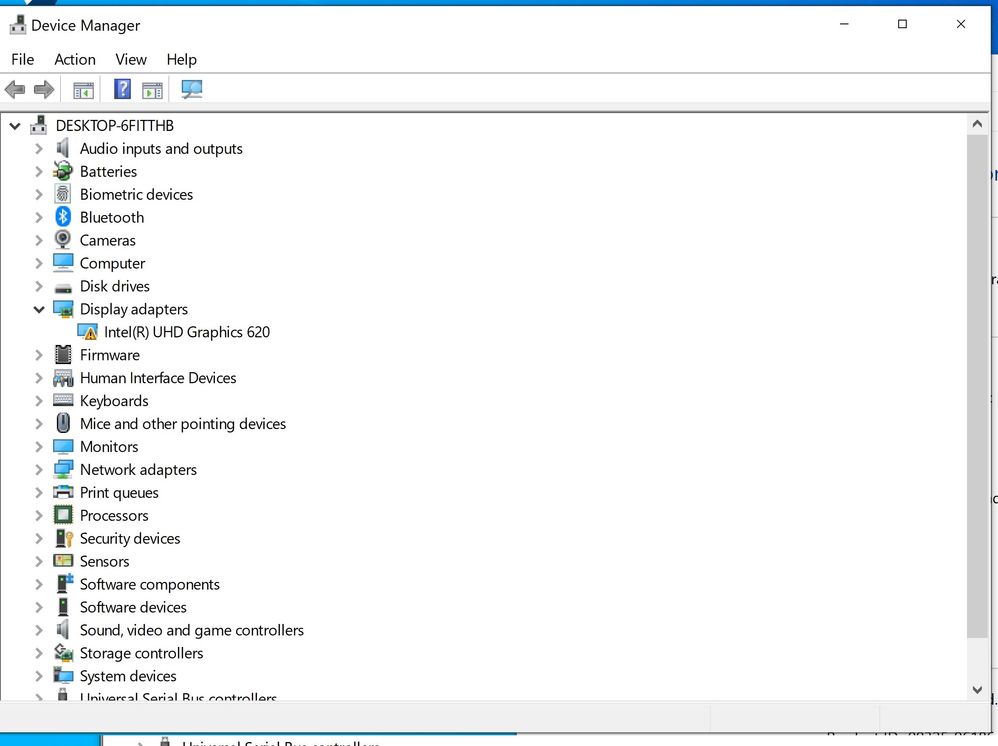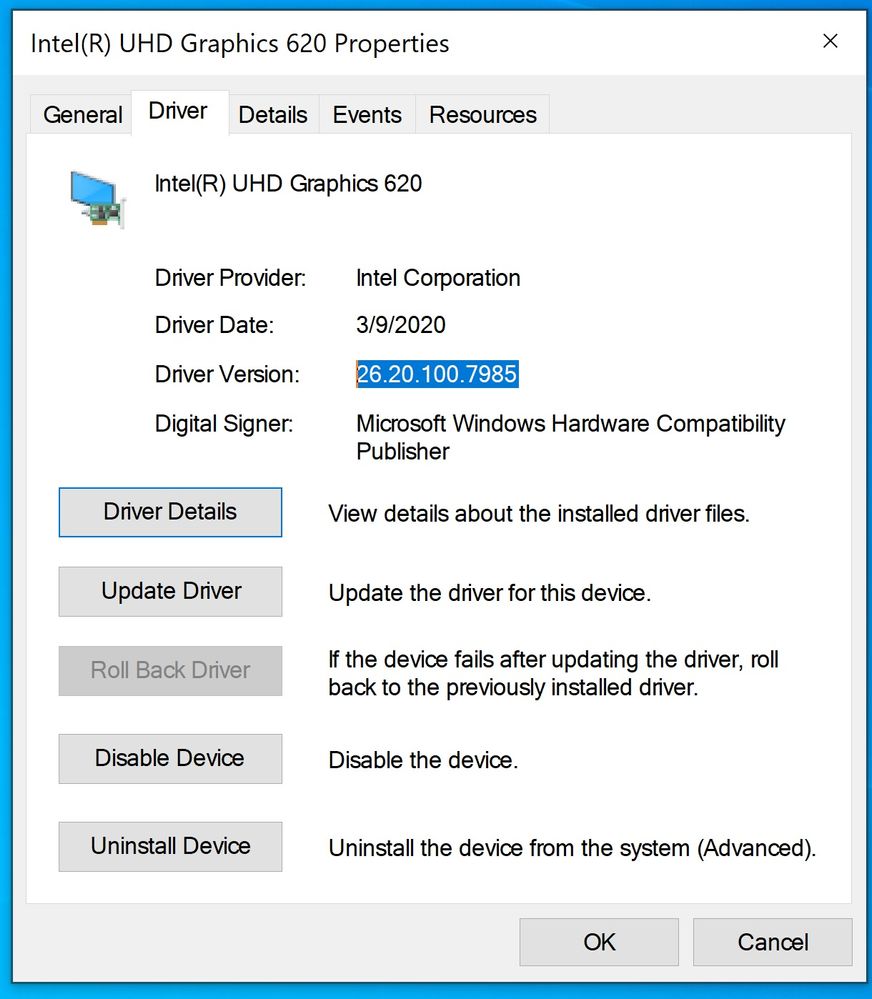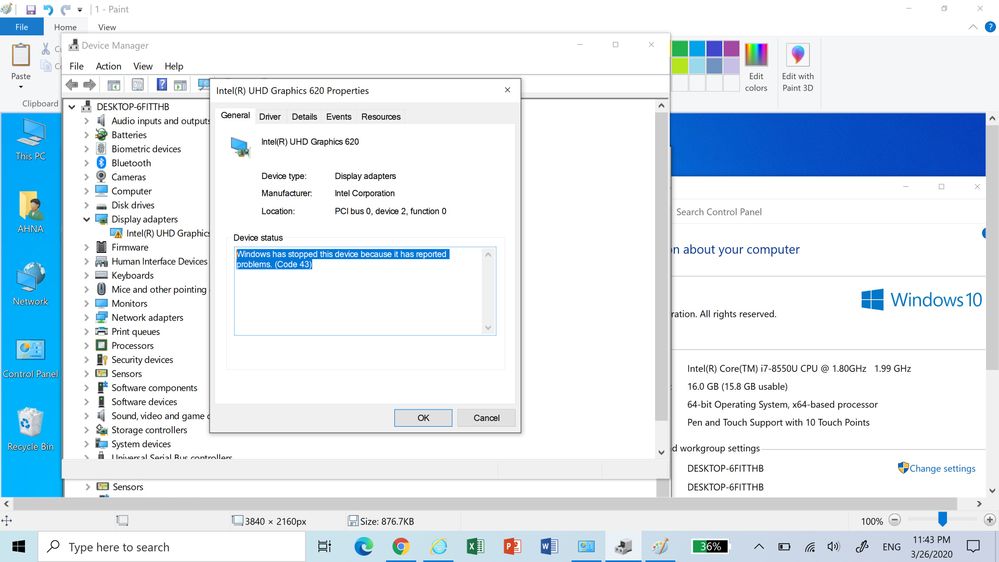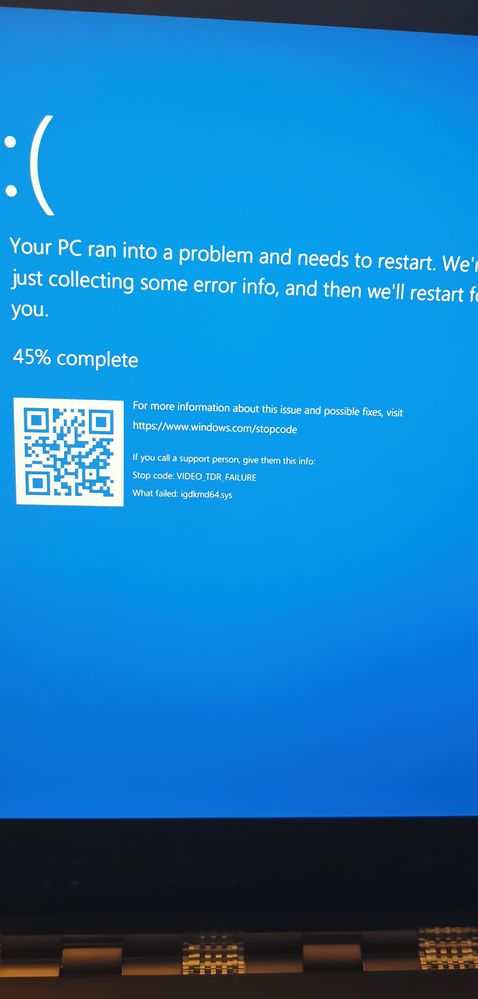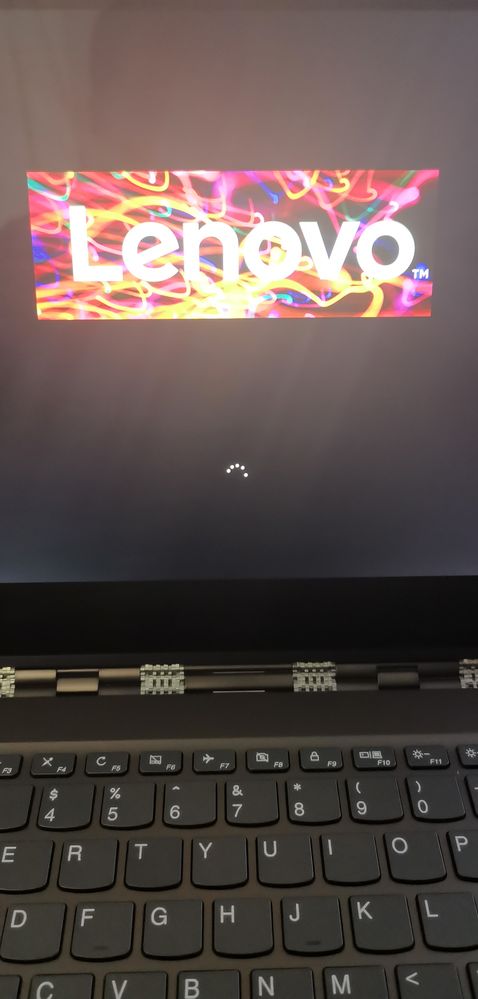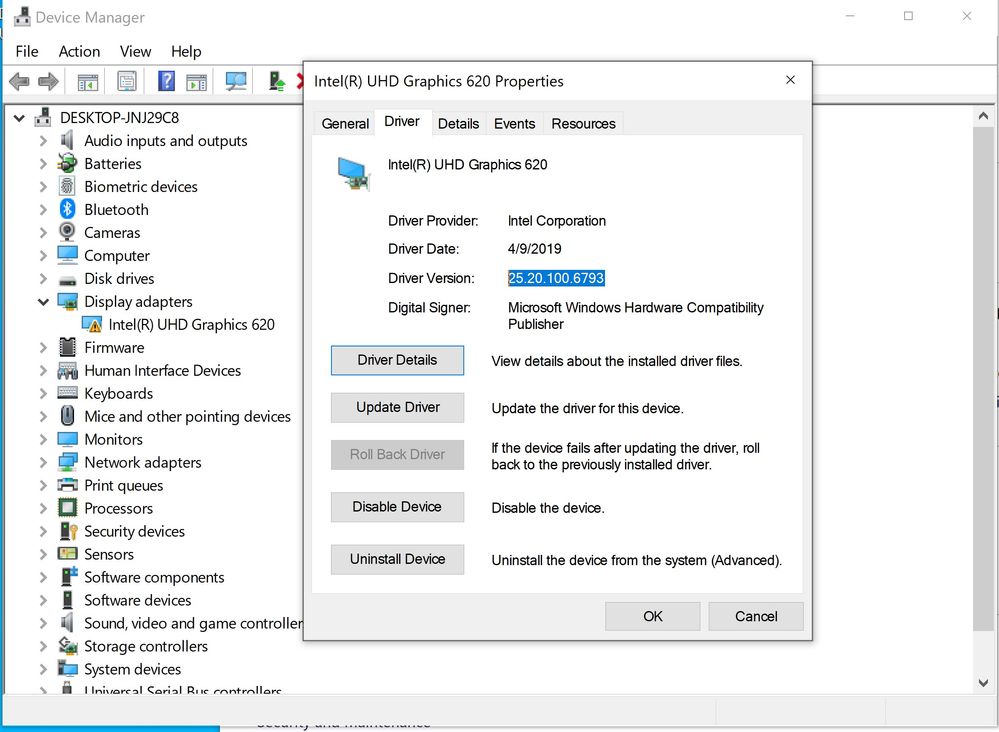- Mark as New
- Bookmark
- Subscribe
- Mute
- Subscribe to RSS Feed
- Permalink
- Report Inappropriate Content
Hello Every one,
I purchased a used Lenovo Yoga 920 last week and I noticed that it is showing Exclamation mark (Windows has stopped this device because it has reported problems. (Code 43)) in the device manager next to the display driver so I thought it just needs an update so I tried to update it and that moment my screen went black and flickering from time to time. I tried to restart it but sometimes it stuck on Lenovo Logo I went to Save Mode and uninstall the Graphics driver and went back to square one. Intel Display Audio seems to be OK without issues and it's on version 10.27.0.8.
I tried everything like the following:
1. Different versions of windows 10 64bit home, Pro, etc.... from first edition up to the latest 1909.
2. Lenovo Vantage and official Intel UHD 620 update tools.
3. Downloading exe and zip versions of the driver and trying updating via all the known methods.
4. Downgrading the BIOS to earlier versions.
5. Completely Uninstalling the driver with DDU Removal tool and start clean installation with all methods.
Now I'm on Win10 64bit Home 1909 and installed the latest driver 26.20.100.7985 from Intel® UHD Graphics 620 website which released on 25/03/2020.
Please Help, I don't know either I'm missing something here or my Intel® UHD Graphics 620 went dead.
Link Copied
- Mark as New
- Bookmark
- Subscribe
- Mute
- Subscribe to RSS Feed
- Permalink
- Report Inappropriate Content
With a brand new laptop, which is under warranty, you should be using Lenovo support, which you paid for.
For code 43, look at this: https://www.intel.com/content/www/us/en/support/articles/000022490/graphics-drivers.html
Doc
- Mark as New
- Bookmark
- Subscribe
- Mute
- Subscribe to RSS Feed
- Permalink
- Report Inappropriate Content
Thanks Sir for your reply. I'm using Lenovo Vantage software and it recommended an old driver version which i installed but also it didn't solve the issue.
I attached here a copy of my system information hopefully someone from Intel could help.
- Mark as New
- Bookmark
- Subscribe
- Mute
- Subscribe to RSS Feed
- Permalink
- Report Inappropriate Content
Do you have some devices connected to your laptop: docking station, hub?
Leon
- Mark as New
- Bookmark
- Subscribe
- Mute
- Subscribe to RSS Feed
- Permalink
- Report Inappropriate Content
No Sir, not a single device connected to my laptop. I disabled Intel UHD 620 in-order to avoid black/blue screen.
- Mark as New
- Bookmark
- Subscribe
- Mute
- Subscribe to RSS Feed
- Permalink
- Report Inappropriate Content
Intel Support!? Any Help please?????
- Mark as New
- Bookmark
- Subscribe
- Mute
- Subscribe to RSS Feed
- Permalink
- Report Inappropriate Content
AAbou8, Thank you for posting in the Intel® Communities Support.
We recommend to install the graphics driver provided by the manufacturer of the computer, since that driver was customized by them work with your specific platform.
You mentioned you tried that before, still, we can try a clean installation of their driver again:
https://www.intel.com/content/www/us/en/support/articles/000005598/graphics-drivers.html
According to Lenovo's web site, the latest Graphics driver available for your laptop is version 25.20.100.6793, please test that driver and let us know the results:
https://pcsupport.lenovo.com/us/en/products/laptops-and-netbooks/yoga-series/yoga-920-13ikb/downloads/DS500703
A BIOS update to the latest version 5NCN41WW following Lenovo instructions on how to do that, will be a good step to do:
https://pcsupport.lenovo.com/us/en/products/laptops-and-netbooks/yoga-series/yoga-920-13ikb/downloads/DS500735
Any questions, please let me know.
Regards,
Albert R.
Intel Customer Support Technician
A Contingent Worker at Intel
- Mark as New
- Bookmark
- Subscribe
- Mute
- Subscribe to RSS Feed
- Permalink
- Report Inappropriate Content
Sir,
I performed clean installation from scratch for the latest Lenovo Driver as recommended by you and run BIOS update after installation and I'm getting three results
- Black flickering screen during installation;
- Blue screen with error igdkmd64.sys;
3. Freezing Lenovo Logo screen.
After Hard restart of the PC I'm still stuck with the same error 43
I run DxDiag test and attached the results here for further help.
- Mark as New
- Bookmark
- Subscribe
- Mute
- Subscribe to RSS Feed
- Permalink
- Report Inappropriate Content
AAbou8, Thank you very much for sharing those results and the report.
We will do further research on this matter, as soon as I get any updates I will post all the details on this thread.
Regards,
Albert R.
Intel Customer Support Technician
A Contingent Worker at Intel
- Mark as New
- Bookmark
- Subscribe
- Mute
- Subscribe to RSS Feed
- Permalink
- Report Inappropriate Content
Whenever I'm connected to the internet, I noticed that windows update is insisting to install driver 26.20.100.7262 which is dedicated for Dell not Lenovo!!! I can't find this driver in Intel UHD 620 or Lenovo drivers list, that is so random.......
- Mark as New
- Bookmark
- Subscribe
- Mute
- Subscribe to RSS Feed
- Permalink
- Report Inappropriate Content
AAbou8, Thank you very much for providing those details.
Just to let you know, in this case, pretty much you tried all the troubleshooting steps that we recommend from our side to try to fix this problem.
At his point, everything indicates that there could be a hardware issue with the laptop itself, could be related to memory RAM, motherboard, Processor or any other component in your platform.
So, if the computer was purchased recently, then what we recommend is to get in contact directly with the place of purchase to verify the possible warranty options that they can offer you to try to fix this issue.
Regards,
Albert R.
Intel Customer Support Technician
A Contingent Worker at Intel
- Subscribe to RSS Feed
- Mark Topic as New
- Mark Topic as Read
- Float this Topic for Current User
- Bookmark
- Subscribe
- Printer Friendly Page