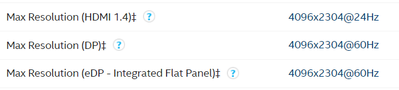- Mark as New
- Bookmark
- Subscribe
- Mute
- Subscribe to RSS Feed
- Permalink
- Report Inappropriate Content
Dear all, I'm looking for the maximum refresh rate for a Quad HD resolution (2560×1440 px) on an integrated HD Graphics 630 controller (Intel® Core™ i5-7500T Processor, 16GB RAM). I can only find the max refresh rates for other resolutions, so therefore I'm asking it here.
Best regards,
Pai
- Mark as New
- Bookmark
- Subscribe
- Mute
- Subscribe to RSS Feed
- Permalink
- Report Inappropriate Content
Hi Pai, Thank you very much for providing that information.
In our personal experience, the higher the refresh rate the monitor supports the better, since the screen on it will display a better high-quality image.
Now, what we recommend in this case before purchasing the new monitor, will be to get in contact directly with the manufacturer of it and verify with them if they have tested this monitor with the Intel® Graphics controller and which is the refresh rate that they registered. Intel® does not have those details since we cannot test all the monitors that are currently available in the market. Keep in mind that DisplayPort provides a higher refresh rate than HDMI.
Regards,
Albert R.
Intel Customer Support Technician
A Contingent Worker at Intel
Link Copied
- Mark as New
- Bookmark
- Subscribe
- Mute
- Subscribe to RSS Feed
- Permalink
- Report Inappropriate Content
Pai, Thank you for posting in the Intel® Communities Support.
In reference to your question, according to Intel® official web site, the
Intel® HD Graphics 630 controller supports the following:
Those resolutions are higher than 2560×1440 px, that means that the Intel® Graphics controller and Processor supports it, but actually, the maximum refresh rate that you can use with that resolution will not depend on the Graphics controller, it will depend on the monitor that you are working with, the video port and most importantly the bandwidth that is available for usage, those are the factors that will determine the maximum refresh rate on your platform.
In order to provide further details about this scenario:
What is the model of the motherboard?
If this is a laptop, what is the model of it?
What is the model of the monitor?
Which video port are you using?
Are you using adapters or converters?
Which Windows* version are you using?
Any questions, please let me know.
Regards,
Albert R.
Intel Customer Support Technician
A Contingent Worker at Intel
- Mark as New
- Bookmark
- Subscribe
- Mute
- Subscribe to RSS Feed
- Permalink
- Report Inappropriate Content
Hi Albert R.
Many thanks for your detailed answer. I was asking this because I want to buy a 144 Hz monitor with a QHD resolution. I know the Intel HD Graphics 630 is capable to support a 2560×1440 px resolution (and higher), but couldn't find the corresponding maximum refres rate. My desktop configuration:
Motherboard: Gigabyte GA-B250N Phoenix-WIFI, socket 1151.
RAM: Ballistix 16 GB DDR4-2400 Kit.
HDMI and DisplayPort, no adapters or converters.
Current monitor: Iiyama Prolite 24 inch Full HD, maximum refres rate 60 Hz.
Windows 10 Pro x64, latest build.
I hope you can tell me whether it makes sense or not to bui a monitor with a higher refres rate like 75Hz, 100Hz or even 144Hz.
Best regards,
Pai
- Mark as New
- Bookmark
- Subscribe
- Mute
- Subscribe to RSS Feed
- Permalink
- Report Inappropriate Content
Hi Pai, Thank you very much for providing that information.
In our personal experience, the higher the refresh rate the monitor supports the better, since the screen on it will display a better high-quality image.
Now, what we recommend in this case before purchasing the new monitor, will be to get in contact directly with the manufacturer of it and verify with them if they have tested this monitor with the Intel® Graphics controller and which is the refresh rate that they registered. Intel® does not have those details since we cannot test all the monitors that are currently available in the market. Keep in mind that DisplayPort provides a higher refresh rate than HDMI.
Regards,
Albert R.
Intel Customer Support Technician
A Contingent Worker at Intel
- Subscribe to RSS Feed
- Mark Topic as New
- Mark Topic as Read
- Float this Topic for Current User
- Bookmark
- Subscribe
- Printer Friendly Page